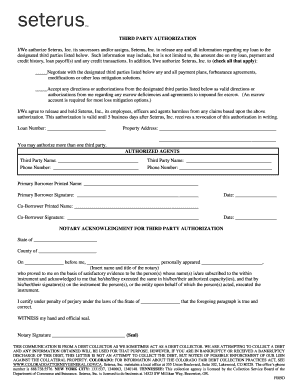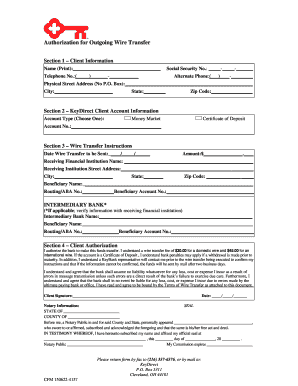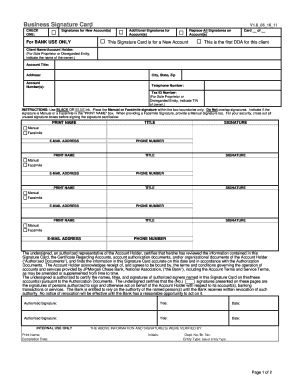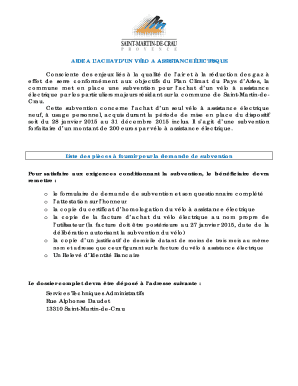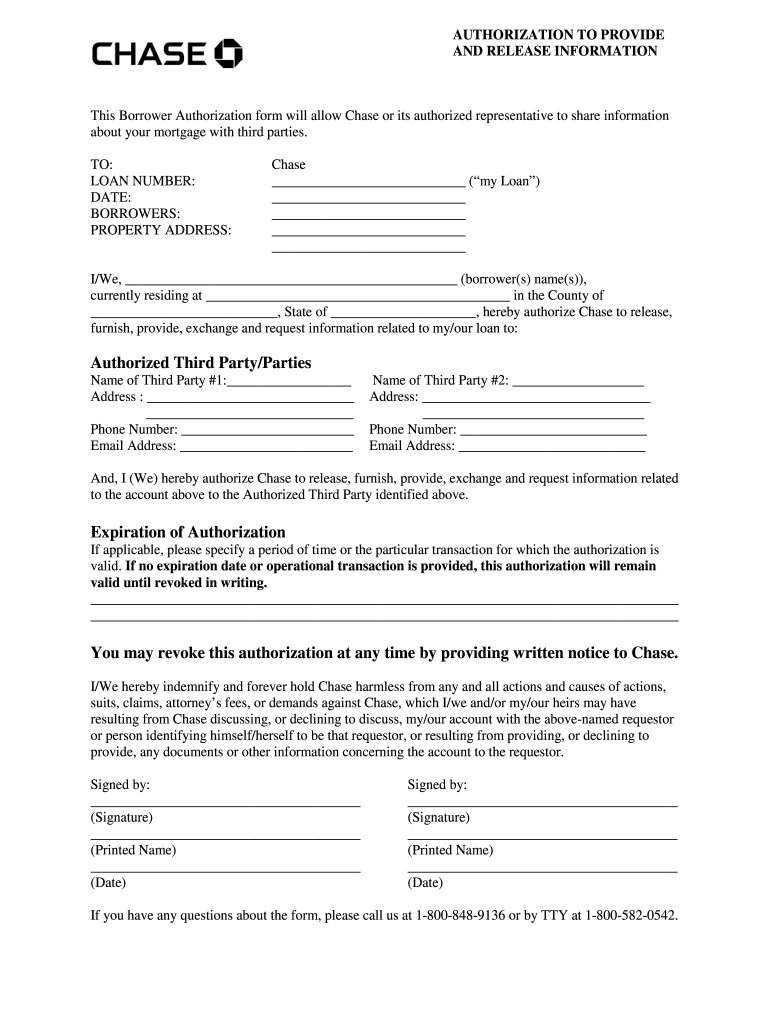
Get the free chase direct deposit authorization form
Show details
AUTHORIZATION TO PROVIDE AND RELEASE INFORMATION This Borrower Authorization form will allow Chase or its authorized representative to share information about your mortgage with third parties. You may revoke this authorization at any time by providing written notice to Chase. I/We hereby indemnify and forever hold Chase harmless from any and all actions and causes of actions suits claims attorney s fees or demands against Chase which I/we and/or my/our heirs may have resulting from Chase...
pdfFiller is not affiliated with any government organization
Get, Create, Make and Sign

Edit your chase direct deposit authorization form online
Type text, complete fillable fields, insert images, highlight or blackout data for discretion, add comments, and more.

Add your legally-binding signature
Draw or type your signature, upload a signature image, or capture it with your digital camera.

Share your form instantly
Email, fax, or share your chase direct deposit authorization form via URL. You can also download, print, or export forms to your preferred cloud storage service.
How to edit chase direct deposit authorization form online
To use the services of a skilled PDF editor, follow these steps:
1
Set up an account. If you are a new user, click Start Free Trial and establish a profile.
2
Prepare a file. Use the Add New button. Then upload your file to the system from your device, importing it from internal mail, the cloud, or by adding its URL.
3
Edit chase information. Add and replace text, insert new objects, rearrange pages, add watermarks and page numbers, and more. Click Done when you are finished editing and go to the Documents tab to merge, split, lock or unlock the file.
4
Get your file. When you find your file in the docs list, click on its name and choose how you want to save it. To get the PDF, you can save it, send an email with it, or move it to the cloud.
How to fill out chase direct deposit authorization

How to fill out chase information:
01
Gather all the necessary documents and personal information, including your Social Security number, date of birth, mailing address, and employment details.
02
Visit the Chase website or download the Chase mobile app to access the online banking platform.
03
Sign in to your Chase account using your username and password. If you don't have an account, you will need to create one by following the prompts on the website or app.
04
Locate the "Profile & Settings" section and click on it.
05
Look for the "Personal Information" or "Update Information" tab and select it.
06
Fill in the required fields with accurate and up-to-date information, including your name, contact information, and employment details. Make sure to double-check for any spelling or typographical errors.
07
Review and verify the information you have entered before clicking on the "Submit" or "Save" button.
08
If any additional steps or verifications are necessary, follow the on-screen instructions provided by Chase.
09
Keep a copy or take note of any confirmation numbers or reference codes that are provided to you for future reference.
Who needs chase information:
01
Individuals who have a Chase bank account or are interested in opening one.
02
Customers who need to update or change their personal information on their Chase account.
03
People who want to ensure that their Chase account is secure and up-to-date with accurate information for banking transactions.
Fill chase authorization third : Try Risk Free
People Also Ask about chase direct deposit authorization form
Does Chase give you 200 dollars?
How long does it take to get Chase 200 bonus?
Is Chase bank a good bank?
How to get the $200 dollars from Chase?
How much money does Chase require to open a bank account?
Our user reviews speak for themselves
Read more or give pdfFiller a try to experience the benefits for yourself
For pdfFiller’s FAQs
Below is a list of the most common customer questions. If you can’t find an answer to your question, please don’t hesitate to reach out to us.
Who is required to file chase information?
Chase information must be filed by anyone who has a legal obligation to do so, such as employers, brokers, and financial institutions.
How to fill out chase information?
1. Visit the Chase website and click the "Sign In" link at the top of the page.
2. Enter your username and password to log in to your account.
3. Click the "Profile & Settings" tab at the top of the page.
4. Click the "Profile Information" link on the left side of the page.
5. Enter or update any of the information requested, such as name, address, phone number, and email address.
6. Click the "Save Changes" button at the bottom of the page to save your changes.
What is the purpose of chase information?
Chase information is used to track and record financial transactions and activities. It can be used to detect fraud, assess financial risk, and monitor accounts. Chase information can also be used to analyze spending trends and budgeting.
What is the penalty for the late filing of chase information?
The penalty for late filing of chase information will depend on the type of information being filed and the specific circumstances of the filing. Typically, the most common penalties involve monetary fines, criminal prosecution, and/or revocation of the entity’s right to operate in the state or region in which the violation occurred.
What is chase information?
Chase information typically refers to financial information or updates related to Chase Bank, one of the largest banks in the United States. This could include details about account balances, transaction history, bank statements, interest rates, credit card rewards, loan options, branch locations, customer service contact details, and other relevant information pertaining to Chase customers.
What information must be reported on chase information?
The specific information that must be reported on Chase information may vary depending on the context, but some common details that may need to be reported include:
1. Personal Information: This typically includes the individual's full name, date of birth, social security number, contact details (such as address, phone number, and email address), and identification documents (such as a driver's license or passport).
2. Financial Information: This includes details about the individual's financial situation, such as income, employment status, employment history, and current debt obligations. It may also include information about assets, investments, and banking relationships.
3. Creditworthiness: This includes information about the individual's credit history, credit scores, and credit reports. It may involve reporting payment history, outstanding debts, bankruptcies, foreclosures, and other relevant information that lenders use to assess creditworthiness.
4. Transactional Information: This refers to reporting specific transactions made by the individual, such as purchases, withdrawals, deposits, and transfers. It typically includes the date of the transaction, amount, currency, and the involved parties.
5. Security Information: This pertains to reporting any security-related incidents, such as suspected fraud, unauthorized access attempts, or lost or stolen cards. It may require reporting the nature of the incident, the time it occurred, and any relevant details for investigation and resolution.
It is important to note that the specific information required may be subject to legal and regulatory requirements, and organizations like Chase follow protocols and procedures to ensure compliance with applicable laws and protect customers' privacy and security.
Can I create an electronic signature for signing my chase direct deposit authorization form in Gmail?
You may quickly make your eSignature using pdfFiller and then eSign your chase information right from your mailbox using pdfFiller's Gmail add-on. Please keep in mind that in order to preserve your signatures and signed papers, you must first create an account.
Can I edit chase member not present form on an Android device?
With the pdfFiller mobile app for Android, you may make modifications to PDF files such as member not present form chase. Documents may be edited, signed, and sent directly from your mobile device. Install the app and you'll be able to manage your documents from anywhere.
How do I fill out chase bank member not present form on an Android device?
Use the pdfFiller mobile app to complete your chase direct deposit form printable on an Android device. The application makes it possible to perform all needed document management manipulations, like adding, editing, and removing text, signing, annotating, and more. All you need is your smartphone and an internet connection.
Fill out your chase direct deposit authorization online with pdfFiller!
pdfFiller is an end-to-end solution for managing, creating, and editing documents and forms in the cloud. Save time and hassle by preparing your tax forms online.
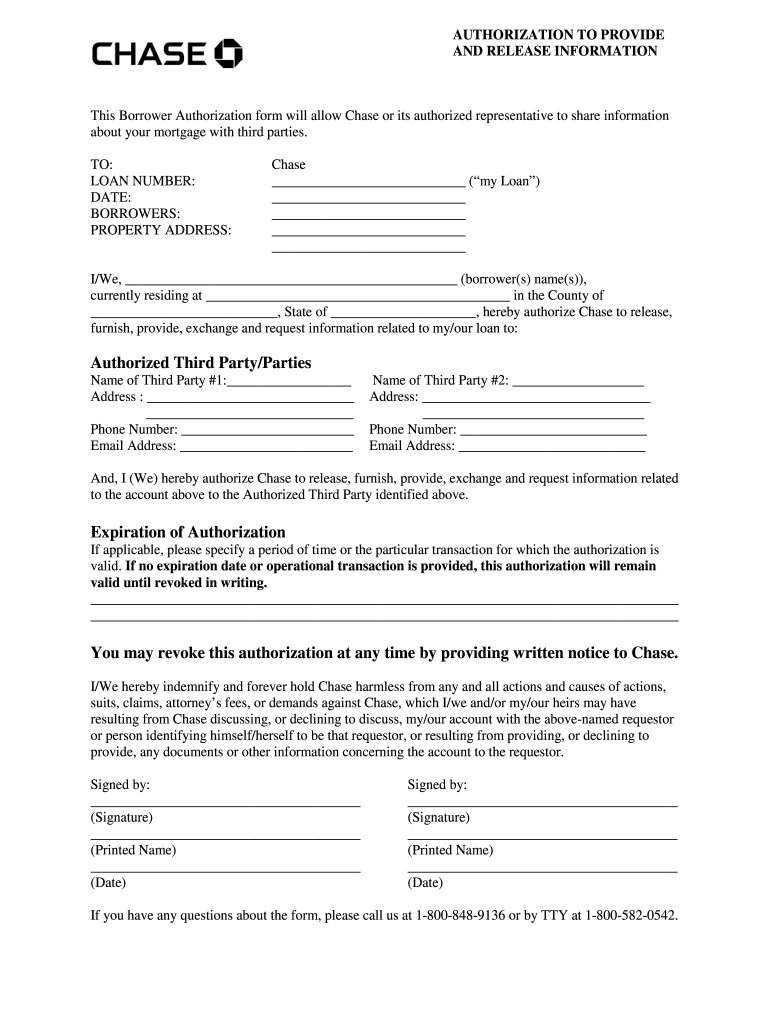
Chase Member Not Present Form is not the form you're looking for?Search for another form here.
Keywords relevant to chase member not present form pdf
Related to chase direct deposit form
If you believe that this page should be taken down, please follow our DMCA take down process
here
.