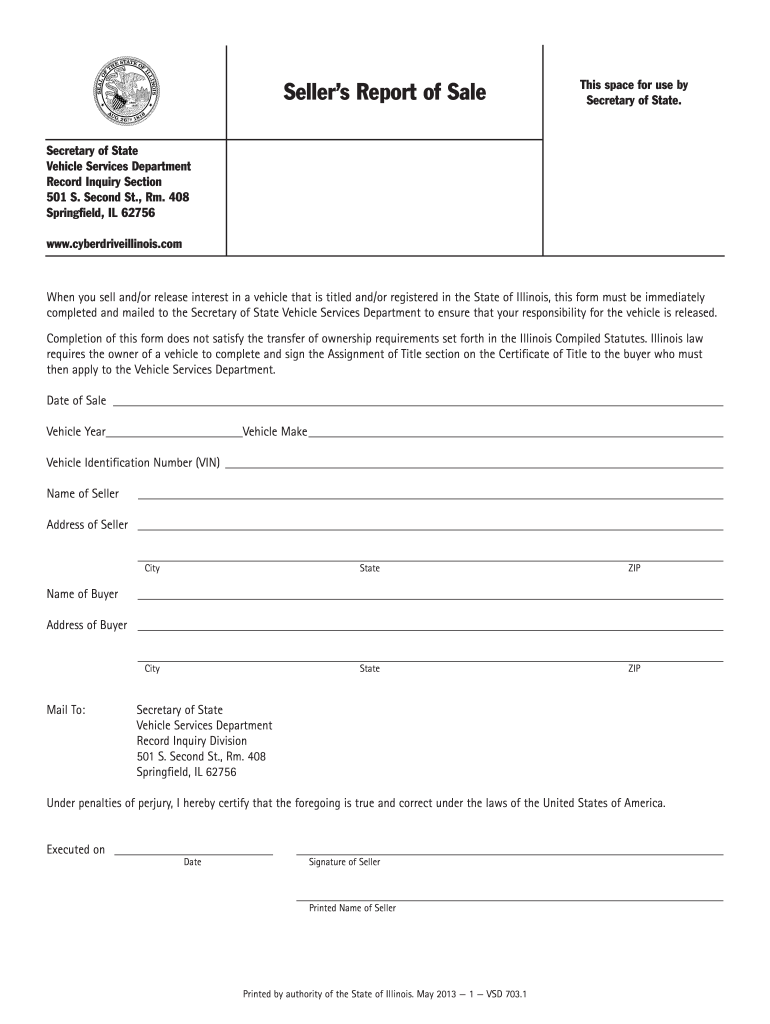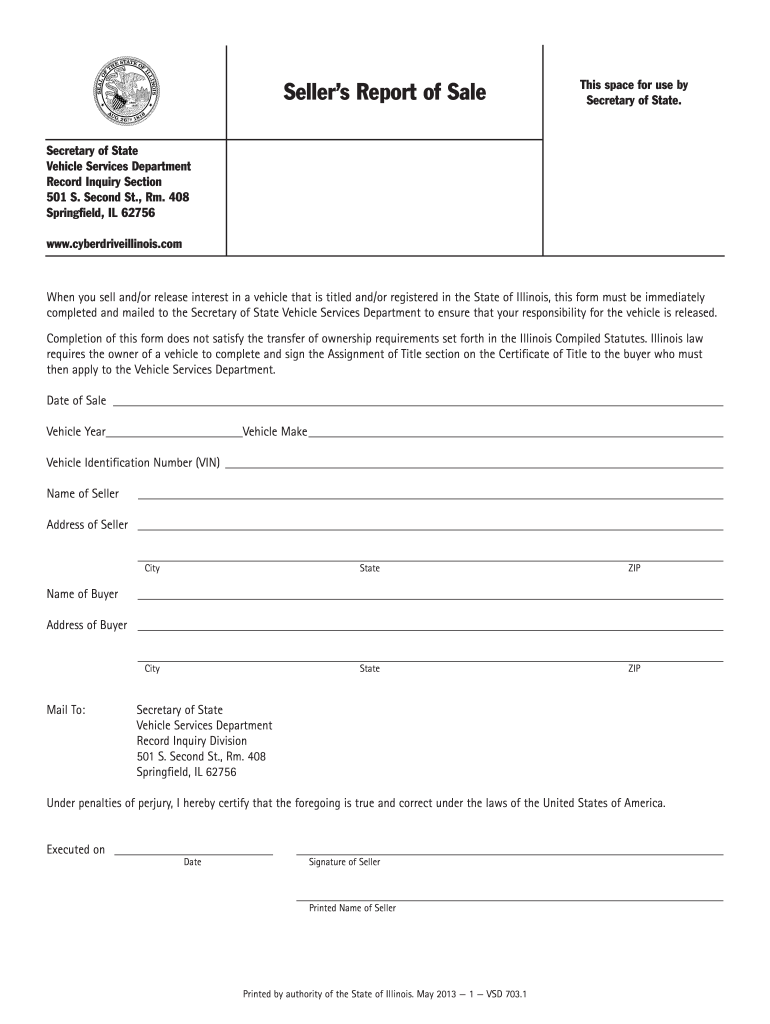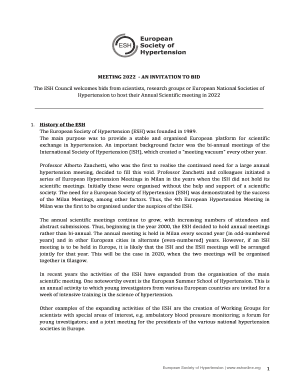Below is a list of the most common customer questions. If you can’t find an answer to your question, please don’t hesitate to reach out to us.
What is notice of sale form?
A Notice of Sale form is a legal document that is used to provide public notice of a sale or transfer of ownership of real estate or personal property. It is typically used when a property is being sold or transferred to a new owner. The Notice of Sale is signed by the seller or transferor and includes the amount of the sale or transfer, the date of the sale or transfer, the parties involved, and other details regarding the transaction. A Notice of Sale can be used to inform the public of a sale or transfer of a property, such as a house, car, or business.
What information must be reported on notice of sale form?
1. The names and addresses of the seller and buyer.
2. The date of sale and a description of the vehicle.
3. The odometer reading of the vehicle.
4. The purchase price of the vehicle.
5. Any liens or encumbrances on the vehicle.
6. A statement that all information is true and accurate.
7. A signature of the seller and buyer.
What is the penalty for the late filing of notice of sale form?
The penalty for the late filing of a Notice of Sale form varies by state, but it can include fines, sanctions, or other legal consequences. In some states, the failure to file a Notice of Sale form within the allotted time frame can result in the sale being invalidated. It is important to check with the applicable state laws for specific filing requirements and deadlines.
Who is required to file notice of sale form?
The entity or individual required to file a notice of sale form may vary depending on the jurisdiction and context. In the case of real estate transactions, the seller or their authorized representative is usually responsible for filing the notice of sale form. However, it is important to consult the specific laws and regulations of the relevant jurisdiction to determine the exact requirements for filing a notice of sale form in different contexts.
How to fill out notice of sale form?
To fill out a notice of sale form, follow these steps:
1. Gather the necessary information: Collect all the relevant details about the sale, such as the date of sale, the buyer's name and contact information, the vehicle's make, model, and year, the vehicle identification number (VIN), and the purchase price.
2. Identify the correct form: Determine which notice of sale form is required for your specific situation. Check with your local Department of Motor Vehicles (DMV) or the relevant authority to obtain the correct form.
3. Fill in the seller's details: Provide your personal information as the seller, including your name, address, phone number, and email address. Some forms may also require your driver's license or state ID number.
4. Include the buyer's information: Fill in the buyer's details accurately. Enter their full name, address, phone number, and email address. Double-check the provided information for accuracy.
5. Vehicle information: Provide the vehicle details requested on the form. This may include the make, model, year, color, body type, mileage, and VIN. Include any additional information required by the form.
6. Purchase details: Specify the sale date and the purchase price of the vehicle. Enter the amount in both numerical and written forms to avoid any confusion or misinterpretation.
7. Sign and date the form: Review the completed form to ensure all information is accurate and complete. Sign and date the form as the seller.
8. Distribute the form: Depending on the requirements of your local DMV or relevant authority, distribute copies of the completed form to the necessary parties. This may involve providing copies to the buyer, your insurance company, or any other entity that requires notification of the sale.
9. Retain a copy: Keep a copy of the completed notice of sale form for your records. This will serve as proof that you have notified the necessary parties about the sale.
Remember to consult your local DMV or the relevant authority for any specific requirements or variations in the process of filling out a notice of sale form, as these can differ from one jurisdiction to another.
What is the purpose of notice of sale form?
The purpose of a notice of sale form is to inform interested parties about the intended sale of a property or asset. This form is typically used in foreclosure or mortgage proceedings, where the lender or the court is required to give notice to potential buyers about an upcoming sale. The notice of sale form includes information such as the date, time, and location of the sale, as well as details about the property or asset being sold. By providing this notice, interested parties can be informed about the opportunity to bid on or purchase the property or asset.
How do I edit notice of sale form illinois in Chrome?
Adding the pdfFiller Google Chrome Extension to your web browser will allow you to start editing illinois notice of sale form and other documents right away when you search for them on a Google page. People who use Chrome can use the service to make changes to their files while they are on the Chrome browser. pdfFiller lets you make fillable documents and make changes to existing PDFs from any internet-connected device.
Can I create an electronic signature for signing my notice of sale in Gmail?
Create your eSignature using pdfFiller and then eSign your seller's report of sale immediately from your email with pdfFiller's Gmail add-on. To keep your signatures and signed papers, you must create an account.
How do I edit bill of sale for a car in illinois on an iOS device?
You can. Using the pdfFiller iOS app, you can edit, distribute, and sign illinois sale form. Install it in seconds at the Apple Store. The app is free, but you must register to buy a subscription or start a free trial.