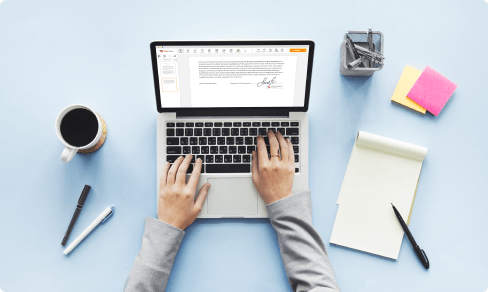Convert On Text Pdf For Free
Note: Integration described on this webpage may temporarily not be available.
0
Forms filled
0
Forms signed
0
Forms sent
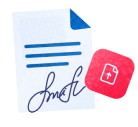
Upload your document to the PDF editor
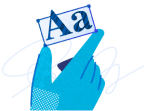
Type anywhere or sign your form

Print, email, fax, or export

Try it right now! Edit pdf
Users trust to manage documents on pdfFiller platform
All-in-one PDF software
A single pill for all your PDF headaches. Edit, fill out, eSign, and share – on any device.
Video Review on How to Convert On Text Pdf
How to Use the Convert On Text Pdf Feature
The Convert On Text Pdf feature is a powerful tool that allows you to easily convert text-based PDF documents into editable formats. Follow these simple steps to make the most out of this feature:
01
Access the pdfFiller product and log in to your account.
02
Once you are logged in, navigate to the 'Convert On Text Pdf' feature. You can find it in the main menu or by using the search bar.
03
Click on the 'Convert On Text Pdf' feature to open it.
04
Upload the text-based PDF document that you want to convert. You can either drag and drop the file into the designated area or click on the 'Upload' button to select the file from your computer.
05
After uploading the document, the conversion process will start automatically. You may need to wait for a few moments depending on the size of the document.
06
Once the conversion is complete, you will be able to see a preview of the converted document. Take a moment to review it and make sure everything looks as expected.
07
If you are satisfied with the conversion, you can choose to download the converted document in your preferred format. pdfFiller supports various formats, including Word, Excel, PowerPoint, and more.
08
Click on the 'Download' button to save the converted document to your computer or device.
09
Congratulations! You have successfully used the Convert On Text Pdf feature to convert a text-based PDF document into an editable format.
By following these steps, you can easily convert your text-based PDF documents into editable formats using the Convert On Text Pdf feature. Enjoy the convenience and flexibility of working with editable documents!
What our customers say about pdfFiller
See for yourself by reading reviews on the most popular resources:
Shera T
2015-06-30
it was good it need to be made easy to pay for and a one time trying useage. then bill when the person comes back.And the contack number need to be given to end the payments.

Betty C
2018-06-13
It was good. Hard to edit one document due to not being able to insert words. It was a lot easier & more convenient than finding a typewriter or printing the form having to use white out for goofs.


Get a powerful PDF editor for your Mac or Windows PC
Install the desktop app to quickly edit PDFs, create fillable forms, and securely store your documents in the cloud.

Edit and manage PDFs from anywhere using your iOS or Android device
Install our mobile app and edit PDFs using an award-winning toolkit wherever you go.

Get a PDF editor in your Google Chrome browser
Install the pdfFiller extension for Google Chrome to fill out and edit PDFs straight from search results.
pdfFiller scores top ratings in multiple categories on G2
For pdfFiller’s FAQs
Below is a list of the most common customer questions. If you can’t find an answer to your question, please don’t hesitate to reach out to us.
How do I convert a ODT file to PDF?
All you need to do to convert ODT to PDF is just add the ODT file drag and drop the ODT file or use “Add file” button to manually add it. The conversion process will start automatically when the file is uploaded. Download the output PDF file when the conversion is complete.
How do I convert a text document to a file?
Choose the DOC file that you want to convert. Select TXT as the format you want to convert your DOC file to. Click “Convert” to convert your DOC file.
How do I convert a tax file to PDF?
Open your return in TurboT ax. In the upper-right corner, near the top, click Print Center (or, you can choose Save to PDF from the File menu in the extreme upper-left corner). Select the forms you would like to generate, then click Save As PDF.
How do I open a .TAX file?
Download and install TurboT ax if it isn't already installed. Run TurboT ax. Click on File (in the top left corner) and then select Open Tax Return from the sub-menu list. Navigate to where the . Tax(year) file is and open it.
How can I take text from a PDF?
Extract Text from PDF. Once you've opened the file, click on the “Edit” tab and then click on the “Select” button. Now you can right-click on the text and select “Copy Text” to extract the text you need.
eSignature workflows made easy
Sign, send for signature, and track documents in real-time with signNow.