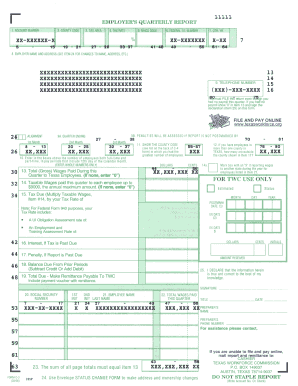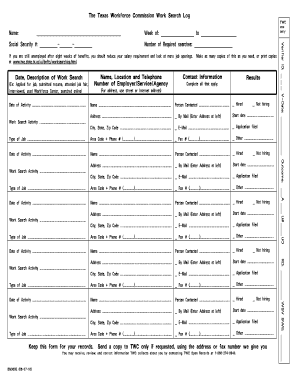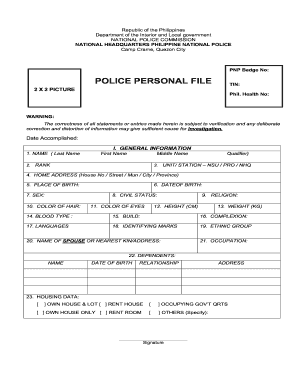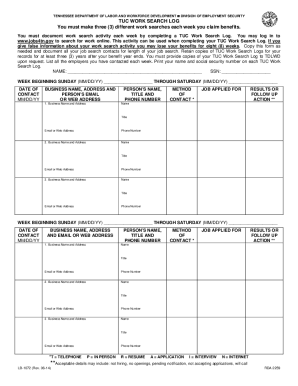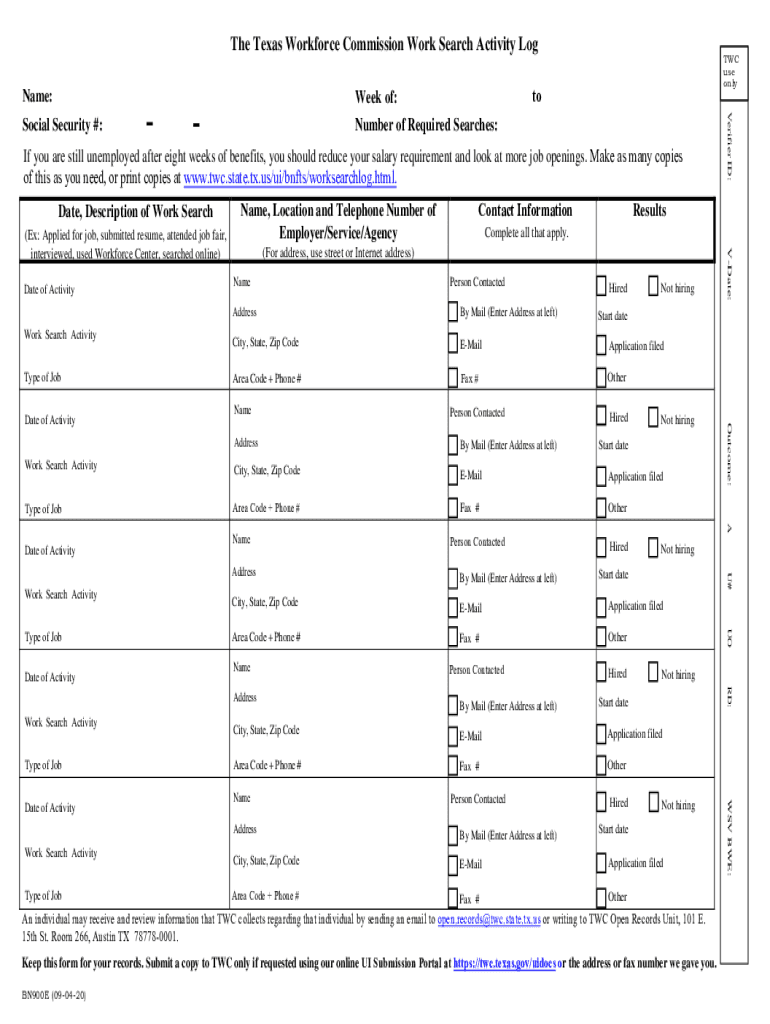
TX TWC BN900E 2020-2024 free printable template
Show details
The Texas Workforce Commission Work Search Activity Log Name - to If you are still unemployed after eight weeks of benefits you should reduce your salary requirement and look at more job openings. Make as many copies of this as you need or print copies at www. twc*state. tx. us/ui/bnfts/worksearchlog. html* Date Description of Work Search Date of Activity Name Location and Telephone Number of Employer/Service/Agency Contact Information Results Complete all that apply. For address use street...
pdfFiller is not affiliated with any government organization
Get, Create, Make and Sign

Edit your texas workforce commission search form online
Type text, complete fillable fields, insert images, highlight or blackout data for discretion, add comments, and more.

Add your legally-binding signature
Draw or type your signature, upload a signature image, or capture it with your digital camera.

Share your form instantly
Email, fax, or share your texas workforce commission search form via URL. You can also download, print, or export forms to your preferred cloud storage service.
How to edit texas workforce commission search log online
In order to make advantage of the professional PDF editor, follow these steps:
1
Set up an account. If you are a new user, click Start Free Trial and establish a profile.
2
Prepare a file. Use the Add New button to start a new project. Then, using your device, upload your file to the system by importing it from internal mail, the cloud, or adding its URL.
3
Edit unemployment texas workforce form. Rearrange and rotate pages, add and edit text, and use additional tools. To save changes and return to your Dashboard, click Done. The Documents tab allows you to merge, divide, lock, or unlock files.
4
Save your file. Select it from your records list. Then, click the right toolbar and select one of the various exporting options: save in numerous formats, download as PDF, email, or cloud.
pdfFiller makes working with documents easier than you could ever imagine. Register for an account and see for yourself!
TX TWC BN900E Form Versions
Version
Form Popularity
Fillable & printabley
How to fill out texas workforce commission search

01
To fill out the Texas Workforce Commission unemployment application, start by gathering all the necessary documentation including your Social Security number, employment history, and any relevant income information.
02
Access the TWC website or visit your local TWC office to obtain the application form.
03
Fill in personal details such as your name, contact information, and Social Security number.
04
Provide detailed information about your previous employment, including the names of your employers, dates of employment, and the reason for separation.
05
If you received severance pay, include the details of the amount received.
06
Fill out the section on wages earned during your base period, which is the first four of the last five completed calendar quarters before the date you file for unemployment benefits.
07
Attach any necessary supporting documents, such as pay stubs or tax forms, to validate your income.
08
Review your application for accuracy and completeness.
09
Submit your completed application to the Texas Workforce Commission.
10
After submitting your application, you may be required to attend an appointment or an interview to provide further information or clarification regarding your eligibility for unemployment benefits.
Who needs Texas Workforce Commission unemployment?
01
Individuals who have lost their job through no fault of their own and meet specific eligibility criteria may need to apply for Texas Workforce Commission unemployment.
02
This includes individuals who have been laid off, had their hours reduced, or are unable to work due to a natural disaster or other specific circumstances.
03
People who are actively seeking employment and are available to work may also be eligible for unemployment benefits through the Texas Workforce Commission.
Video instructions and help with filling out and completing texas workforce commission search log
Instructions and Help about twc search log form
Fill texas workforce log in : Try Risk Free
People Also Ask about texas workforce commission search log
How do I talk to a live person at Texas Workforce Commission?
What is the phone number for Texas Workforce Commission employer?
How much unemployment will I get if I make $1500 a week in Texas?
Is unemployment still giving extra $300 in Texas?
Is Texas unemployment still giving extra $600?
What are the current unemployment benefits in Texas?
For pdfFiller’s FAQs
Below is a list of the most common customer questions. If you can’t find an answer to your question, please don’t hesitate to reach out to us.
What is texas workforce commission unemployment?
The Texas Workforce Commission (TWC) is the state agency responsible for administering the Texas Unemployment Insurance (UI) program. The UI program provides temporary financial assistance to eligible unemployed workers in Texas.
Who is required to file texas workforce commission unemployment?
Anyone who is unemployed or partially unemployed in Texas is required to file a claim for Unemployment Benefits with the Texas Workforce Commission (TWC).
When is the deadline to file texas workforce commission unemployment in 2023?
The deadline to file Texas Workforce Commission Unemployment for the tax year 2023 has not yet been determined. It is typically announced late in the year prior to the filing deadline. The deadline for tax year 2022 is April 15, 2022.
How to fill out texas workforce commission unemployment?
To fill out the Texas Workforce Commission (TWC) unemployment application, follow these steps:
1. Gather necessary information:
- Social Security number
- Alien Registration number (if applicable)
- Employment history for the last 18 months, including each employer's name, address, phone number, and employment dates
- Reason for unemployment (layoff, reduction in hours, etc.)
- Bank account information for direct deposit (optional)
2. Access the TWC website: Go to the Texas Workforce Commission website at www.twc.texas.gov.
3. Navigate to the unemployment claims page: Click on the "Unemployment Benefits Services" link on the TWC homepage. This will take you to the online portal for unemployment benefits.
4. Log in or create an account: If you already have an account, enter your username and password to access your existing account. If not, click on the "Sign up now" link to create a new account.
5. Begin the application: Once logged in, select the option to "Submit an application for unemployment benefits." Follow the prompts to provide your personal information, social security number, and alien registration number (if applicable).
6. Enter employment history: On the application, provide detailed information about your employment history for the last 18 months. Include each employer's name, address, phone number, and employment dates.
7. Specify type of separation: Indicate the reason for your unemployment, such as layoff, reduction in hours, or other circumstances. Provide any additional details as requested.
8. Review and submit the application: Review the information you have provided for accuracy and completeness. Make any necessary changes, and then submit your application.
9. Create an online profile with WorkinTexas.com (optional): After completing the unemployment benefits application, you will be given the option to create a profile on WorkinTexas.com. This platform can help you explore job opportunities and connect with employers.
Note: It's crucial to complete all required fields accurately and truthfully. Make sure to gather all necessary information before starting the application process. If you have any questions or encounter difficulties, contact the Texas Workforce Commission for assistance.
What is the purpose of texas workforce commission unemployment?
The purpose of the Texas Workforce Commission (TWC) Unemployment system is to provide temporary financial assistance to eligible individuals who are unemployed through no fault of their own and are actively seeking work. The TWC oversees the unemployment insurance program in Texas, which aims to help individuals meet their basic needs during a period of joblessness. It provides benefits to qualified workers, allowing them to sustain their livelihoods until they can secure suitable employment. The TWC also offers job search resources and programs to assist individuals in finding new employment opportunities.
What information must be reported on texas workforce commission unemployment?
When reporting to the Texas Workforce Commission for unemployment benefits, the following information typically needs to be provided:
1. Personal Information: Full name, social security number, date of birth, and contact details (address, phone number, and email).
2. Employment History: Detailed information about recent employers, including company names, addresses, phone numbers, dates of employment, and reasons for separation from each job.
3. Earnings Information: Wages and salary details earned during each week of employment, including gross earnings before deductions and net earnings after deductions.
4. Vacation and Holiday Payments: Information about any vacation or holiday pay received during the claimed week, including the name of the company or entity that provided the payment.
5. Potential Earnings: Any wages expected or earned during the claimed week (if applicable), including self-employment income or income from temporary work.
6. Availability and Job Search: Confirmation of availability to work, efforts made to seek employment during the claimed week, and information on job applications, interviews, or rejections.
7. Unemployment Eligibility Status: Details regarding any other unemployment benefits or assistance programs the individual is receiving or has applied for, such as benefits from other states or federal programs.
8. Certification and Identity Verification: Confirmation of accuracy and truthfulness of the information provided, along with the required signature or electronic affirmation.
Please note that certain additional information or documentation may be requested by the Texas Workforce Commission depending on individual circumstances or special eligibility requirements. It is advisable to visit the official website or contact the commission directly for specific instructions.
What is the penalty for the late filing of texas workforce commission unemployment?
The penalty for late filing of unemployment taxes with the Texas Workforce Commission (TWC) is based on a percentage of the unpaid tax due or a minimum $50 penalty, whichever is greater. The penalty amount is determined by the number of days the report and/or payment is late. Here is a breakdown of the penalties:
- 1-9 days late: 2% of the amount due or $50, whichever is greater.
- 10-19 days late: 5% of the amount due or $50, whichever is greater.
- 20-29 days late: 10% of the amount due or $50, whichever is greater.
- 30 or more days late: 10% of the amount due or $100, whichever is greater.
It's important to note that in addition to penalties, interest may also be assessed on any unpaid tax balance.
How do I complete texas workforce commission search log online?
Easy online unemployment texas workforce form completion using pdfFiller. Also, it allows you to legally eSign your form and change original PDF material. Create a free account and manage documents online.
Can I create an eSignature for the twc work search log in Gmail?
It's easy to make your eSignature with pdfFiller, and then you can sign your work search log right from your Gmail inbox with the help of pdfFiller's add-on for Gmail. This is a very important point: You must sign up for an account so that you can save your signatures and signed documents.
How do I edit texas unemployment on an iOS device?
Use the pdfFiller app for iOS to make, edit, and share texas workforce commission work search activity log form from your phone. Apple's store will have it up and running in no time. It's possible to get a free trial and choose a subscription plan that fits your needs.
Fill out your texas workforce commission search online with pdfFiller!
pdfFiller is an end-to-end solution for managing, creating, and editing documents and forms in the cloud. Save time and hassle by preparing your tax forms online.
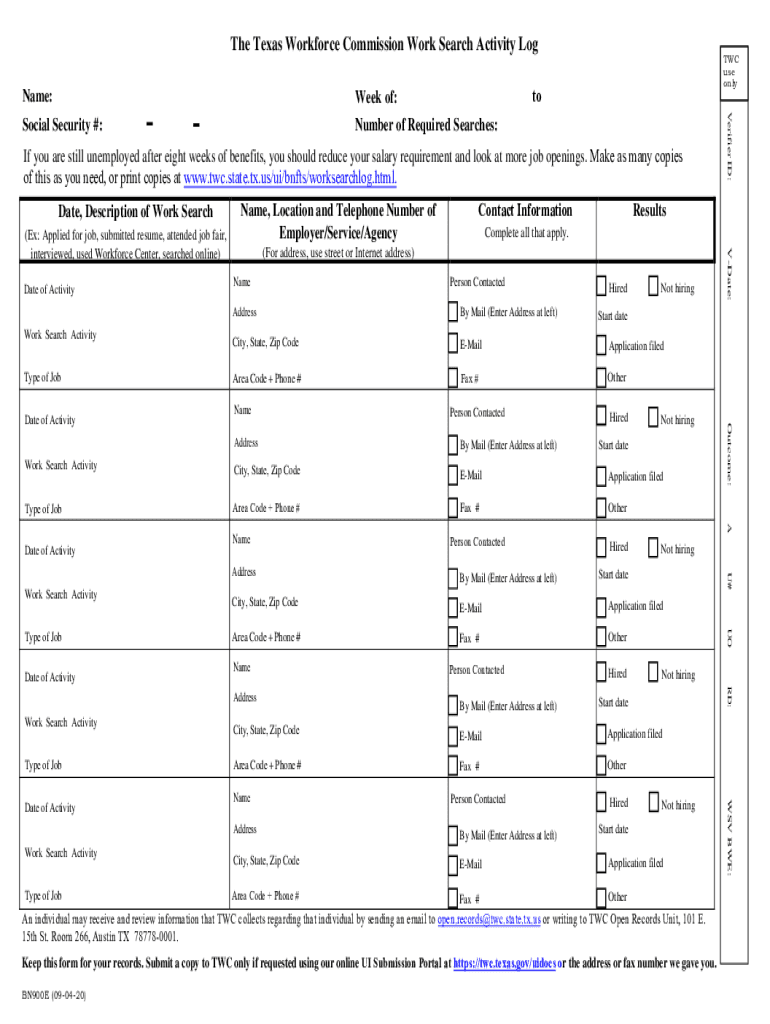
Twc Work Search Log is not the form you're looking for?Search for another form here.
Keywords relevant to twc work search log pdf form
Related to workforce commission work search log
If you believe that this page should be taken down, please follow our DMCA take down process
here
.