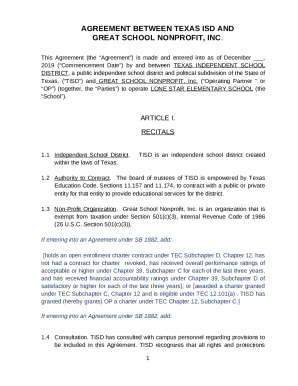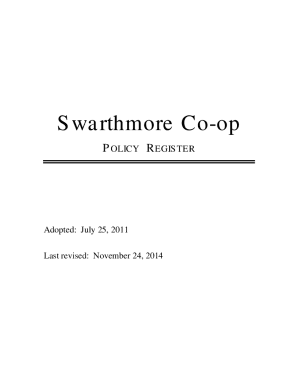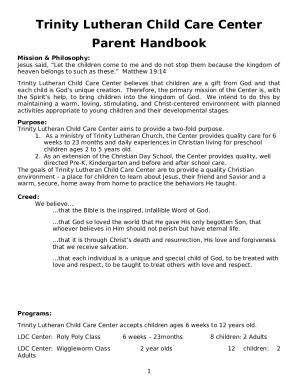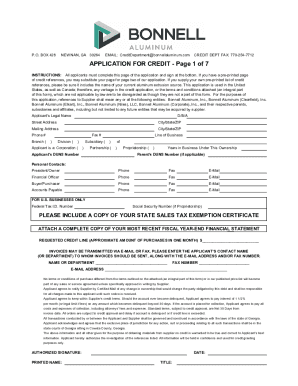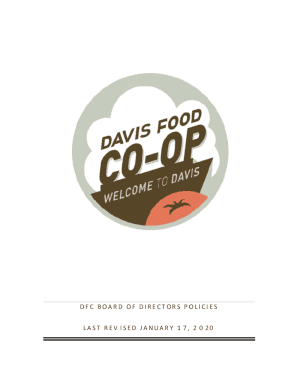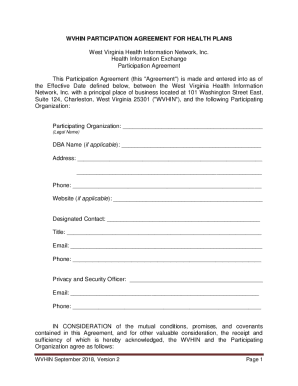OH OhioHealth Form 3007314 2015-2024 free printable template
Show details
PATIENT SCHEDULING/REFERRAL FORM OhioHealth Heart & Vascular Physicians North Central Patient Information: Patient Name: Date: Address: City: State: Zip Code: Main Phone #: Alternate Phone #: Social
pdfFiller is not affiliated with any government organization
Get, Create, Make and Sign

Edit your ohio health referral form form online
Type text, complete fillable fields, insert images, highlight or blackout data for discretion, add comments, and more.

Add your legally-binding signature
Draw or type your signature, upload a signature image, or capture it with your digital camera.

Share your form instantly
Email, fax, or share your ohio health referral form form via URL. You can also download, print, or export forms to your preferred cloud storage service.
Editing ohio health referral form online
Here are the steps you need to follow to get started with our professional PDF editor:
1
Log in to your account. Click Start Free Trial and sign up a profile if you don't have one yet.
2
Upload a file. Select Add New on your Dashboard and upload a file from your device or import it from the cloud, online, or internal mail. Then click Edit.
3
Edit form ohio. Text may be added and replaced, new objects can be included, pages can be rearranged, watermarks and page numbers can be added, and so on. When you're done editing, click Done and then go to the Documents tab to combine, divide, lock, or unlock the file.
4
Save your file. Select it in the list of your records. Then, move the cursor to the right toolbar and choose one of the available exporting methods: save it in multiple formats, download it as a PDF, send it by email, or store it in the cloud.
pdfFiller makes working with documents easier than you could ever imagine. Try it for yourself by creating an account!
How to fill out ohio health referral form

How to fill out Ohio health referral form:
01
Obtain the referral form from your healthcare provider or insurance company.
02
Read the instructions carefully to understand what information is required.
03
Fill in your personal details such as name, address, and contact information.
04
Provide your insurance information, including policy number and group ID, if applicable.
05
Clearly specify the reason for the referral and the healthcare provider you are being referred to.
06
Attach any supporting documents or medical records that may be requested.
07
Review the form for accuracy and completeness before submitting it.
08
Make copies of the completed referral form for your own records.
Who needs Ohio health referral form:
01
Individuals who have health insurance coverage that requires a referral from their primary care physician to see a specialist.
02
Patients who need to see a healthcare specialist for a specific medical condition or treatment.
03
Anyone who wants to take advantage of their insurance coverage and ensure that the services they are seeking are covered.
Fill james cancer center columbus ohio referral form : Try Risk Free
For pdfFiller’s FAQs
Below is a list of the most common customer questions. If you can’t find an answer to your question, please don’t hesitate to reach out to us.
Who is required to file ohio health referral form?
The Ohio Department of Health requires that any health care provider, health care facility, or health care organization that refers a client or patient to another health care provider, health care facility, or health care organization must complete and submit a Health Care Referral Form.
What information must be reported on ohio health referral form?
The information that must be reported on an Ohio Health Referral Form includes the patient's name, date of birth, address, phone number, referring physician's name, date of referral, details of the patient's medical condition, diagnosis, and/or symptoms, and any additional information the referring physician would like to include such as insurance information, medication list, laboratory results, or other information that may be relevant to the referral.
When is the deadline to file ohio health referral form in 2023?
The deadline to file the Ohio Health Referral Form in 2023 has not yet been announced.
What is the penalty for the late filing of ohio health referral form?
The penalty for late filing of an Ohio health referral form varies depending on the context of the referral and the specific circumstances. Generally speaking, penalties for late filing of health referral forms can include administrative fines, delayed reimbursement from insurance companies, and even potential legal action. It is best to contact the relevant state or local health authority for specific information regarding late filing penalties.
How to fill out ohio health referral form?
1. Begin by filling out the referral form with the patient's personal information, such as name, date of birth, address, and contact information.
2. Indicate the primary care provider and the provider's contact information.
3. Include the reason for the referral, such as a diagnosis or symptoms.
4. List any tests or treatments the patient has received related to the referral.
5. Specify any additional information that the provider should consider when evaluating the referral.
6. Sign and date the form.
7. Submit the form to the health care provider.
What is ohio health referral form?
The Ohio Health referral form is a document that is typically used by healthcare providers to refer a patient to another specialist or healthcare facility within the Ohio Health network. The form typically includes important information about the patient, the reason for the referral, and any relevant medical history. It helps ensure that the referral process is efficient and that the patient receives appropriate care from the recommended healthcare provider.
What is the purpose of ohio health referral form?
The purpose of the Ohio Health referral form is to request a referral from a primary care physician for specialized medical services or consultations with other healthcare providers within the Ohio Health network. This form helps to facilitate the coordination of care between different healthcare providers, ensuring that patients receive appropriate and necessary medical treatment.
How can I edit ohio health referral form from Google Drive?
Using pdfFiller with Google Docs allows you to create, amend, and sign documents straight from your Google Drive. The add-on turns your form ohio into a dynamic fillable form that you can manage and eSign from anywhere.
How do I make edits in ohio health neurology referral form without leaving Chrome?
Install the pdfFiller Google Chrome Extension in your web browser to begin editing form patient and other documents right from a Google search page. When you examine your documents in Chrome, you may make changes to them. With pdfFiller, you can create fillable documents and update existing PDFs from any internet-connected device.
Can I create an eSignature for the referral form in Gmail?
You may quickly make your eSignature using pdfFiller and then eSign your information ohio right from your mailbox using pdfFiller's Gmail add-on. Please keep in mind that in order to preserve your signatures and signed papers, you must first create an account.
Fill out your ohio health referral form online with pdfFiller!
pdfFiller is an end-to-end solution for managing, creating, and editing documents and forms in the cloud. Save time and hassle by preparing your tax forms online.

Ohio Health Neurology Referral Form is not the form you're looking for?Search for another form here.
Keywords relevant to ohiohealth referral form
Related to ohio referral
If you believe that this page should be taken down, please follow our DMCA take down process
here
.