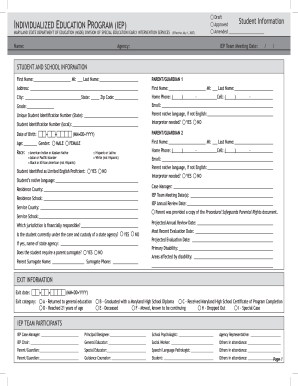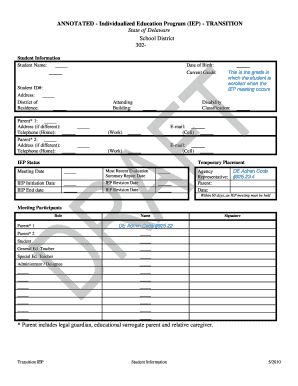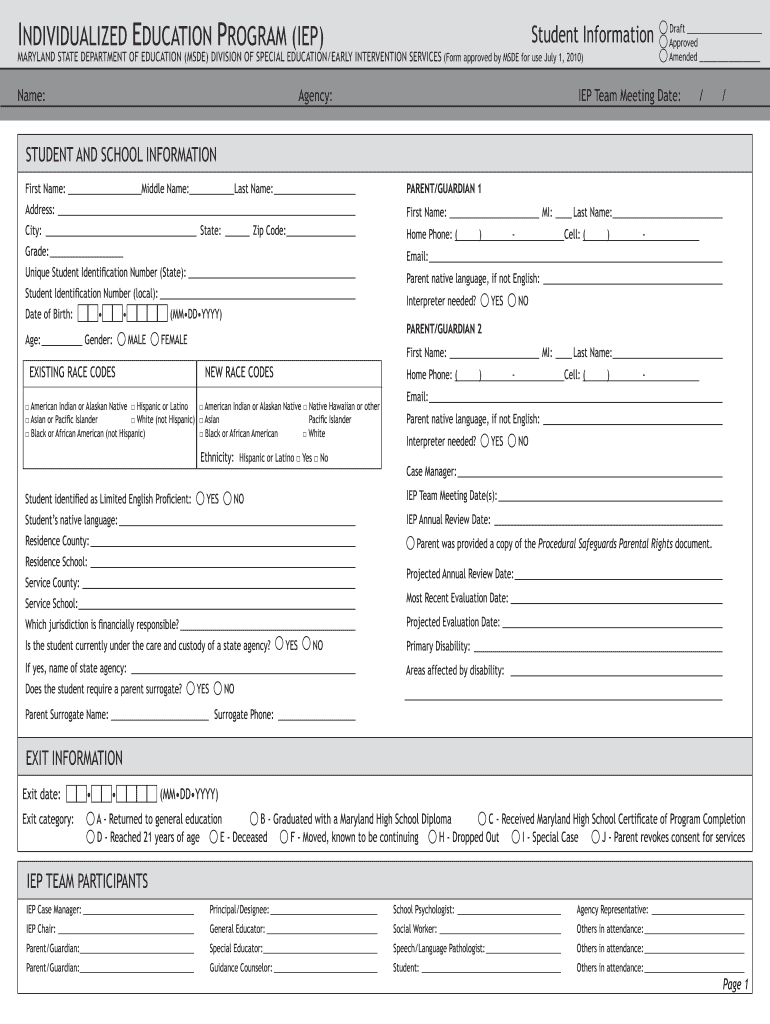
MSDE IEP Form 2010-2024 free printable template
Show details
INDIVIDUALIZED EDUCATION PROGRAM IEP Student Information MARYLAND STATE DEPARTMENT OF EDUCATION MSDE DIVISION OF SPECIAL EDUCATION/EARLY INTERVENTION SERVICES Form approved by MSDE for use July 1 2010 Name Agency Draft Approved Amended IEP Team Meeting Date / STUDENT AND SCHOOL INFORMATION First Name Middle Name Last Name PARENT/GUARDIAN 1 Address City State Zip Code Home Phone Grade Email Unique Student Identification Number State Student Identification Number local Date of Birth Age Gender...
pdfFiller is not affiliated with any government organization
Get, Create, Make and Sign

Edit your md online iep 2010-2024 form online
Type text, complete fillable fields, insert images, highlight or blackout data for discretion, add comments, and more.

Add your legally-binding signature
Draw or type your signature, upload a signature image, or capture it with your digital camera.

Share your form instantly
Email, fax, or share your md online iep 2010-2024 form via URL. You can also download, print, or export forms to your preferred cloud storage service.
Editing md online iep online
Here are the steps you need to follow to get started with our professional PDF editor:
1
Log in. Click Start Free Trial and create a profile if necessary.
2
Upload a document. Select Add New on your Dashboard and transfer a file into the system in one of the following ways: by uploading it from your device or importing from the cloud, web, or internal mail. Then, click Start editing.
3
Edit maryland online iep form. Rearrange and rotate pages, add new and changed texts, add new objects, and use other useful tools. When you're done, click Done. You can use the Documents tab to merge, split, lock, or unlock your files.
4
Get your file. Select the name of your file in the docs list and choose your preferred exporting method. You can download it as a PDF, save it in another format, send it by email, or transfer it to the cloud.
pdfFiller makes working with documents easier than you could ever imagine. Try it for yourself by creating an account!
MSDE IEP Form Form Versions
Version
Form Popularity
Fillable & printabley
How to fill out md online iep 2010-2024

How to fill out Maryland online IEP:
01
Visit the official Maryland online IEP website.
02
Create an account by providing your personal information and creating a username and password.
03
Log in to your account using the credentials you created.
04
Select the option to start a new IEP or access an existing one.
05
Follow the prompts and provide all required information, such as student details, current educational status, and goals.
06
Upload any necessary documents, such as evaluations or assessments.
07
Review and proofread the completed IEP for accuracy.
08
Submit the online IEP.
Who needs Maryland online IEP:
01
Students in Maryland who require an Individualized Education Program (IEP) to meet their educational needs.
02
Parents or legal guardians of students who require an IEP in Maryland.
03
Teachers, special education professionals, and other educational staff involved in the development and implementation of a student's IEP in Maryland.
Fill md online iep login : Try Risk Free
Our user reviews speak for themselves
Read more or give pdfFiller a try to experience the benefits for yourself
For pdfFiller’s FAQs
Below is a list of the most common customer questions. If you can’t find an answer to your question, please don’t hesitate to reach out to us.
What is maryland online iep?
Maryland Online IEP, also known as the Maryland Individualized Education Program, is a web-based system used by the state of Maryland to manage and document the educational plans for students with disabilities. It provides a centralized platform for educators, students, parents, and administrators to collaborate and develop personalized educational plans to meet the unique needs of students with disabilities. The Maryland Online IEP system allows users to create, edit, and track IEPs, as well as facilitate communication between all parties involved in the process.
Who is required to file maryland online iep?
Maryland requires all local education agencies (LEAs), including public school districts and public charter schools, to file Individualized Education Programs (IEPs) online through the Maryland Online IEP (MOIEP) system. This is a state-level requirement for LEAs in Maryland.
How to fill out maryland online iep?
To fill out an online IEP (Individualized Education Program) in Maryland, follow these steps:
1. Access the Maryland Online IEP System. This can be done through the Maryland State Department of Education website or by using the specific platform provided by your child's school or district.
2. Log in to the online IEP system using your unique username and password. If you are a new user, you may need to create an account first.
3. Once logged in, locate and click on the option to create a new IEP or access an existing IEP if applicable.
4. Follow the prompts and instructions provided on the online form. Fill in all required fields, which typically include student information, disability category, current levels of performance, goals and objectives, accommodations and modifications, related services, and any other relevant sections.
5. Review the information you have entered to ensure accuracy and completeness. Make any necessary edits or additions.
6. Collaborate with the IEP team, including teachers, specialists, and any other relevant professionals, to gather input and ensure that all necessary components of the IEP are addressed.
7. Consult any relevant documentation, such as evaluation reports, progress reports, and input from parents/guardians, to inform your responses and decision-making within the online IEP.
8. Seek assistance from your child's IEP team or the online IEP system support staff if you encounter any technical issues or have questions about the process.
9. After all sections of the IEP have been filled out and reviewed, submit the completed online IEP. The system may provide a confirmation message or email to indicate that the submission was successful.
10. Keep a copy of the completed online IEP for your records. It is also advisable to print a physical copy for easy reference during IEP meetings or evaluations.
Remember that the online IEP system in Maryland may vary slightly depending on the specific platform used by your child's school or district. It's essential to familiarize yourself with any additional instructions or guidelines provided by your child's educational institution.
What is the purpose of maryland online iep?
The purpose of Maryland Online IEP (Individualized Education Program) is to provide a digital platform for educators, parents, and students in Maryland to effectively create, manage, and implement individualized education plans for students with special needs. It facilitates collaboration, documentation, and communication among all parties involved in the special education process. The online IEP system ensures that students receive appropriate educational services and accommodations to meet their unique needs.
What information must be reported on maryland online iep?
The Maryland online IEP system requires the following information to be reported:
1. Student Information: This includes the student's name, grade level, date of birth, and other identifying details.
2. Present Levels of Performance: This section describes the student's current academic and functional abilities, including strengths and weaknesses.
3. Measurable Annual Goals: This section outlines specific goals for the student's academic or functional growth for the upcoming year.
4. Accommodations and Modifications: This includes any accommodations or modifications needed to support the student's learning, including specialized instruction, assistive technology, or changes to the curriculum.
5. Related Services: If the student requires any related services, such as speech therapy, occupational therapy, or counseling, they should be included in this section.
6. Transition Planning: For students who are approaching high school graduation, this section focuses on post-secondary goals, vocational training, and future planning.
7. Participation in Statewide Assessments: Information about the student's participation in state assessments, including any necessary testing accommodations or modifications.
8. Parent and Student Input: It is important to indicate any input or concerns shared by the student's parents or the student themselves regarding their education.
9. Progress Monitoring: This section documents the methods for tracking and measuring the student's progress towards their goals.
10. Signature and Consent: The IEP must be signed by the appropriate parties, including parents or guardians, school staff, and the student (if applicable).
Note: This information is based on general IEP requirements; specific details may vary depending on the individual student's needs and the policies of the Maryland education system.
How can I manage my md online iep directly from Gmail?
In your inbox, you may use pdfFiller's add-on for Gmail to generate, modify, fill out, and eSign your maryland online iep form and any other papers you receive, all without leaving the program. Install pdfFiller for Gmail from the Google Workspace Marketplace by visiting this link. Take away the need for time-consuming procedures and handle your papers and eSignatures with ease.
How can I edit md iep online from Google Drive?
You can quickly improve your document management and form preparation by integrating pdfFiller with Google Docs so that you can create, edit and sign documents directly from your Google Drive. The add-on enables you to transform your mdieponline into a dynamic fillable form that you can manage and eSign from any internet-connected device.
Can I sign the maryland iep online electronically in Chrome?
You can. With pdfFiller, you get a strong e-signature solution built right into your Chrome browser. Using our addon, you may produce a legally enforceable eSignature by typing, sketching, or photographing it. Choose your preferred method and eSign in minutes.
Fill out your md online iep 2010-2024 online with pdfFiller!
pdfFiller is an end-to-end solution for managing, creating, and editing documents and forms in the cloud. Save time and hassle by preparing your tax forms online.
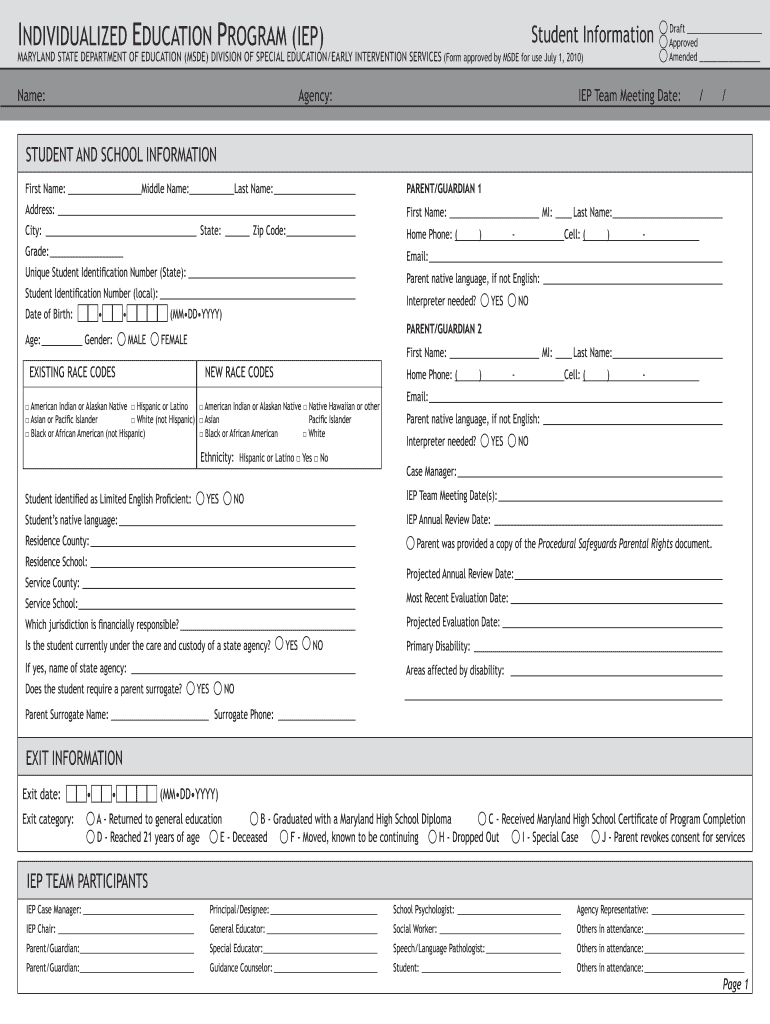
Md Iep Online is not the form you're looking for?Search for another form here.
Keywords relevant to maryland state iep form
Related to mdonlineiep
If you believe that this page should be taken down, please follow our DMCA take down process
here
.