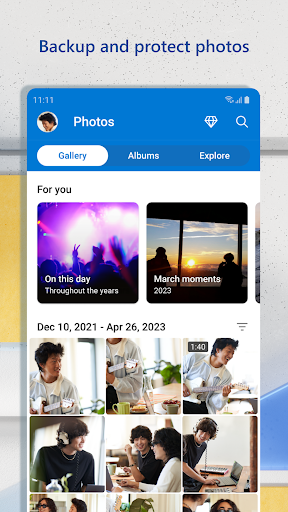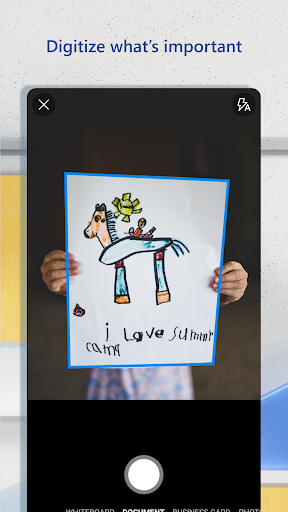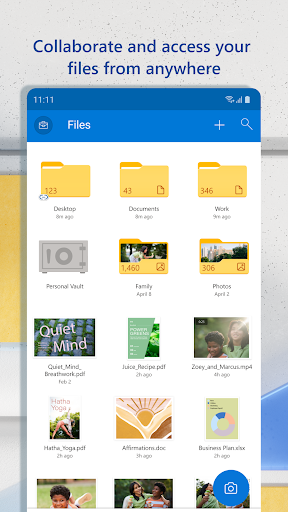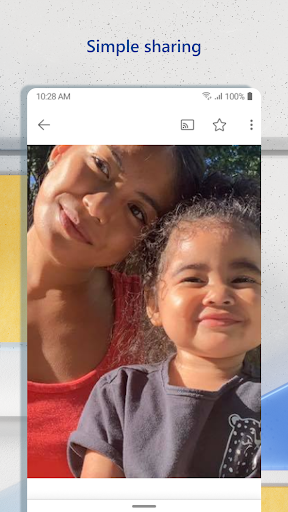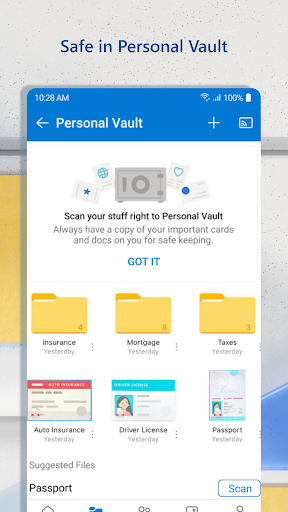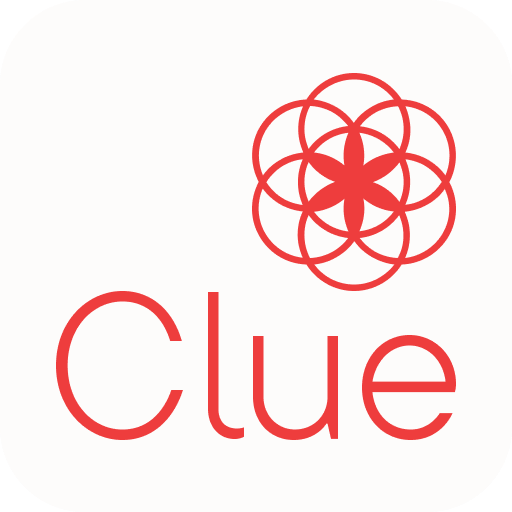Microsoft OneDrive
- Developer
- Microsoft Corporation
- Version
- 7.3.2
- Downloads
- 4008.8M
- Category
- Productivity
- Android OS
- Varies with device
- Price
- Free
Nowadays, we use more and more storage space every day to save all our photos, videos and files, which means a load for our cell phones and devices. This can hamper us when it comes to moving files or needing to download new content, so apps like OneDrive become an extremely useful tool when it comes to managing and storing things.
OneDrive was launched in 2007 by Microsoft, making it one of the first cloud storage services offered. The app is available in over 100 languages and can be found on Android devices, iOS, or via web website. It has a growing user base of around 300 million users, making it a leader in its sector.
The app allows users to visualize their files and sync them through one account to find them on all their devices. Upon login, each user receives 5 gigabytes of cloud storage, which can be expanded up to 6 terabytes by subscribing or accessing with a Microsoft 365 subscription.
Backup and access at all times
OneDrive allows its users to link the app with their gallery and files on the phone's local memory to sync and create backups, ensuring that all those photos are not lost in the event of a device failure or loss of the device. It can also pair with the camera app, facilitating the syncing process and automatically saving all photos taken.
The backups also offer the option to view the files on any device connected to the OneDrive account, whether on another mobile device, on the computer or via the online website.
The app makes file sharing a simple task, being able to share just files or entire folders with friends, family, or work colleagues. It also takes security into account, allowing sharing via a password-protected link, or items that can only be accessed for a certain amount of time.
Useful functions and security features
OneDrive has many tools and functions designed to facilitate the user's experience when integrating documents into the app, as well as working on those documents.
- Camera reader: in the main menu of the app, we can access the scanner integrated with the cell phone camera, which allows us to analyze and digitize paper documents using photos. Among all the scanning options we can find: documents, whiteboards, business cards and the option to just take a photo and let the app compile the information.
- Search: the user can search for files within his library, either by file name or by the contents of the file.
- Personal Vault: this folder is private to the user and can be password-enforced to restrict access.
- Version history: allows you to restore documents along with the entire history of edits made at any time.
- File detection: the app has a system that helps to recognize possible malware to avoid unwanted access.
- Connectivity with Microsoft Office
Being a Microsoft product, OneDrive offers full synchronization with the entire Office package, allowing smooth operation with Word, Excel, PowerPoint, or OneNote. This works mainly for saving backups and being able to view them with ease. In addition, it has the function to work with any of these programs collaborating with other people and edit them in real time.
Closing thoughts
OneDrive offers one of the most complete services when it comes to file storage and transfer, this is partly due to its easy synchronization with the office suite products, but we should also mention its comprehensive selection of tools available to the user. The app presents itself as one of the best alternatives on the market and in my opinion, it is completely worth giving it a try.