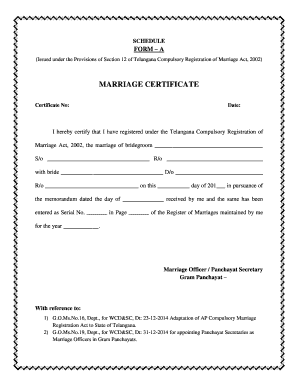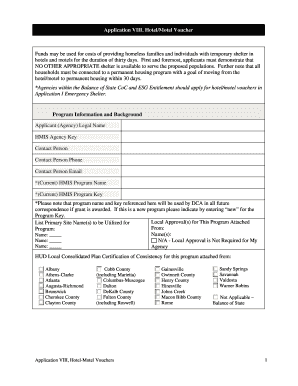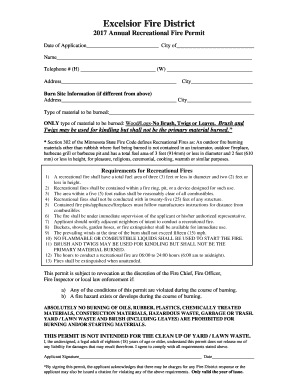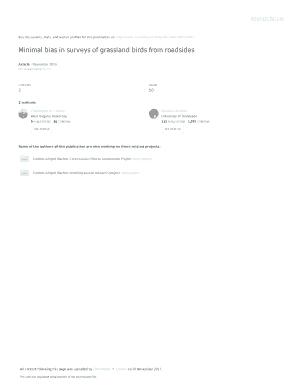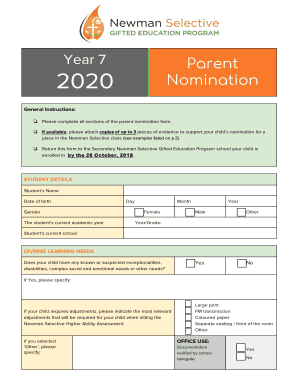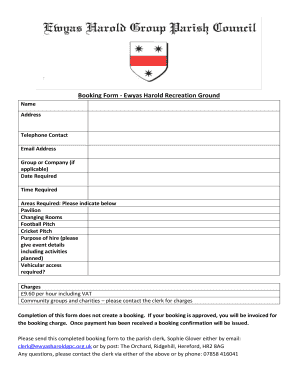Get the free marriage certificate form
Get, Create, Make and Sign



How to edit marriage certificate online
How to fill out marriage certificate form

How to fill out a marriage certificate?
Who needs a marriage certificate?
Video instructions and help with filling out and completing marriage certificate
Instructions and Help about marriage license form
The Virtual Marriage Certificate is an official document serving as proof that two people are legally married. Providing that virtual marriage is legal in your state, it can be filled out and signed online. The process of filling out an Online Marriage Certificate is rather straightforward: Start completing the document by adding the groom’s and bride’s full names. Next, indicate the date. For this specific certificate, make sure to type in the day of the month with an ordinal number. Then, fill in the details for who registered the marriage and where. Finish off by providing the groom’s and bride’s names at the end. To add a legally-binding signature, click on the signature icon and choose any suitable way to generate your autograph by drawing, uploading, or typing. Once every field has been completed, sign your Virtual Marriage Certificate directly in the filler editor. Then, click Done to save the changes you’ve made. Choose what you would like to do with your document next. Print out the completed document, share it with anybody via Email, Fax, SMS, USPS, or shareable link, send it out for signature, save it to your device, convert it to a template, or continue editing your document online. Give filler a try and start saving your time and resources today.
Fill marriage license online : Try Risk Free
People Also Ask about marriage certificate
Our user reviews speak for themselves
For pdfFiller’s FAQs
Below is a list of the most common customer questions. If you can’t find an answer to your question, please don’t hesitate to reach out to us.
Fill out your marriage certificate form online with pdfFiller!
pdfFiller is an end-to-end solution for managing, creating, and editing documents and forms in the cloud. Save time and hassle by preparing your tax forms online.