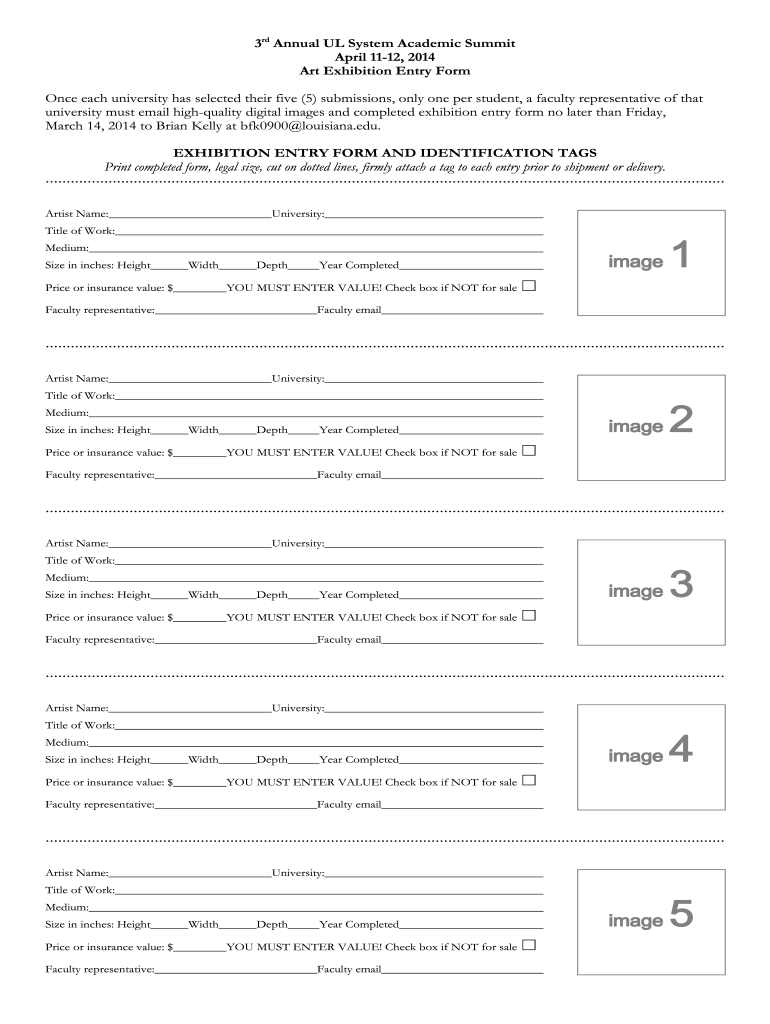
Art Exhibition Entry Form 2014-2024 free printable template
Show details
3rd Annual UL System Academic Summit April 11-12, 2014 Art Exhibition Entry Form Once each university has selected their five (5) submissions, only one per student, a faculty representative of that
We are not affiliated with any brand or entity on this form
Get, Create, Make and Sign

Edit your entry form form online
Type text, complete fillable fields, insert images, highlight or blackout data for discretion, add comments, and more.

Add your legally-binding signature
Draw or type your signature, upload a signature image, or capture it with your digital camera.

Share your form instantly
Email, fax, or share your entry form form via URL. You can also download, print, or export forms to your preferred cloud storage service.
Editing entry form online
In order to make advantage of the professional PDF editor, follow these steps below:
1
Log in to account. Click on Start Free Trial and register a profile if you don't have one yet.
2
Prepare a file. Use the Add New button to start a new project. Then, using your device, upload your file to the system by importing it from internal mail, the cloud, or adding its URL.
3
Edit entry form annual. Text may be added and replaced, new objects can be included, pages can be rearranged, watermarks and page numbers can be added, and so on. When you're done editing, click Done and then go to the Documents tab to combine, divide, lock, or unlock the file.
4
Get your file. When you find your file in the docs list, click on its name and choose how you want to save it. To get the PDF, you can save it, send an email with it, or move it to the cloud.
With pdfFiller, it's always easy to work with documents. Try it!
How to fill out entry form

Point by point guide on how to fill out an entry form:
01
Begin by carefully reading the instructions provided on the entry form. This will ensure that you understand what needs to be filled out and any specific requirements.
02
Gather all the necessary information and documents that may be required to complete the entry form. This may include personal details, contact information, identification documents, and any supporting materials requested.
03
Start filling out the entry form by providing your personal information. This typically includes your full name, date of birth, address, phone number, and email address. Ensure that all information is accurate and up-to-date.
04
If the entry form requires additional information such as occupation, education, or any other relevant details, ensure that you provide accurate and complete information in these sections.
05
Pay close attention to any specific questions or prompts on the entry form. Answer them as accurately as possible and provide any additional information that may be required.
06
If there are any sections on the entry form that are not applicable to you, make sure to indicate this clearly by writing "N/A" or crossing out the section.
07
Double-check all the information you have entered on the entry form to ensure accuracy and completeness. Make sure there are no spelling mistakes or typographical errors.
08
If required, review any terms and conditions associated with submitting the entry form and make sure you understand and agree to them before signing or submitting the form.
09
Finally, submit the entry form as per the instructions provided. This may involve mailing the form, submitting it online, or handing it in at a designated location.
Who needs an entry form?
01
Individuals who wish to participate in a contest, competition, or event that requires registration or entry.
02
Applicants who are applying for a job or educational program that requires submission of an entry form.
03
Individuals who are enlisting for a membership, subscription, or any other form of registration that necessitates the completion of an entry form.
Fill university entry form : Try Risk Free
People Also Ask about entry form
How can I get my I-94 online?
What is the U.S. entry form for US citizens?
What happens if you don't declare at US Customs?
How long does it take to get I-94?
Do I need to fill out a form to return to the US?
Do US citizens have to go through customs in us?
What is an entry form?
What documents do I need for US Customs?
Do US citizens need to fill out customs form?
For pdfFiller’s FAQs
Below is a list of the most common customer questions. If you can’t find an answer to your question, please don’t hesitate to reach out to us.
What is entry form?
An entry form is a document or web page that gathers information from individuals who wish to participate in a particular event, contest, promotion, or program. It usually includes fields and prompts for personal details, such as name, address, contact information, and sometimes additional information or responses specific to the event or program being entered. Entry forms are typically used to collect and organize information to facilitate registration or participation in various activities.
Who is required to file entry form?
The specific individuals or entities required to file an entry form can vary depending on the context. For example, in the context of a competition or event, participants may be required to file an entry form to enter. In the context of immigration, individuals entering a country may be required to file an entry form or declaration. In general, anyone who needs to provide specific information, meet certain criteria, or gain official permission for entry may be required to file an entry form.
How to fill out entry form?
To fill out an entry form, follow these steps:
1. Read the instructions: Start by carefully reading the instructions provided along with the entry form. Make sure you understand what information needs to be provided and any specific guidelines or requirements.
2. Provide personal information: Fill in your personal details such as your name, address, phone number, and email address. Double-check the accuracy of this information to avoid any errors.
3. Complete any necessary fields: Depending on the purpose of the entry form, there may be specific fields to complete. This could include questions about your age, occupation, education, or any other relevant information.
4. Respond to prompts or questions: If the entry form includes any prompts or questions, respond to them appropriately. Be clear and concise in your answers, following any guidelines or character limits given.
5. Check for additional requirements: Sometimes, entry forms may require additional documents or attachments. Ensure that you have attached or enclosed anything that is requested, such as copies of identification or proof of eligibility.
6. Review and proofread: Before submitting the form, take a few moments to review all the information you have entered. Check for any spelling mistakes, inaccuracies, or missing information. Making sure everything is correct can avoid delays or rejection of your entry.
7. Submit the entry form: Once you are satisfied with the form, submit it according to the provided instructions. This may involve physically mailing the entry form, submitting it online through a website, or delivering it in-person to a designated location.
Remember, each entry form may have its own specific requirements, so it's always important to carefully read the instructions provided and follow them accordingly.
What is the purpose of entry form?
The purpose of an entry form is to collect information or details from individuals who wish to participate in a particular event, competition, or activity. Entry forms typically include fields for personal information such as name, contact details, age, address, and sometimes more specific details relevant to the event or competition. These forms allow organizers to efficiently gather the necessary information to facilitate participation and contact participants if needed. Entry forms can be used for various purposes, including sports tournaments, art exhibitions, contests, raffles, job applications, and many other events where participant details are required.
What information must be reported on entry form?
The specific information that must be reported on an entry form can vary depending on the context or purpose of the form. However, some common types of information that are typically requested on entry forms may include:
1. Personal information: This includes details such as name, address, email address, phone number, and date of birth.
2. Demographic information: Entry forms may ask for demographic information such as gender, ethnicity, nationality, or language preference. This can be used for statistical analysis or for tailoring certain aspects of the entry process.
3. Identification information: Some entry forms may require identification details, such as a passport number, driver's license number, or social security number. This is common in forms related to travel, contests, or applications for specific programs.
4. Employment or educational history: Entry forms for job applications or scholarships may require information about previous employment or educational background.
5. Additional details: Depending on the purpose of the form, there may be additional fields for specific information, such as dietary preferences (for event registrations), health conditions (for medical registrations), or emergency contact information.
It's important to note that the information that needs to be reported on an entry form should always be relevant to the purpose of the form and should comply with applicable data protection and privacy laws.
What is the penalty for the late filing of entry form?
The penalty for late filing of an entry form can vary depending on the specific circumstances and the governing rules or regulations. In some cases, there may be a fixed late fee that is required to be paid. In other instances, there may be a percentage-based penalty imposed on the value of the entry form or the related transaction. Additionally, in some cases, late filing may result in disqualification or exclusion from the event, competition, or process for which the entry form was intended. It is important to consult the specific rules and regulations pertaining to the entry form in question to determine the penalty for late filing.
Can I create an electronic signature for the entry form in Chrome?
Yes. You can use pdfFiller to sign documents and use all of the features of the PDF editor in one place if you add this solution to Chrome. In order to use the extension, you can draw or write an electronic signature. You can also upload a picture of your handwritten signature. There is no need to worry about how long it takes to sign your entry form annual.
How do I edit art entry form on an iOS device?
Yes, you can. With the pdfFiller mobile app, you can instantly edit, share, and sign exhibition form on your iOS device. Get it at the Apple Store and install it in seconds. The application is free, but you will have to create an account to purchase a subscription or activate a free trial.
How do I complete exhibition entry form on an Android device?
Use the pdfFiller mobile app and complete your university entry form and other documents on your Android device. The app provides you with all essential document management features, such as editing content, eSigning, annotating, sharing files, etc. You will have access to your documents at any time, as long as there is an internet connection.
Fill out your entry form online with pdfFiller!
pdfFiller is an end-to-end solution for managing, creating, and editing documents and forms in the cloud. Save time and hassle by preparing your tax forms online.
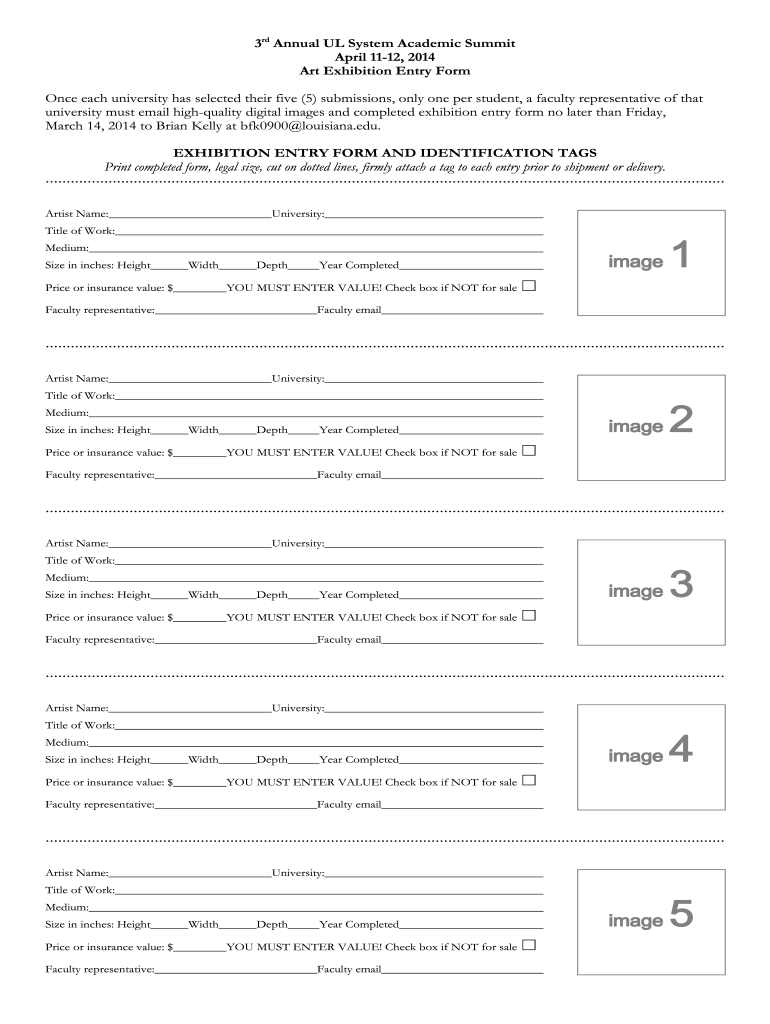
Art Entry Form is not the form you're looking for?Search for another form here.
Keywords relevant to form annual
Related to form summit
If you believe that this page should be taken down, please follow our DMCA take down process
here
.





















