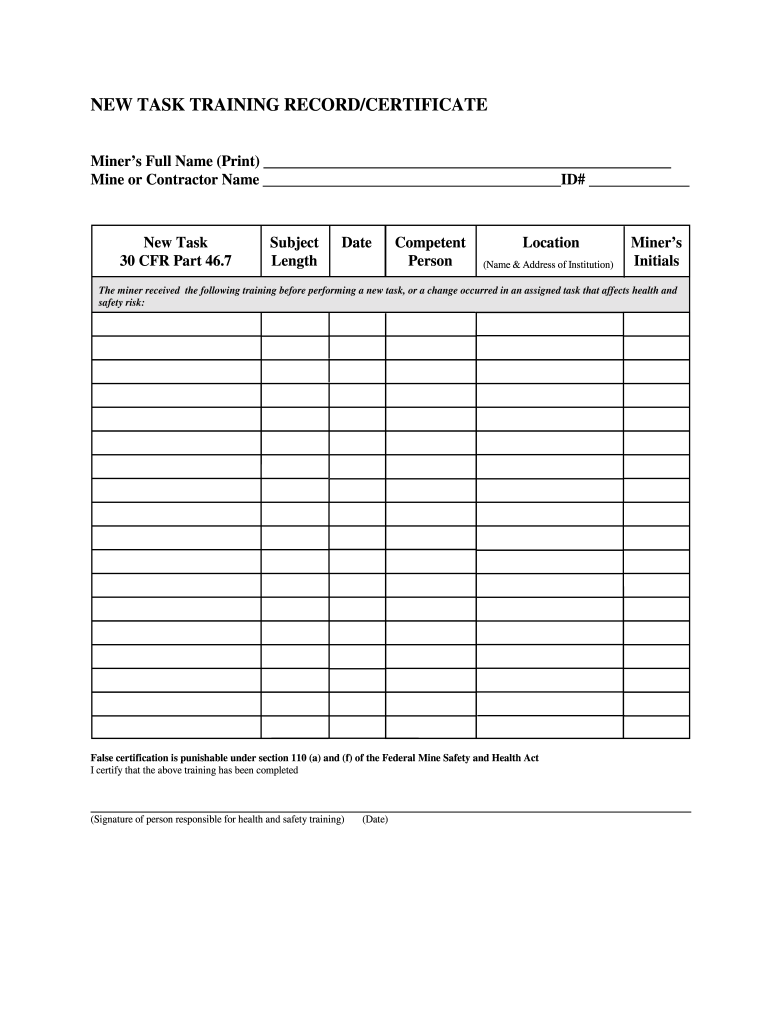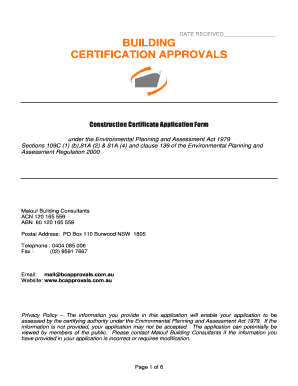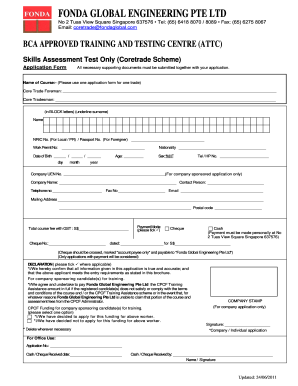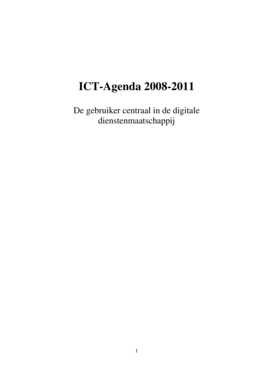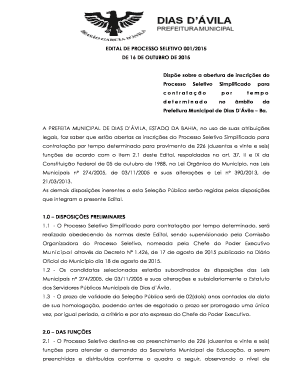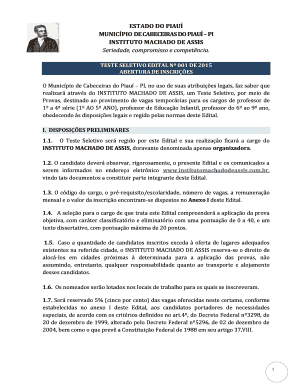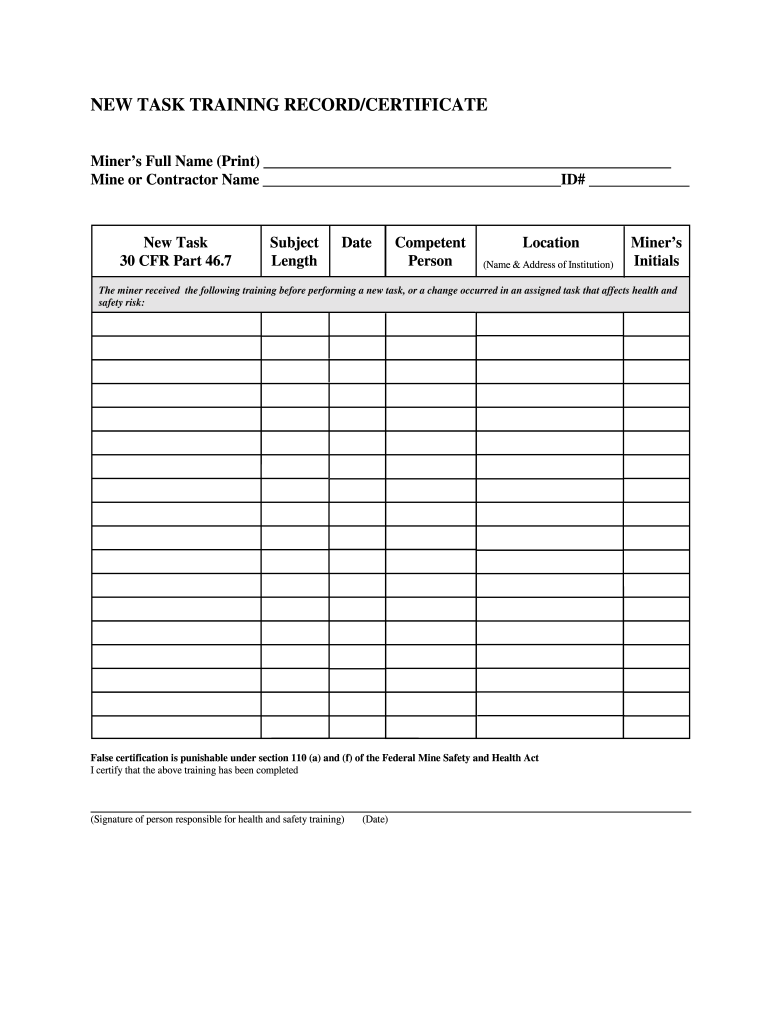
Get the free training record form
Get, Create, Make and Sign



How to edit training record online
How to fill out training record form

How to fill out a training record?
Who needs a training record?
Video instructions and help with filling out and completing training record
Instructions and Help about task training form
Hi I'm Kim Redding here on behalf Mine Safety Center. We're gonna talk out Task Training. One of the things I see all throughout the whole United States is: it's hard for us to understand and to give good task training. Now, I talk about task training all the time with my people and my companies I work with and try to explain to management that task training both helps us become more proficient, where we can make more money, and do it safely. So these two go hand-in-hand. An example I used when I talk about task training is: a front-end loader is probably the most common piece of equipment used on a mine site. When I run a front-end loader I have to do a pre-operational exam on that piece of equipment. What that means is basically have to go around that piece of equipment once per shift and examine that piece of equipment to find any defects. Now when I'm talking to the guys and the guys are out there running this equipment I've been pushing that: you should be doing task training during your safety meeting. So instead of talking about hardhats, steel toed shoes those kinda things that the guy should already be doing, we should talk about components of pieces of equipment. So on a front end loader, I talk about just the simple cutting edge on the front a front end loader. I'm supposed to be doing my pre-operational examine and walking around that piece of equipment and that cutting edge doesn't move. It's a stationary piece on the piece of equipment and I always ask the guys: what is a cutting-edge? Well number one, it cuts into the bank or into our piles and polls material into it to load the bucket, and we want that bucket full to be as efficient as we can. So as that gets dull, that changes everything. That cutting edge is also a quot;wear part”. So the cutting edge may cost the company $1,200 to $1,800 to replace off the bottom that bucket, where if we don't, and we go past that, the bucket may cost $20,000 to $60,000 to replace. So, cutting edge is important, everybody should understand it. Now the cutting edge is dull, what happens at that point in time is now our guys in order to fill the bucket have to hit the loader harder and harder into those piles to fill the bucket and doing so, they cause the tires to slip and that starts to take the tread off those. Small loader tires, you know, you're looking at $12,000 apiece for the tires, and so we're starting to wear our tires unevenly. The next thing we're doing is causing vibration to go through the machine because our cutting edges are dull that causes the pins to start to wear. That breaks hydraulic lines loose or cause cracks and leaks in our hydraulic system. It causes issues all the way back to the rear of the machine. Not to mention your workers are going home at night with their kidneys hurting and their backs hurting. So, that's just one example of a task training and that's how we should look at all of our equipment.
Fill training record online : Try Risk Free
People Also Ask about training record
Our user reviews speak for themselves
For pdfFiller’s FAQs
Below is a list of the most common customer questions. If you can’t find an answer to your question, please don’t hesitate to reach out to us.
Fill out your training record form online with pdfFiller!
pdfFiller is an end-to-end solution for managing, creating, and editing documents and forms in the cloud. Save time and hassle by preparing your tax forms online.