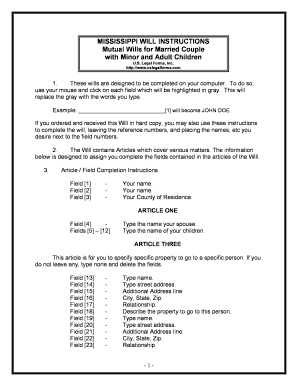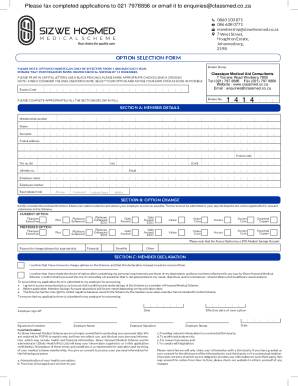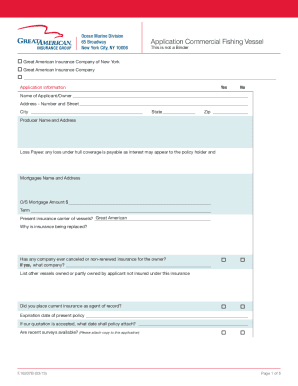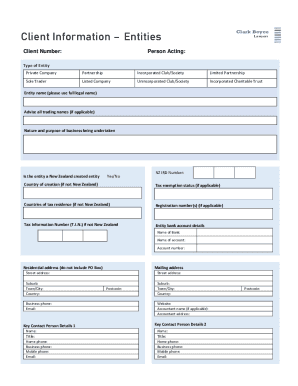Get the free security deposit form
Show details
The security deposit will draw no interest and Acme shall not be obligated to hold the Should Doe fail to lease said apartment as set forth in Paragraph 2 above the security deposit will be forfeited to Acme as liquidated damages and/or to compensate Acme for not renting said Apartment from the date hereof to Date. Security Deposit Agreement Agreement made on the day of 20 between of street address city county state zip code referred to herein as Doe and Inc. a corporation organized and...
We are not affiliated with any brand or entity on this form
Get, Create, Make and Sign

Edit your security deposit form form online
Type text, complete fillable fields, insert images, highlight or blackout data for discretion, add comments, and more.

Add your legally-binding signature
Draw or type your signature, upload a signature image, or capture it with your digital camera.

Share your form instantly
Email, fax, or share your security deposit form form via URL. You can also download, print, or export forms to your preferred cloud storage service.
Editing security deposit online
Follow the steps below to use a professional PDF editor:
1
Log in. Click Start Free Trial and create a profile if necessary.
2
Upload a file. Select Add New on your Dashboard and upload a file from your device or import it from the cloud, online, or internal mail. Then click Edit.
3
Edit deposit agreement template form. Rearrange and rotate pages, insert new and alter existing texts, add new objects, and take advantage of other helpful tools. Click Done to apply changes and return to your Dashboard. Go to the Documents tab to access merging, splitting, locking, or unlocking functions.
4
Get your file. Select the name of your file in the docs list and choose your preferred exporting method. You can download it as a PDF, save it in another format, send it by email, or transfer it to the cloud.
With pdfFiller, dealing with documents is always straightforward. Try it now!
How to fill out security deposit form

How to fill out a security deposit:
01
Obtain the necessary forms from the landlord or property management company. These forms typically include a security deposit agreement or receipt.
02
Read through the forms carefully, making sure to understand the terms and conditions associated with the security deposit.
03
Provide accurate and up-to-date personal information, such as your full name, address, and contact details, as required on the forms.
04
Determine the amount of the security deposit based on the terms agreed upon with the landlord. This amount is usually stated in the rental agreement or lease.
05
Prepare the payment for the security deposit. This can be done through various methods, such as a personal check, money order, or electronic transfer, depending on the landlord's instructions.
06
Attach proof of payment, such as a copy of the check or transfer confirmation, to the security deposit form.
07
Carefully review the completed forms to ensure accuracy and sign them where necessary.
08
Keep a copy of the completed forms and payment receipt for your records.
09
Submit the security deposit forms and payment to the designated recipient, typically the landlord or property management company.
Who needs a security deposit:
01
Tenants: Individuals or families renting residential or commercial properties may be required to provide a security deposit as a form of financial protection for the landlord.
02
Landlords: Property owners or management companies require a security deposit to safeguard against potential damages or unpaid rent caused by tenants.
03
Rental agencies: In some cases, rental agencies acting as intermediaries between landlords and tenants may require a security deposit as part of their service arrangement.
Fill safe deposit box agreement : Try Risk Free
For pdfFiller’s FAQs
Below is a list of the most common customer questions. If you can’t find an answer to your question, please don’t hesitate to reach out to us.
When is the deadline to file security deposit in 2023?
The deadline to file a security deposit in 2023 depends on the state you are filing in. Generally, the deadline is either 30 or 45 days after the tenant moves out, but it can vary by state. Therefore, you should contact your local landlord-tenant laws to determine the exact deadline.
What is security deposit?
A security deposit is a sum of money paid by a tenant to a landlord or property owner before moving into a rented property. It serves as a form of financial protection for the landlord in case there is damage to the property, unpaid rent, or other breaches of the lease agreement by the tenant. The security deposit is typically refundable at the end of the lease term, provided the tenant has fulfilled their obligations and there is no damage to the property beyond normal wear and tear.
Who is required to file security deposit?
The person or entity required to file a security deposit typically depends on the context. In general, a security deposit is often required in rental agreements or leasing contracts. In this case, it is usually the tenant who is required to file a security deposit with the landlord or property owner. This deposit is held as security for any potential damages or unpaid rent that may occur during the tenancy.
However, it's important to note that regulations regarding security deposits can vary by jurisdiction and type of rental agreement. Some jurisdictions may have certain exemptions or additional requirements for certain types of renters or landlords. It's advisable to consult local laws or seek legal advice to determine the specific requirements in a particular situation.
How to fill out security deposit?
To fill out a security deposit, follow these steps:
1. Start by obtaining a security deposit form from your landlord or property management company. Alternatively, you can create your own form, making sure it includes all the necessary details.
2. Fill in the tenant's name, contact information, and the rental property address. Include the date on which the security deposit is being filled out.
3. Write down the exact amount of the security deposit. This should be the same amount as agreed upon in the lease agreement.
4. Include the date the security deposit was received from the tenant. This is typically the date the tenant moves in.
5. Document any additional payments made by the tenant towards the security deposit, if applicable.
6. Specify the purpose of the security deposit, which may include potential repairs, unpaid rent, or any outstanding fees/charges.
7. Clearly state any specific conditions or terms associated with the security deposit, such as the deadline for its return after the tenant moves out.
8. Make copies of the completed security deposit form for both the tenant and yourself as the landlord. It's important to keep a record of this document.
9. Provide the tenant with a receipt or acknowledgement of the security deposit, ensuring that they have a copy for their records.
10. Ensure both parties sign and date the security deposit form to confirm that the information provided is accurate, and that everyone agrees to the terms and conditions outlined.
Remember, laws regarding security deposits may vary depending on your location, so it's advisable to check and comply with your local regulations.
What is the purpose of security deposit?
The purpose of a security deposit is to provide protection to the landlord or property owner in case the tenant fails to fulfill their obligations under the lease agreement. It acts as a financial assurance for the landlord, ensuring that they have funds to cover any unpaid rent, damages to the property, or other expenses caused by the tenant. The security deposit also incentivizes tenants to maintain and return the property in good condition, as their deposit may be retained if they cause damage or violate the terms of the lease.
What information must be reported on security deposit?
The information that must be reported on a security deposit typically includes:
1. Tenant's name: The name of the person or persons who paid the security deposit.
2. Deposit amount: The total amount of the security deposit paid by the tenant.
3. Property address: The address of the rental property for which the security deposit was paid.
4. Date of payment: The date when the security deposit was paid by the tenant.
5. Terms and conditions: Any specific terms and conditions related to the security deposit, such as the purpose of the deposit and any restrictions on its use.
6. Deposit account details: Information about the account in which the security deposit is being held, including the name of the financial institution, account number, and contact information.
7. Interest information: If applicable, the amount of interest earned on the security deposit and any terms regarding its payment.
8. Conditions for return: The conditions under which the security deposit will be returned to the tenant, including any deductions that may be made for damages or unpaid rent.
9. Move-out inspection: A statement explaining the tenant's right to request a move-out inspection to determine any damages for which the security deposit may be used.
10. Contact information: The name, address, and phone number of the landlord or property management company responsible for handling the security deposit.
It's important to note that specific requirements may vary depending on the jurisdiction and local laws. It is advisable to consult the relevant laws and regulations in the specific area to ensure compliance.
What is the penalty for the late filing of security deposit?
The penalty for the late filing of a security deposit can vary depending on the specific laws and regulations of the jurisdiction in question. In some areas, there may be a set fine or penalty amount that is outlined in the rental agreement or local housing laws. In other cases, the penalty may be determined by the court if a tenant takes legal action against a landlord for failing to return the security deposit in a timely manner. It is best to consult local laws or seek legal advice to determine the specific penalty for late filing of a security deposit in your area.
How can I edit security deposit from Google Drive?
Using pdfFiller with Google Docs allows you to create, amend, and sign documents straight from your Google Drive. The add-on turns your deposit agreement template form into a dynamic fillable form that you can manage and eSign from anywhere.
Where do I find deposit form template?
It's simple using pdfFiller, an online document management tool. Use our huge online form collection (over 25M fillable forms) to quickly discover the security deposit form. Open it immediately and start altering it with sophisticated capabilities.
How do I edit security deposit laws straight from my smartphone?
You can do so easily with pdfFiller’s applications for iOS and Android devices, which can be found at the Apple Store and Google Play Store, respectively. Alternatively, you can get the app on our web page: https://edit-pdf-ios-android.pdffiller.com/. Install the application, log in, and start editing deposit agreement form right away.
Fill out your security deposit form online with pdfFiller!
pdfFiller is an end-to-end solution for managing, creating, and editing documents and forms in the cloud. Save time and hassle by preparing your tax forms online.

Deposit Form Template is not the form you're looking for?Search for another form here.
Keywords relevant to security deposit calculator form
Related to deposit agreement
If you believe that this page should be taken down, please follow our DMCA take down process
here
.