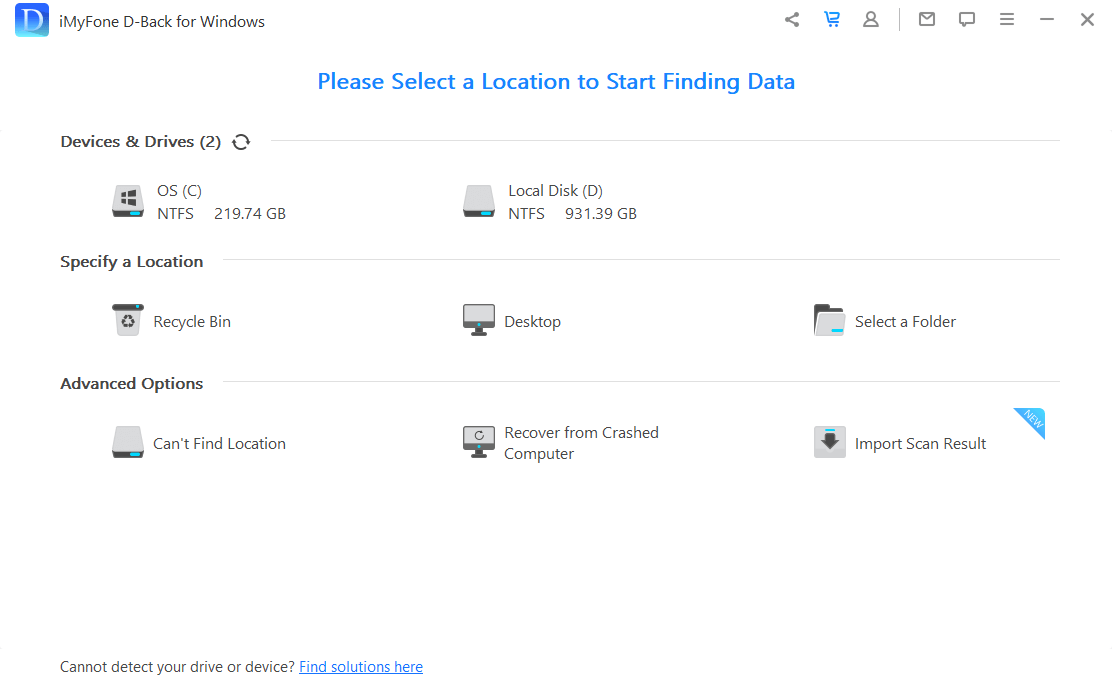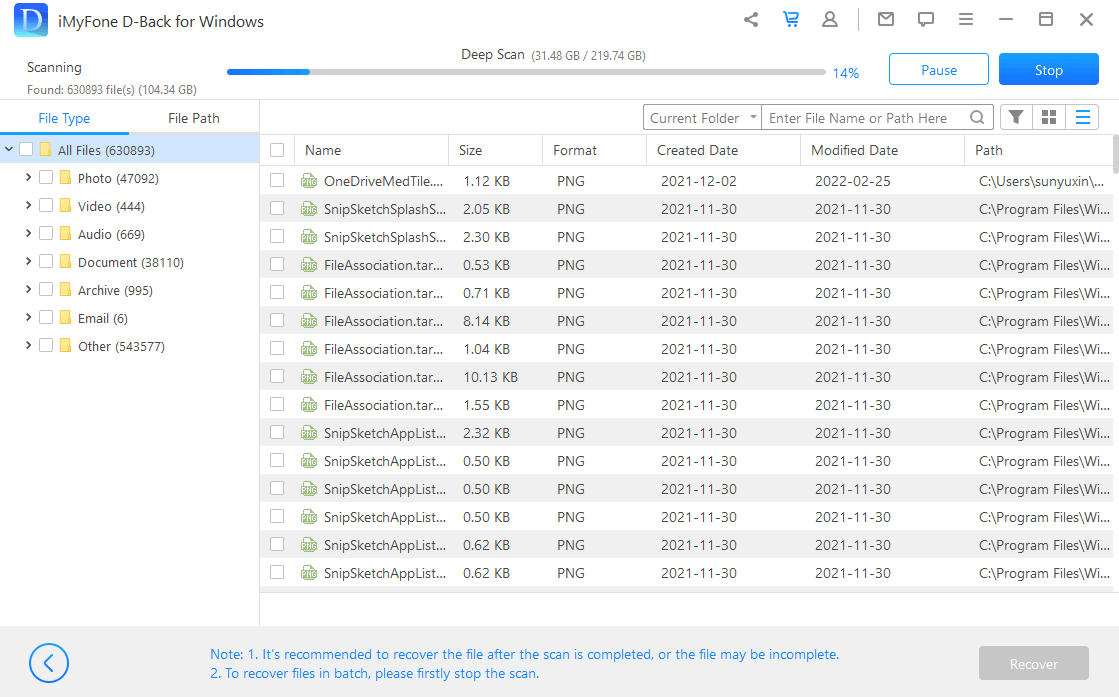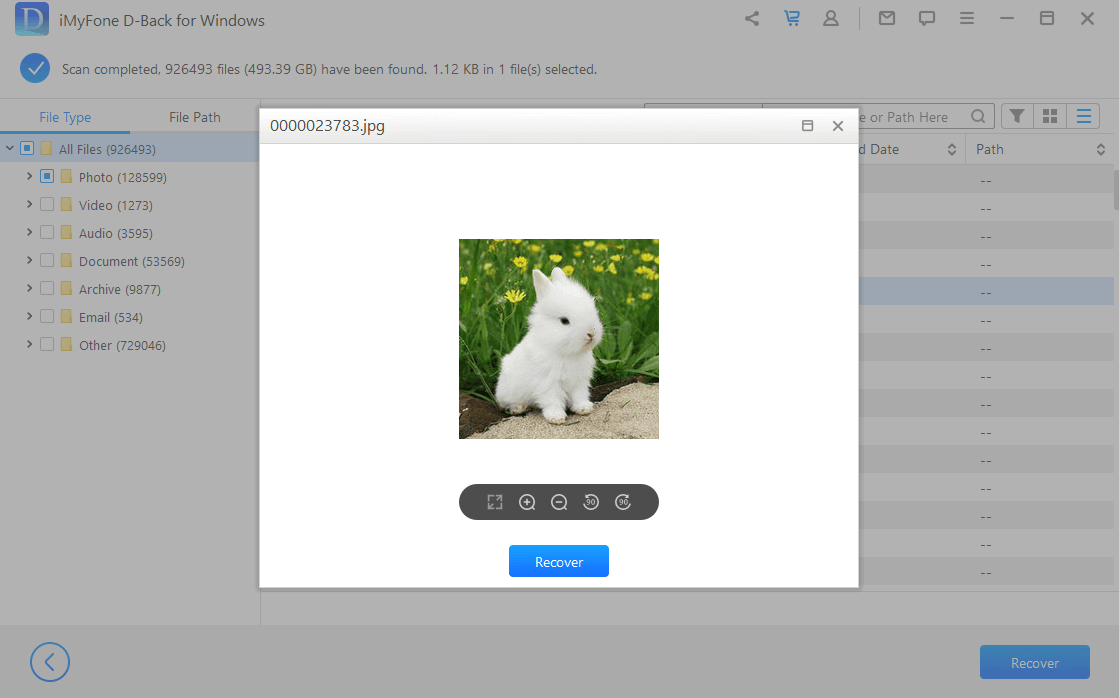Windows Data Recovery
- Recover data from a full range of devices: hard drives, USB flash drives, SD cards, SSDs, cameras, etc.
- Supports 1000+ file types, including photos, videos, office documents, archives, and more.
- Retrieve unlimited data in three steps, anyone can restore lost files on their own.
- Windows partition recovery, such as raw partition, formatted partition, corrupted partition, etc.
Tell Us What You Think
100% Safe
Money Back Gurantee
Data recovery apps are a famously scammy category. It’s great to see iMyFone D-Back over-delivered on its promises.
Complete with an easy-to-use interface and cross-platform compatibility.
iMyFone D-Back makes iPhone data recovery easy.
All-round Solutions for Different Data Loss Situations
D-Back Windows Data Recovery is your go-to free data recovery software for recovering lost files, photos, documents and more from formatting, deleting, partition loss, disk damage, virus attack, etc.
-
Deleted Files Recovery
Recover different types of files deleted by accident quickly from varieties of devices.
-
Emptied Recycle Bin Recovery
Deleted files from an emptied recycle bin are still recoverable through D-Back in an efficient way.
-
Formatted Data Recovery
Recover data loss from a formatted drive in simple process, saving both your important works and time.
-
Lost Partition Recovery
It is difficult to recover data when your partition is lost or not recognized by system, but D-Back makes it possible for you.
-
External Device Data Recovery
Recover lost data from different devices: external hard drive, flash drive and memory card, etc., easy and safe.
-
Virus Attack Recovery
Quickly get your lost or damaged data attacked by some virus like computer virus, worms, and other unknown malware.
-
System Crash Recovery
When your system crashes you may have no time to save your data, AnyRecover will help you find back your lost files.
-
RAW Partition Recovery
You cannot access the stored data when your hard disk or flash drive becomes RAW. D-Back can help you recover the data easily.
Recover Data From a Variety of Devices
Using this data recovery software for Windows 11, 10, 8, 7, XP or Vista, you can recover deleted data from virtually any type of storage devices. The list of supported ones includes your computer’s internal hard disk, external USB drives, SD and CF cards, other memory cards, digital cameras, solid state drives (SSD), flash drives, etc.
-
PC/Laptop
-
Hard Drive
-
External Disk
-
SSD
-
USB Drive
-
Micro Card
-
Memory Card
-
Camcorder
-
Digital Camera
-
Music Player
-
Video Player
-
CF/SD Card
-
Zip Drive
-
Other Devices
Recover Whatever You Need: 1000+ File Types Supported
-
Documents
TXT, DOC/DOCX, XLS/XLSX/XLSM/XLSB, PPT/PPTX, PDF, CWK, HTML/HTM, INDD, EPS, XML, PLIST, RTF, PUB, , CSV, etc.
-
Graphics
JPG/JPEG, PNG, GIF, TIFF/TIF, BMP, PSD, CRW, CR2, NEF, ORF, RAF, SR2, MRW, DCR, WMF, DNG, ERF, RAW, ICO, CUR, SVG, ICNS, PBM, PGM, PPM, SVGZ, TGA, WBMP, WEBP, XBM, XPM, etc.
-
Videos
AVI, MOV, MP4, M4V, WMV, 3GP, 3G2, MKV, ASF, FLV, SWF, MPG, RM/RMVB, MPEG, etc.
-
Audio Files
AIF/AIFF, M4A, MP3, WAV, WMA, APE, MID/MIDI, OGG, AAC, RealAudio, VQF, etc
-
Emails
PST, DBX, EML/EMLX, MSG, etc.(from Outlook, Outlook Express...)
-
Archive and Others
Archives (such as ZIP, RAR, SIT, ISO etc.), exe, html, SITX, etc.
Why D-Back Windows Data Recovery is the Best Choice for Data Recovery
We dedicate ourselves to achieving the best results. With D-Back Windows Data Recovery, you will enjoy a smooth and highly efficient recovery. All your files can be restored in a few clicks.
More Than Data Recovery But Video Repair Involved
Adopting advanced video analysis technique, D-Back Windows Data Recovery has the add-on feature to repair corrupted videos. Sometimes the recovered videos and photos may be no longer usable due to corruption. For such situations, you can use the software to repair the corrupt videos and photos.

Scan and match your video fragments.
Merge the fragments from the same video.
Recover and repair unlimited video files without corruption including MP4, MOV, MKV, MTS, FLV, M4V.
Recover corrupted videos from all cameras and camcorders including DSLR, Drones, Action Cameras, Dashcams, SD card, PC, HDD, etc.
Free Trial VS Full Version
Free Trial
-
Recover only 100M data
-
Deep scan deleted data
-
Preview data before dinal recovery
-
Multiple files recovery
-
Multiple devices recovery
-
Lost partition recovery
-
Raw data recovery
Full Version
-
Recover unlimited data
-
Deep scan deleted data
-
Preview data before dinal recovery
-
Multiple files recovery
-
Multiple devices recovery
-
Lost partition recovery
-
Raw data recovery
How to Use D-Back Windows Data Recovery
Ready to recover your lost data back on Windows? Use D-Back Windows Data Recovery if you prefer a simpler interface with less complex options. It has never been so easier to recover lost windows data with only 3 steps. You can select any specific item you want and save it to your computer at ease. Now that pretty cool!
Trusted by Leading IT Experts





"Recovering lost files on windows has never been so simple. Whether you need to recover data from a full range of devices: hard drives, USB flash drives, SD cards, SSDs, cameras, etc, the whole point of iMyFone D-Back Windows data recovery software is to make the process straightforward as possible."





"The software supports more than 20 data types, making it likely that you’ll recover not only your photos, it supports 1000+ file types, including videos, office documents, archives, and more."





" If you need to recover data from your hard drive, sd card, external hard drive, iMyFone D-Back Windows Data Recovery is a great choice. iMyFone D-Back is incredibly user-friendly — it keeps you on a narrow, focused track so you don’t get overwhelmed with all of your recovery options. At any point in the process, you’re only just a few clicks away from recovering your data."






"It works. For someone who wants to recover deleted images or videos on windows, it is the best. I purchased it last week, and it helped me to get my images back. I tried the trial version, and it did display my missing pictures after the scan, so I purchased it. Glad that it works! Thank you!"
Kenzy





"Honestly, this is the second recovery software I have tried. The first one just didn't work for my computer. But iMyFone D-Back Windows Data Recovery truly got the job done nicely. What I want to retrieve were the deleted files, and what's worse was I had no backup of those files. Thankfully, D-Back Windows Data Recovery did what it advertised. "
Kate





"Very easy to install and use. customer support were prompt in their response to my questions. I was given a clear instruction and explanation to my queries regarding recovering my lost files."
Johansson5,474,854+ users have successfully recovered data with D-Back Windows Data Recovery
Best windows data recovery software
100% Safe
Money back gurantee
Tech Specification
CPU/Processor Win: 1GHz (32 bit or 64 bit) or above Mac: 1GHz Intel or above
RAM Win: 256 MB or more of RAM (1024MB Recommended) Mac: 512 MB or more
Hard Disk Space 200 MB and above free space
Operating System Supported: Windows 11/10/8/7 Windows Server 2022/2019/2016/2012/2008/2003
Files System Supported: FAT(FAT12,FAT16,FAT32)/exFAT/NTFS/NTFS5/ext2/ext3/HFS+/ReFS
-
How Long Does the Recovery Process Take?
The overall time depends on the capacity of your drive and your computer performance. If the drive size is small, only a few minutes will be enough. But if you are scanning a large drive, please wait for some time, and your waiting is worthwhile.
-
Can I Recover Files Deleted A Long Time Ago?
Yes of course. D-Back data recovery tool will conduct a deep and all-round scan on your device and dig out the data. Many of our customers have managed to retrieve their data lost years ago.
-
How Can I Check If My Data is Recoverable before Purchase?
We provide free scan and preview option before purchase, you can take advantage of this to scan your system and preview the files you want, thus verifying its ability.
-
Why Can’t Some Files be Previewed?
Although some files can’t be previewed by the software, they still can be recovered. And for your convenience, below are some formats that can be previewed by D-Back for Win and Mac. You could move mouse to adjust the size of previewing or maximize the preview window. For Win: Pictures: JPG, JPEG, PNG, BMP, TIF, TIFF, ICO, CUR, SVG, ICNS, PBM, PGM, PPM, SVGZ, TGA, WBMP, WEBP, XBM, XPM,GIF, etc. Audios: WAV, MP3, WMA, M4A, AIF, AIFF, etc. Videos: MP4, SWF, MOV, AVI, MKV, MPG, ASF, WMV, 3GP, etc. Documents: TXT, XML, PLIST, RTF, PUB, XLSM, XLSB, CSV, DOC, DOCX, XLS, XLSX, PPT, PPTX, PDF, etc. Emails: EML, EMLX, MSG, etc. For Mac: Documents: TXT, XML, PLIST, RTF, XLSM, CSV, DOC, DOCX, XLS, XLSX, PPT, PPTX, PDF, HTML, KEY, numbers, pages, etc. Pictures: JPEG, JPG, PNG, BMP, TIF, TIFF, ICO, CUR, SVG, ICNS, PBM, PGM, PPM, SVGZ, TGA, GIF, PSD, CRW, CR2, NEF, ORF, RAF, SR2, MRW, DCR, WMF, DNG, ERF, RAW, AI, HEIC, etc. Audios: WAV, MP3, M4A, AIF, AIFF, etc. Videos: M4V, MP4, MOV, 3GP, MPG, etc. Emails: EXL, EMLX, etc.
-
How Does D-Back Windows Data Recovery Program Work?
When you delete a file, it is still stored on the hard drive in an invisible way, while D-Back Windows Data Recovery can search and get it back with its advanced algorithms. Select > Scan > Preview & Recover, only 3 steps are needed.