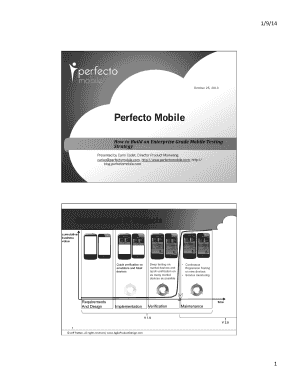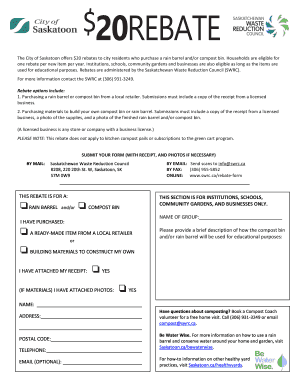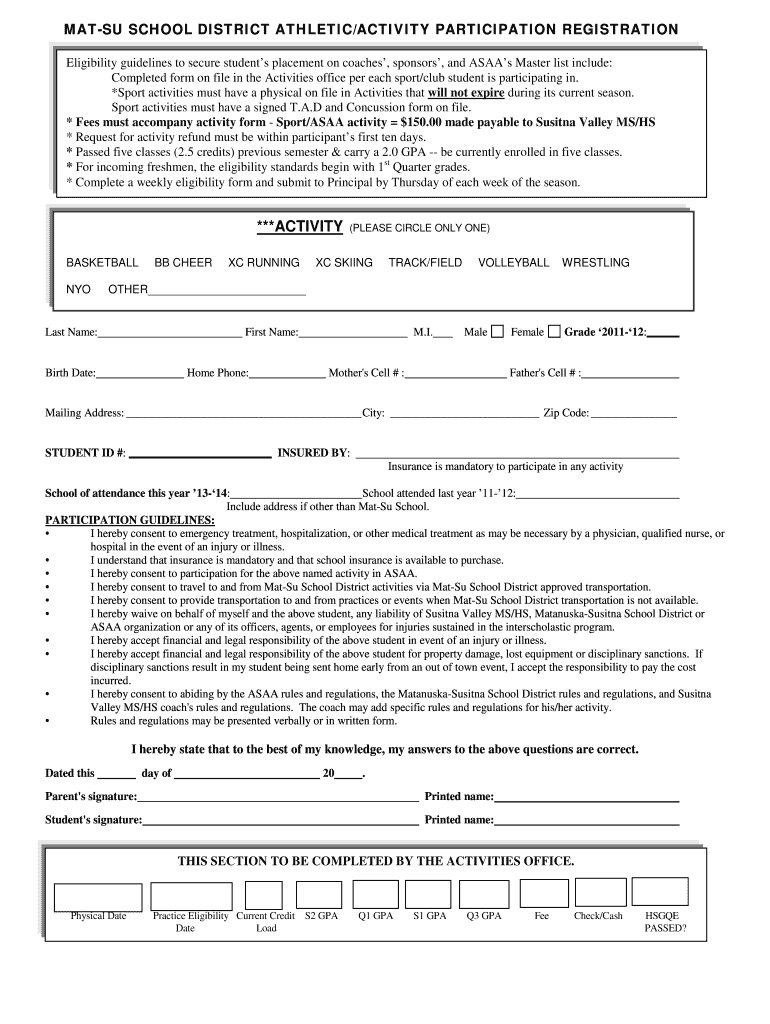
Get the free school registration form
Show details
MAT-SU SCHOOL DISTRICT ATHLETIC/ACTIVITY PARTICIPATION REGISTRATION Eligibility guidelines to secure student s placement on coaches, sponsors, and ASIA s Master list include: Completed form on file
We are not affiliated with any brand or entity on this form
Get, Create, Make and Sign

Edit your school registration form form online
Type text, complete fillable fields, insert images, highlight or blackout data for discretion, add comments, and more.

Add your legally-binding signature
Draw or type your signature, upload a signature image, or capture it with your digital camera.

Share your form instantly
Email, fax, or share your school registration form form via URL. You can also download, print, or export forms to your preferred cloud storage service.
Editing school registration form online
Follow the steps below to use a professional PDF editor:
1
Create an account. Begin by choosing Start Free Trial and, if you are a new user, establish a profile.
2
Upload a file. Select Add New on your Dashboard and upload a file from your device or import it from the cloud, online, or internal mail. Then click Edit.
3
Edit athletic registration form. Rearrange and rotate pages, add new and changed texts, add new objects, and use other useful tools. When you're done, click Done. You can use the Documents tab to merge, split, lock, or unlock your files.
4
Get your file. When you find your file in the docs list, click on its name and choose how you want to save it. To get the PDF, you can save it, send an email with it, or move it to the cloud.
How to fill out school registration form

How to fill out school registration form:
01
Start by reading the instructions carefully. Make sure you understand all the requirements and information that needs to be provided.
02
Gather all the necessary documents and information that will be needed to complete the form. This may include birth certificate, previous school records, immunization records, and proof of residence.
03
Begin filling out the form by entering personal details such as the student's full name, date of birth, and social security number if required.
04
Provide contact information including address, phone number, and email address.
05
Indicate the grade level or program the student is applying for.
06
If applicable, provide information about any siblings who are already enrolled in the school.
07
Fill out the section regarding emergency contact information. Include at least two reliable contacts and their phone numbers.
08
Answer any additional questions or sections specific to the school or district. This may include questions about the student's educational background, special needs, or preferences.
09
Review the completed form for accuracy and completeness. Make sure all required fields are filled out and all supporting documents are attached.
10
Once you are satisfied with the form, submit it online or hand it in to the school administrative office.
Who needs school registration form:
01
Any student who is new to the school district or is transferring from another school.
02
Students who are entering preschool, kindergarten, or any other grade level for the first time.
03
Students who are moving to a different address within the school district and need to update their information.
Fill activity registration form : Try Risk Free
People Also Ask about school registration form
How do I register my child for school in USA?
How do I enroll my child in school USA?
What do you need for school registration in Maryland?
What documents are required to join kids in US schools?
What is the purpose of a registration form?
What is needed to register a child in school in Florida?
For pdfFiller’s FAQs
Below is a list of the most common customer questions. If you can’t find an answer to your question, please don’t hesitate to reach out to us.
What is school registration form?
A school registration form is a document or online application that collects information from students or their parents/guardians when enrolling in or transferring to a school. It typically includes fields for basic personal information (such as name, date of birth, address, and contact details), academic history, emergency contact information, health records, and sometimes additional details like previous school information, language proficiency, or special needs. The purpose of the form is to gather necessary information about the student for administrative, academic, and safety purposes.
Who is required to file school registration form?
Generally, school registration forms are required to be filled out by students or their parents or guardians on the student's behalf. The exact requirements may vary depending on the educational institution and the age of the student.
How to fill out school registration form?
Filling out a school registration form typically involves providing personal information, contact details, educational history, and other relevant information. Here's a step-by-step guide on how to complete a typical school registration form:
1. Read the form instructions: Start by carefully reading the instructions provided at the beginning of the form. This will help you understand the requirements and the order in which the information should be provided.
2. Personal Information: Fill in your personal details accurately. This typically includes your full name, date of birth, gender, and social security number.
3. Contact Details: Provide your current address, phone number, and email address. Double-check the information to ensure accuracy.
4. Emergency Contact Information: Include the name, relationship, and contact number of the person who should be contacted in case of an emergency.
5. Educational History: Provide any relevant educational information such as the name of your previous school, its address, the years attended, and grades achieved. If you are transferring from another school, you may need to submit additional documents such as transcripts.
6. Health and Medical Information: Disclose any health conditions or allergies that the school needs to be aware of. This includes information on chronic illnesses, medication requirements, and any specific accommodations that may be needed.
7. Consent and Permissions: Read and sign any consent forms or permissions required by the school. These might include photo consent, field trip permission, or medical authorization.
8. Additional Information: Some registration forms may include optional sections where you can provide additional information about your interests, hobbies, or extracurricular activities.
9. Proof of Residency: In some cases, you might need to submit proof of residency, which can include utility bills, rental agreements, or proof of home ownership.
10. Review and Submit: Once you have completed the form, carefully review all the information you have provided to ensure accuracy. Check for any missing fields or errors. If the form is digital, click on the "submit" button to send it electronically. If it is a paper form, make a copy for your records and submit the original according to the provided instructions.
It is advisable to contact the school directly if you have any questions or need clarification on specific sections of the registration form.
What is the purpose of school registration form?
The purpose of a school registration form is to collect necessary information about students and their families for enrollment and administrative purposes. It typically includes details such as student name, address, contact information, birthdate, emergency contact, previous school information, health and medical history, guardian consent, and any other pertinent information required by the school. The registration form helps schools maintain accurate and updated records, plan for student enrollment, determine eligibility for various programs, establish communication channels with parents/guardians, ensure student safety, and comply with legal and regulatory requirements.
What information must be reported on school registration form?
The specific information required on a school registration form may vary based on the institution and its requirements. However, generally, the following information is commonly requested:
1. Student's full name
2. Date of birth
3. Gender
4. Home address
5. Contact information (phone number, email address)
6. Parent or guardian's name and contact details
7. Emergency contact information
8. Previous school attended (if applicable)
9. Grade level or year of enrollment
10. Academic and extracurricular interests (optional)
11. Medical or health-related information (allergies, medication, existing conditions)
12. Immunization records (to comply with vaccination requirements)
13. Primary language spoken at home or preferred language
14. Citizenship or nationality
15. Ethnicity or racial information (often optional)
16. Any special educational needs or accommodations required
It is important to note that the above list is not exhaustive, and additional information may be requested on specific registration forms or applications.
What is the penalty for the late filing of school registration form?
The penalty for late filing of a school registration form can vary depending on the policies and regulations of the specific school or educational institution. In some cases, there may be a designated late registration fee that needs to be paid. Additionally, late submission of registration forms may result in students being placed on a waiting list or being assigned to less preferred classes or schedules. It is best to check with the school or institution directly to understand their specific policies and penalties for late filing.
How do I modify my school registration form in Gmail?
pdfFiller’s add-on for Gmail enables you to create, edit, fill out and eSign your athletic registration form and any other documents you receive right in your inbox. Visit Google Workspace Marketplace and install pdfFiller for Gmail. Get rid of time-consuming steps and manage your documents and eSignatures effortlessly.
How do I fill out participation registration form using my mobile device?
Use the pdfFiller mobile app to complete and sign participation registration on your mobile device. Visit our web page (https://edit-pdf-ios-android.pdffiller.com/) to learn more about our mobile applications, the capabilities you’ll have access to, and the steps to take to get up and running.
How do I complete activity registration form on an iOS device?
Download and install the pdfFiller iOS app. Then, launch the app and log in or create an account to have access to all of the editing tools of the solution. Upload your elementary school registration form from your device or cloud storage to open it, or input the document URL. After filling out all of the essential areas in the document and eSigning it (if necessary), you may save it or share it with others.
Fill out your school registration form online with pdfFiller!
pdfFiller is an end-to-end solution for managing, creating, and editing documents and forms in the cloud. Save time and hassle by preparing your tax forms online.
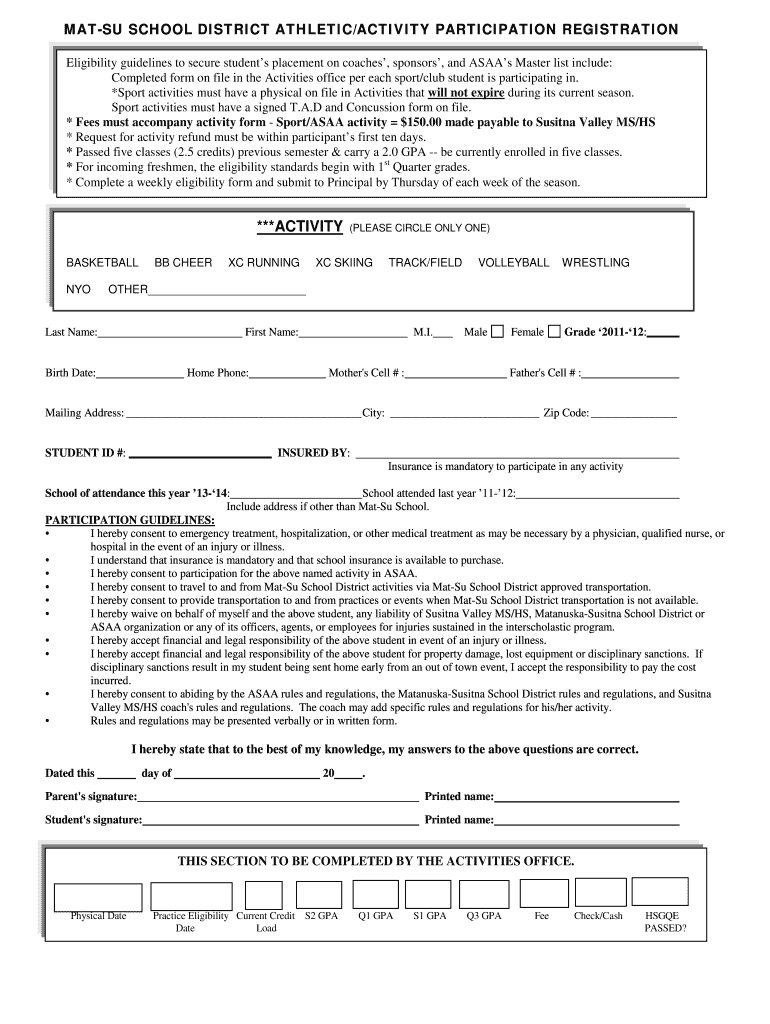
Participation Registration Form is not the form you're looking for?Search for another form here.
Keywords relevant to registration of new school application forms
Related to participation registration
If you believe that this page should be taken down, please follow our DMCA take down process
here
.