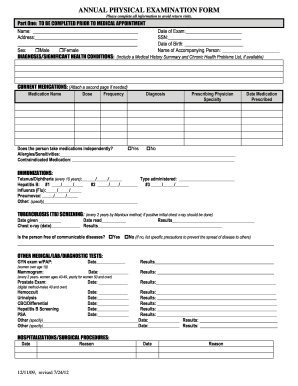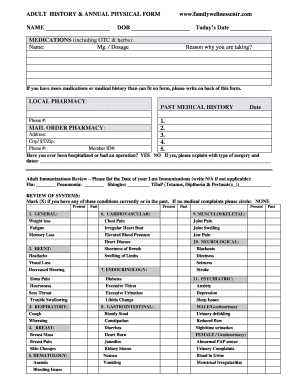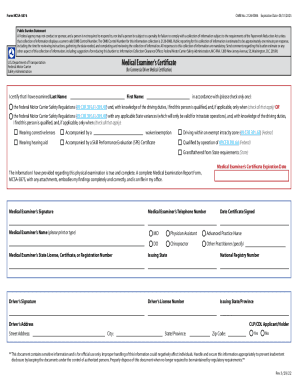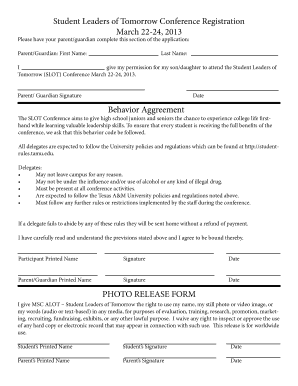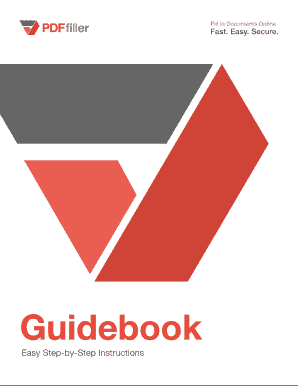DoT MCSA-5875 2022-2024 free printable template
Show details
Form MCSA5875OMB No.: 21260006 Expiration Date: 03/31/2025Public Burden Statement A Federal agency may not conduct or sponsor, and a person is not required to respond to, nor shall a person be subject
We are not affiliated with any brand or entity on this form
Get, Create, Make and Sign

Edit your physical examination forms 2022-2024 form online
Type text, complete fillable fields, insert images, highlight or blackout data for discretion, add comments, and more.

Add your legally-binding signature
Draw or type your signature, upload a signature image, or capture it with your digital camera.

Share your form instantly
Email, fax, or share your physical examination forms 2022-2024 form via URL. You can also download, print, or export forms to your preferred cloud storage service.
How to edit physical examination forms online
Follow the steps below to use a professional PDF editor:
1
Sign into your account. In case you're new, it's time to start your free trial.
2
Simply add a document. Select Add New from your Dashboard and import a file into the system by uploading it from your device or importing it via the cloud, online, or internal mail. Then click Begin editing.
3
Edit medical examination forms. Add and replace text, insert new objects, rearrange pages, add watermarks and page numbers, and more. Click Done when you are finished editing and go to the Documents tab to merge, split, lock or unlock the file.
4
Get your file. Select your file from the documents list and pick your export method. You may save it as a PDF, email it, or upload it to the cloud.
Dealing with documents is always simple with pdfFiller. Try it right now
DoT MCSA-5875 Form Versions
Version
Form Popularity
Fillable & printabley
How to fill out physical examination forms 2022-2024

How to fill out mcsa 5875:
01
Gather all necessary information required for the form, such as personal details, contact information, and relevant identification numbers.
02
Carefully read through the instructions provided on the form to understand the specific requirements and any supporting documentation that may be needed.
03
Begin filling out the form by entering the requested information in the designated sections. Ensure that all fields are accurately and completely filled.
04
Double-check the entered information for any errors or inconsistencies before submitting the form.
05
If there are any additional documents or materials that need to be attached to the form, secure them properly to ensure they are not lost or damaged.
06
Review the completed form one final time to verify all information is correct and appropriate. Make any necessary revisions or additions.
07
Once confident in the accuracy of the form, sign and date it according to the provided instructions.
08
Follow the submission guidelines specified on the form, such as mailing it to the appropriate address or submitting it electronically.
Who needs mcsa 5875:
01
Individuals who are required to provide specific information or documentation based on the nature of the form.
02
Those who are seeking to obtain a particular certification or license related to the subject matter covered by mcsa 5875.
03
People who are applying for a job or position that requires the completion of mcsa 5875 as part of the application process.
Fill printable form mcsa 5875 : Try Risk Free
People Also Ask about physical examination forms
How do I check my medical report for Canada visa?
What is a MCSA-5876?
What is MCSA 5875?
Which of the following is true regarding the medical examination certificate?
What is the meaning of medical report submitted?
Do they drug test for a DOT physical in PA?
What is a MCSA 5875?
How do you write a medical report?
What is omb control number 2126 0006?
Who needs a DOT medical card in PA?
What is medical examination report?
Does MCSA-5876 expire?
What is a PA DOT physical?
What is DOT physical?
What is checked in medical examination?
What does a DOT physical consist of in Florida?
What is a DOT physical in Illinois?
What does DOT stand for in physical?
Our user reviews speak for themselves
Read more or give pdfFiller a try to experience the benefits for yourself
For pdfFiller’s FAQs
Below is a list of the most common customer questions. If you can’t find an answer to your question, please don’t hesitate to reach out to us.
What is mcsa 5875?
MCSA 5875 is a Microsoft certification that demonstrates a professional's expertise in managing and administering Windows Server 2016. It is a prerequisite for several more advanced certifications, such as the Microsoft Certified Solutions Expert (MCSE).
How to fill out mcsa 5875?
The Microsoft Certified Solutions Associate (MCSA) 5875 exam is a certification exam for individuals who want to validate their skills in Windows Server 2016. To fill out the MCSA 5875 exam, you must first visit the Microsoft certification page and register for the exam. You will need to provide your email address, name, and other personal information. Once registered, you can then purchase the exam voucher and schedule your exam. On the day of the exam, you will need to sign in to the Microsoft certification portal and provide your exam voucher number. After that, you can begin the exam. Good luck!
What information must be reported on mcsa 5875?
The Motor Carrier Safety Administration (MCSA) Form 5875, Motor Carrier Identification Report, is used to collect information on motor carriers operating in interstate commerce. It must include the motor carrier's name, address, USDOT number, motor carrier type, contact person, and physical address of the principal place of business. It must also include information on the carrier’s vehicles, including make and year model, number of vehicles operated, and type of cargo transported.
When is the deadline to file mcsa 5875 in 2023?
The deadline to file the MCS-5875 form for 2023 taxes is April 15, 2024.
What is the penalty for the late filing of mcsa 5875?
The penalty for late filing of MCS-5875 is a $50 fee for each month the form is late, up to a maximum of $500.
How can I edit physical examination forms from Google Drive?
By integrating pdfFiller with Google Docs, you can streamline your document workflows and produce fillable forms that can be stored directly in Google Drive. Using the connection, you will be able to create, change, and eSign documents, including medical examination forms, all without having to leave Google Drive. Add pdfFiller's features to Google Drive and you'll be able to handle your documents more effectively from any device with an internet connection.
How do I execute form mcsa 5875 online?
pdfFiller has made filling out and eSigning mcsa 5875 easy. The solution is equipped with a set of features that enable you to edit and rearrange PDF content, add fillable fields, and eSign the document. Start a free trial to explore all the capabilities of pdfFiller, the ultimate document editing solution.
How do I edit physical forms for work straight from my smartphone?
The easiest way to edit documents on a mobile device is using pdfFiller’s mobile-native apps for iOS and Android. You can download those from the Apple Store and Google Play, respectively. You can learn more about the apps here. Install and log in to the application to start editing dot physical long form.
Fill out your physical examination forms 2022-2024 online with pdfFiller!
pdfFiller is an end-to-end solution for managing, creating, and editing documents and forms in the cloud. Save time and hassle by preparing your tax forms online.

Form Mcsa 5875 is not the form you're looking for?Search for another form here.
Keywords relevant to dot physical form mcsa 5876
Related to dot physical forms 2024
If you believe that this page should be taken down, please follow our DMCA take down process
here
.