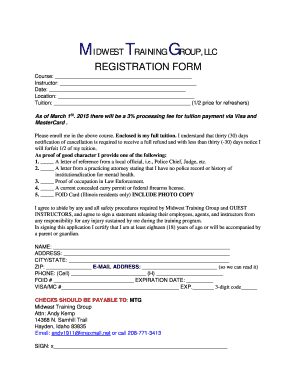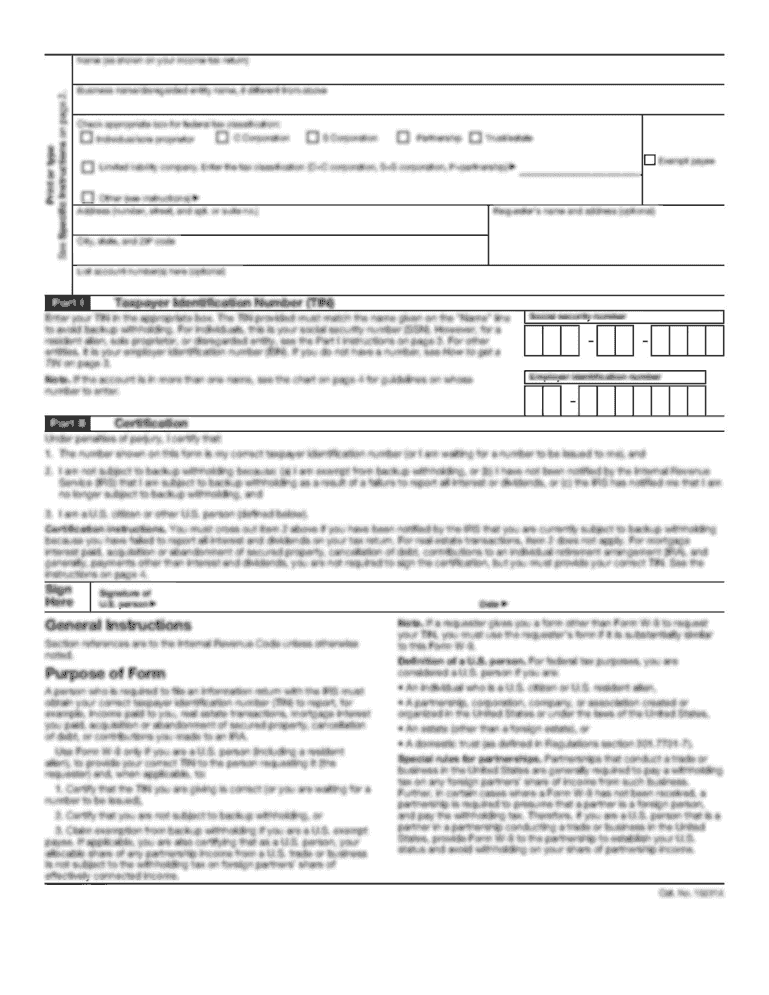
UK IHT200 2003-2024 free printable template
Show details
Inheritance tax worksheet Capital Taxes Working out the value of the estate Assets where tax may not be paid by installments ? WS1 ? Estate in the UK (box F30, form IHT200) Copy to box H on IHT200
We are not affiliated with any brand or entity on this form
Get, Create, Make and Sign

Edit your tax return form form online
Type text, complete fillable fields, insert images, highlight or blackout data for discretion, add comments, and more.

Add your legally-binding signature
Draw or type your signature, upload a signature image, or capture it with your digital camera.

Share your form instantly
Email, fax, or share your tax return form form via URL. You can also download, print, or export forms to your preferred cloud storage service.
Editing tax return online
Use the instructions below to start using our professional PDF editor:
1
Log in. Click Start Free Trial and create a profile if necessary.
2
Prepare a file. Use the Add New button. Then upload your file to the system from your device, importing it from internal mail, the cloud, or by adding its URL.
3
Edit united kingdom inland revenue form. Rearrange and rotate pages, add new and changed texts, add new objects, and use other useful tools. When you're done, click Done. You can use the Documents tab to merge, split, lock, or unlock your files.
4
Save your file. Select it from your records list. Then, click the right toolbar and select one of the various exporting options: save in numerous formats, download as PDF, email, or cloud.
How to fill out tax return form

How to fill out tax return:
01
Gather all necessary documents - W-2 forms, 1099 forms, receipts, and any other relevant financial documents.
02
Determine your filing status - whether you're single, married filing jointly, or head of household.
03
Calculate your total income - sum up all income sources, including wages, self-employment income, dividends, and interest.
04
Deduct eligible expenses and credits - such as mortgage interest, student loan interest, medical expenses, and child tax credits.
05
Complete the required forms - such as Form 1040, Form 1040A, or Form 1040EZ, depending on your situation.
06
Double-check for accuracy - review your completed forms and ensure all calculations are correct.
07
Sign and submit your tax return - either file electronically or mail it to the appropriate address for your location.
08
Keep copies of your tax return and supporting documents for future reference.
Who needs tax return:
01
Individuals who have earned income above a certain threshold set by the government.
02
Self-employed individuals and business owners.
03
Individuals who have received income from investments, rental properties, or freelance work.
04
Married couples filing jointly or separately, as well as heads of household and qualifying widows/widowers.
05
Individuals who qualify for certain tax credits or deductions, such as the Earned Income Tax Credit or the Child Tax Credit.
06
Non-resident aliens who have earned income in the United States.
07
Individuals who want to claim a tax refund or recover excess taxes paid.
Fill trust return : Try Risk Free
People Also Ask about tax return
When should I expect my tax refund 2023?
Are tax refunds delayed 2023?
When can I expect tax return?
What tax return means?
How to get a tax refund?
Is it better to owe or get a refund?
For pdfFiller’s FAQs
Below is a list of the most common customer questions. If you can’t find an answer to your question, please don’t hesitate to reach out to us.
What is tax return?
A tax return is a document that taxpayers file with the Internal Revenue Service (IRS) or their state's taxation authority that reports income, expenses, and other relevant information related to their tax liability. The information reported on the tax return is used to calculate the amount of taxes owed, as well as any credits or deductions that the taxpayer may be eligible for.
Who is required to file tax return?
In the United States, any individual who has earned income must file a federal tax return. Generally, if your income is above a certain level, you must file a tax return. This level varies depending on factors such as filing status, age, and other income sources. For most people, the filing requirement begins at $12,400 for 2020.
What is the penalty for the late filing of tax return?
The penalty for late filing of tax returns is 5% of the unpaid taxes for each month the tax return is late, up to a maximum of 25%. For taxpayers who file more than 60 days after the due date or extended due date, the minimum penalty is the lesser of $135 or 100% of the unpaid tax.
How to fill out tax return?
Filling out a tax return can seem complicated, but with some organization and following the correct steps, it can be a straightforward process. Here's a general guide on how to fill out a tax return:
1. Gather all necessary documents: Collect your W-2 forms from each employer, 1099 forms for any additional income, forms for deductions and credits, and any other relevant documents like receipts or statements.
2. Choose the correct tax form: The main forms for most individuals are the 1040, 1040A, or 1040EZ. The complexity of your financial situation will determine which form to use. If unsure, the IRS website or a tax professional can provide guidance.
3. Provide personal information: Fill in your personal details, including your name, social security number, address, and filing status (single, married filing jointly/separately, head of household, etc.).
4. Report income: Enter your income information from your W-2 and any other income received during the tax year. Different types of income will go on different lines of the form.
5. Deductions and credits: Determine if you qualify for any deductions or credits, such as student loan interest deductions, charitable contributions, or education credits. Report them accurately and provide any necessary documents.
6. Calculate taxes owed or refund due: Use the appropriate tax tables or software to determine the amount of tax you owe based on your income, deductions, and credits. Alternatively, if you have had taxes withheld and are eligible for a refund, calculate it accordingly.
7. Signature: Sign and date your tax return. If filing jointly, your spouse should also sign if applicable.
8. Filing options: You can either file your tax return electronically or mail it to the appropriate IRS address. Electronic filing is generally faster and more convenient.
Remember, these steps are a general guideline, and taxes can vary based on individual circumstances. It's always beneficial to consult a tax professional or use reputable tax software to ensure accuracy and maximize potential deductions.
What is the purpose of tax return?
The purpose of a tax return is to report income, deductions, and other relevant financial information to the government for the purpose of calculating one's tax liability or potential refund. It allows individuals, businesses, and other taxpayers to fulfill their legal obligation of paying taxes and helps ensure compliance with tax laws. The tax return provides an opportunity for taxpayers to claim eligible deductions, credits, and exemptions, which can help reduce their overall tax liability and potentially result in a tax refund.
What information must be reported on tax return?
The specific information that must be reported on a tax return can vary based on the country and individual circumstances. However, some common information that is typically required to be reported on a tax return includes:
1. Personal Information: This includes your name, social security number (or equivalent identification number), mailing address, and filing status (such as single, married filing jointly, etc.).
2. Income: You need to report all sources of income, including wages/salaries, self-employment income, rental income, investment income, and any other income received during the tax year. This may also include reporting any income earned abroad.
3. Deductions: You can deduct certain expenses to reduce your taxable income. This may include deductions for mortgage interest, student loan interest, medical expenses, charitable contributions, and certain other expenses.
4. Credits: Tax credits can help reduce your overall tax liability. Common tax credits include the child tax credit, earned income credit, education-related credits, and dependent care credits.
5. Tax Payments and Withholdings: You will need to report any tax payments you made throughout the year, including taxes withheld from your paycheck by your employer, estimated tax payments, and any other taxes already paid.
6. Other Information: Depending on your situation, you may need to report additional information such as estimated taxes paid, retirement contributions, unemployment benefits, health insurance coverage, and any other relevant details.
It is important to note that tax laws can be complex, and it is recommended to consult with a tax professional or accountant to ensure that you accurately report all required information on your tax return.
When is the deadline to file tax return in 2023?
The deadline to file tax returns in the United States for the 2022 tax year, which includes the income earned in 2022, is typically April 15, 2023. However, please note that tax deadlines can be subject to change, so it is advisable to double-check with official sources for the most accurate information.
How can I get tax return?
The premium subscription for pdfFiller provides you with access to an extensive library of fillable forms (over 25M fillable templates) that you can download, fill out, print, and sign. You won’t have any trouble finding state-specific united kingdom inland revenue form and other forms in the library. Find the template you need and customize it using advanced editing functionalities.
How do I fill out the tax make return form on my smartphone?
You can easily create and fill out legal forms with the help of the pdfFiller mobile app. Complete and sign iht200 and other documents on your mobile device using the application. Visit pdfFiller’s webpage to learn more about the functionalities of the PDF editor.
How do I edit trust trustee on an Android device?
You can make any changes to PDF files, like tax contributions form, with the help of the pdfFiller Android app. Edit, sign, and send documents right from your phone or tablet. You can use the app to make document management easier wherever you are.
Fill out your tax return form online with pdfFiller!
pdfFiller is an end-to-end solution for managing, creating, and editing documents and forms in the cloud. Save time and hassle by preparing your tax forms online.
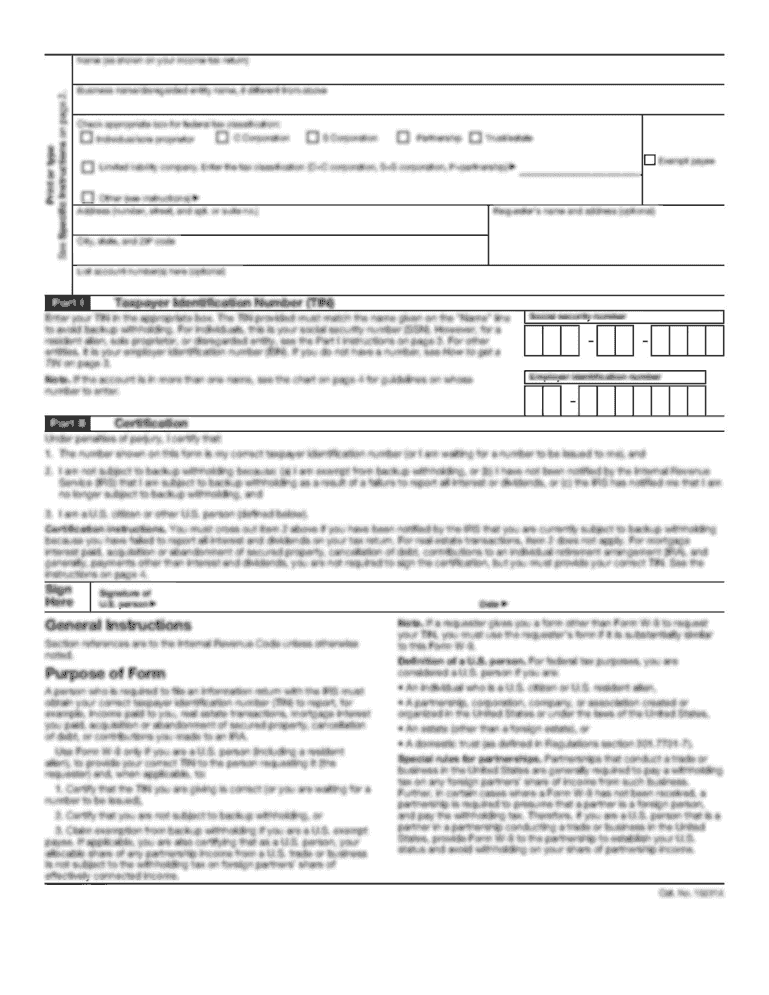
Tax Make Return is not the form you're looking for?Search for another form here.
Keywords relevant to trust make form
Related to tax foreign return
If you believe that this page should be taken down, please follow our DMCA take down process
here
.