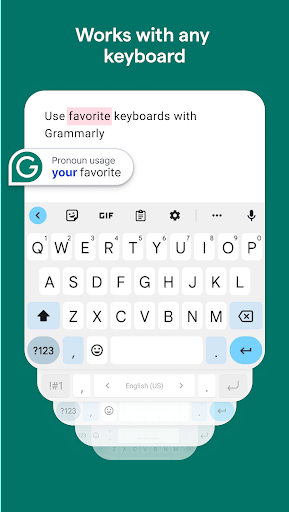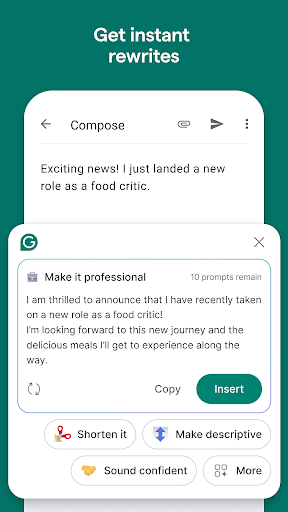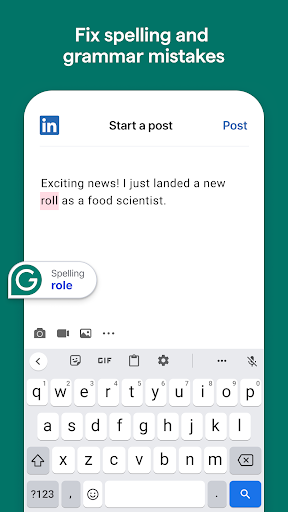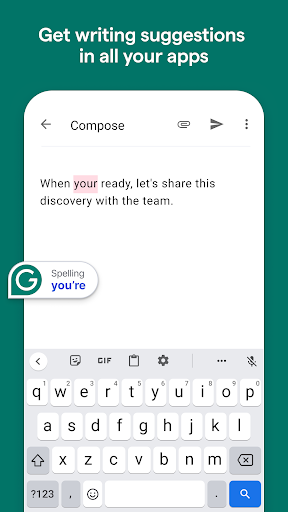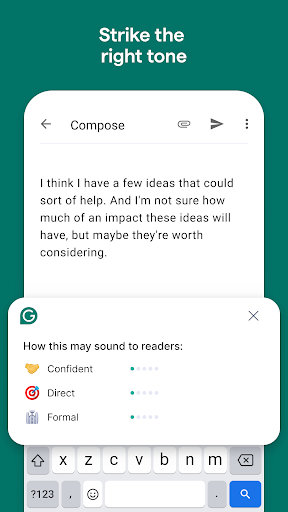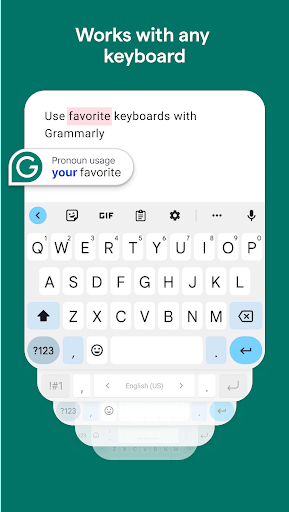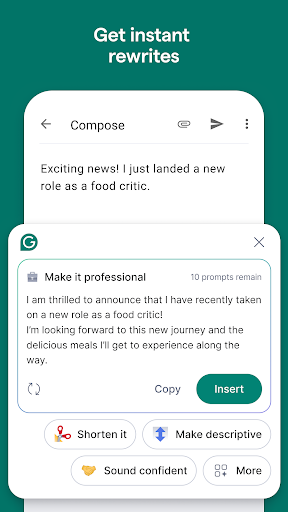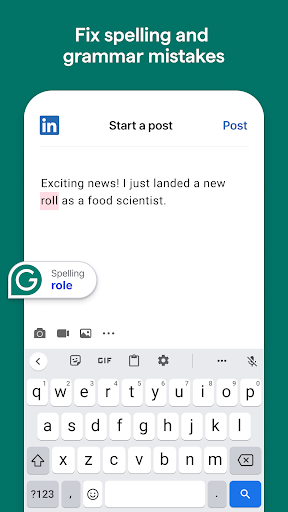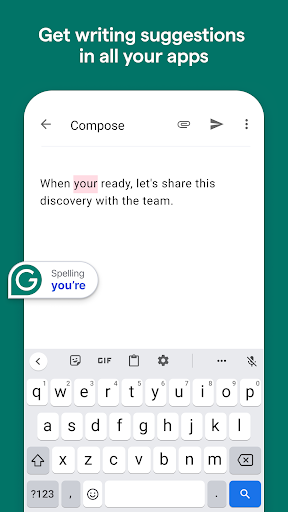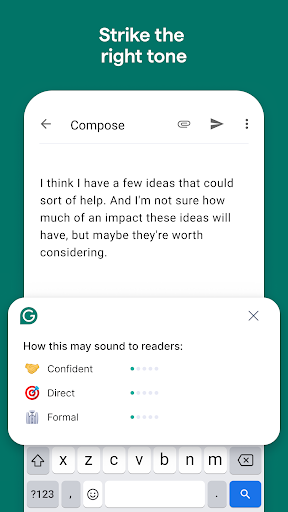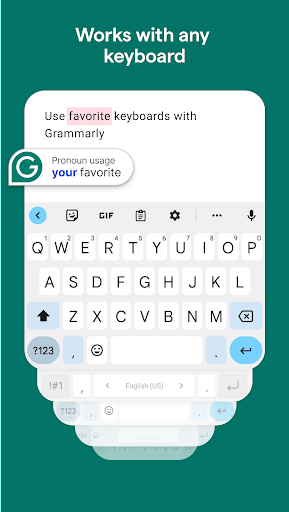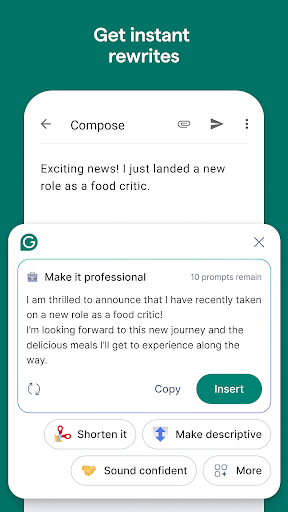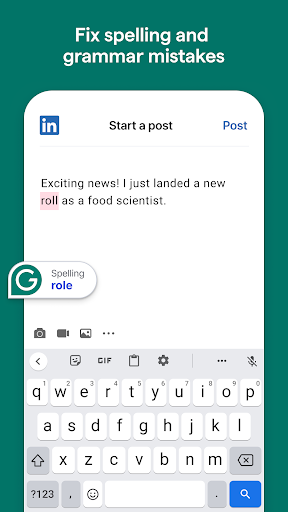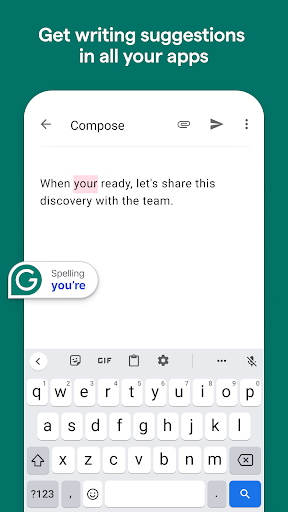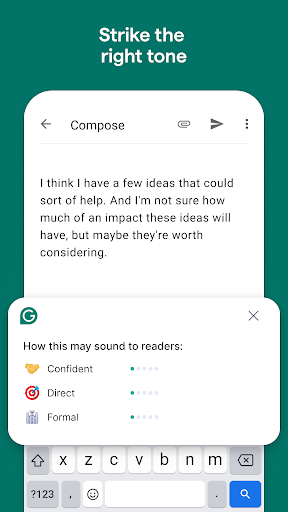Grammarly
- Developer
- Grammarly, Inc.
- Version
- 2.51.42609
- Downloads
- 47.6M
- Category
- Productivity
- Android OS
- Varies with device
- Price
- Free
Office jobs, writers, and editors need to proofread all their work constantly. It is important to curate pieces with the right grammar, tone, and English rules, and also fix small errors and typos that could exist. Fortunately, there are apps like Grammarly that help you to edit all your work and notice possible mistakes on the go. This app can be used on Android and iOS devices, which is useful to take your office everywhere you go.
We took the time to test Grammarly on our devices and determine if it was worth paying for it or not. In this post, we will tell you about our experience with the app, the benefits of the free version, and what you can do with the paid version. At the end of the post, you will find shortcuts to download Grammarly on your device.
Grammarly is the spell-checker that everybody needs
In essence, Grammarly is a personal proofreader, a spell-checker that helps you fix grammar mistakes, add correct punctuation, identify the tone of your text, and rewrite to obtain a cohesive and coherent result. The app highlights the words or sentences that require a change, and it gives you the correct answer or suggestion for you to consider.
If you are missing a word, Grammarly can also help you to find synonyms, so you don’t even need to Google anymore for it. And, if you want to squeeze all the benefits of the platform, you can go to the desktop version and even check for plagiarism.
This complete tool is ideal for students, writers, editors, content creators, copywriters, bloggers, business professionals, or just people who want to improve their grammar.
Grammarly free version best features
We tried the free version of the app and we found many interesting features that we would have assumed were in the paid version. The first thing to notice was that the Grammarly app for Android or iOS includes an entire keyboard, which you cannot have on the desktop version. This keyboard automatically corrects words and gives you accurate suggestions.
Once you are typing on a document, email, or message, instead of highlighting the text as it happens on the desktop version, the mistakes are shown on the keyboard. You can swipe to see all the suggestions, errors, and recommendations to decide which one to keep or ignore.
The free version detects typos, grammar mistakes, and missing punctuation, and it also shows recommendations to obtain clear and coherent text. For a basic free version, we think the app is extremely helpful and complete, and we couldn’t be happier about the results. But, what about the paid version?
Paying for Grammarly takes the game to a whole new level
We were already over the moon with the free version, but as soon as we upgraded to the premium app, it unlocked a whole set of features that are a complete must for writers. Besides the features that we already mentioned, now we have options to rewrite entire sentences.
Grammarly Premium is a Swiss knife that detects your tone, and it reads extensively for clarity, coherence, and writing goals. Are you writing for a specific audience? Is it for academic purposes or business meetings? The app helps you the right tone and create the perfect sentences that adapt to your needs.
Is it worth paying for Grammarly? As writers, we absolutely loved our experience with the app and we recommend it to anybody that is interested in spell-checking and proofreading all of their texts. The app offers different plans and it even has discounts for students.
Is it necessary to pay for the app? Well, we consider that the free version of it is extremely useful and it has a lot of necessary features available. You will be able to write complex texts and be assured that your grammar, punctuation, and clarity are on point.
Pro
👍 Intuitive and easy to use. The app is just a keyboard, so everybody can use it.
👍 Accurate when analyzing your texts and it offers correct suggestions.
👍 Quick and lightweight. It can be used on all devices.
Con
👎 You need constant internet connection for the app to analyze your text and give you recommendations.
👎 It can lag in some platforms, websites, or apps. In some websites it won't show you the errors section.