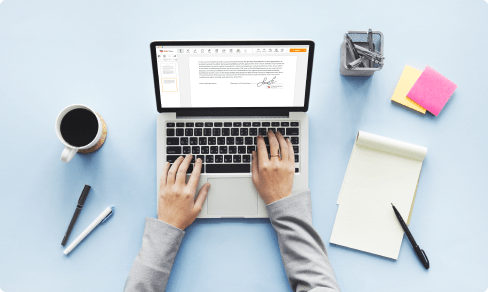Review Pdf For Free
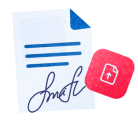
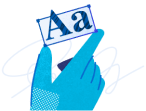


Users trust to manage documents on pdfFiller platform
Review PDF Feature: Simplify Document Review and Collaboration

Our Review PDF feature is designed to streamline the document review process and enhance collaboration among team members. It is a powerful tool that offers a range of benefits for both individuals and organizations.
Key Features:
Potential Use Cases and Benefits:
By utilizing our Review PDF feature, you can enhance productivity, streamline communication, and eliminate the inefficiencies that arise when using traditional review and collaboration methods. Experience the power of simplified document review and unlock greater collaboration potential within your team or organization.
Instructions and Help about Edit Document Text
Review PDF: easy document editing
You can manage your documents online and don't spend time on repetitive steps, just using one of the solutions available. Most of them will cover your needs for filling and signing documents, but demand that you use a computer only. In case a straightforward online PDF editor is not enough and more flexible solution is required, save your time and work with the PDF files faster than ever with pdfFiller.
pdfFiller is a powerful, online document management platform with an array of tools for modifying PDF files on the go. It'll be great for those who often in need to modify documents in PDF, fill out the form in Word, or convert a JPG scan to editable format. Create unique templates for others, upload existing ones and complete them right away, sign documents digitally and more.
Simply run the pdfFiller app and log in using your email credentials. Search your device storage for a document to upload and edit, or simply create a new one yourself. All the document processing features are available in one click.
Use powerful editing tools such as typing text, annotating, and highlighting. Change a page order. Once a document is completed, download it to your device or save it to cloud. Collaborate with people to fill out the fields. Add and edit visual content. Add fillable fields and send to sign.
Use one of these methods to upload your form and start editing:
With pdfFiller, online form editing has never been as effortless and effective. Improve your workflow and submit templates online.
How to Use the Review Pdf Feature in pdfFiller
The Review Pdf feature in pdfFiller allows you to easily review and make changes to your PDF documents. Follow these simple steps to use this feature:
That's it! You've successfully used the Review Pdf feature in pdfFiller. It's a powerful tool that makes reviewing and editing PDF documents a breeze.
What our customers say about pdfFiller