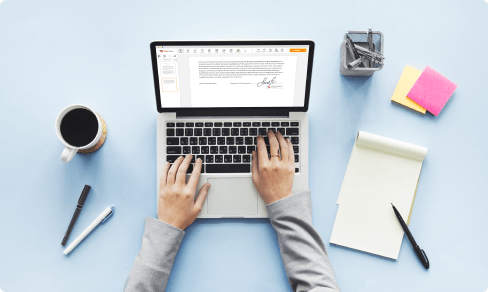Embed PDF Into Word For Free
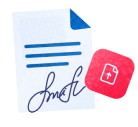
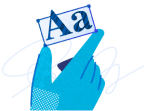


Users trust to manage documents on pdfFiller platform
Embed PDF Into Word Feature

Easily enhance your Word documents by embedding PDF files with the Embed PDF Into Word feature. With this feature, you can seamlessly integrate PDF content into your Word document, creating a more comprehensive and dynamic document.
Key Features
Potential Use Cases and Benefits
Say goodbye to the hassle of managing multiple files and enjoy the convenience of embedding PDF content into your Word documents. With the Embed PDF Into Word feature, you can create more professional, comprehensive, and interactive documents, simplifying collaboration and enhancing productivity.
Video Review on How to Embed PDF Into Word
How to Use the Embed PDF Into Word Feature
The Embed PDF Into Word feature in pdfFiller allows you to seamlessly integrate PDF documents into your Word files. Follow these simple steps to make the most of this feature:
With the Embed PDF Into Word feature, you can effortlessly combine PDF and Word documents, making it easier to share and collaborate on your files.
What our customers say about pdfFiller