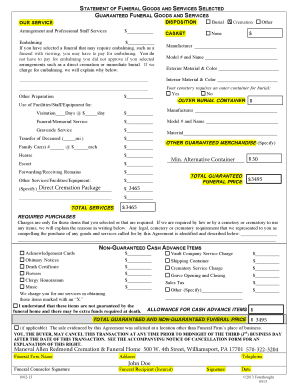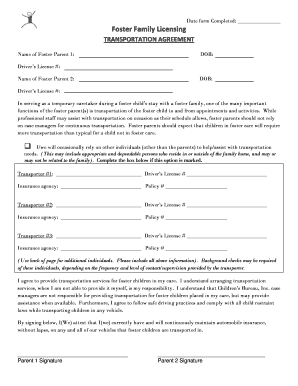Get the free Meeting Sign In Sheet modified
Show details
SEU Local 517M Meeting Sign In Sheet Date: Employer: Meeting Location: PLEASE PRINT CLEARLY Name * Sign me up for Union Text Message Updates (SEU 517M won't charge you for text messages, but carrier
We are not affiliated with any brand or entity on this form
Get, Create, Make and Sign

Edit your meeting sign in sheet form online
Type text, complete fillable fields, insert images, highlight or blackout data for discretion, add comments, and more.

Add your legally-binding signature
Draw or type your signature, upload a signature image, or capture it with your digital camera.

Share your form instantly
Email, fax, or share your meeting sign in sheet form via URL. You can also download, print, or export forms to your preferred cloud storage service.
Editing meeting sign in sheet online
To use our professional PDF editor, follow these steps:
1
Log in to your account. Start Free Trial and sign up a profile if you don't have one.
2
Prepare a file. Use the Add New button. Then upload your file to the system from your device, importing it from internal mail, the cloud, or by adding its URL.
3
Edit meeting sign in sheet. Rearrange and rotate pages, add new and changed texts, add new objects, and use other useful tools. When you're done, click Done. You can use the Documents tab to merge, split, lock, or unlock your files.
4
Get your file. Select the name of your file in the docs list and choose your preferred exporting method. You can download it as a PDF, save it in another format, send it by email, or transfer it to the cloud.
With pdfFiller, it's always easy to work with documents. Try it out!
How to fill out meeting sign in sheet

How to fill out a meeting sign-in sheet:
01
Start by clearly labeling the meeting sign-in sheet with the relevant event details such as the meeting title, date, time, and location.
02
Make sure to include columns for attendees to provide their full name, position/title, organization/company, and contact information such as email or phone number.
03
Leave enough space for attendees to sign next to their entry, indicating that they have attended the meeting.
04
If necessary, you may want to include additional columns to record any specific information such as dietary restrictions, special accommodations needed, or other relevant details.
05
It's important to clearly communicate the purpose of the sign-in sheet to the attendees, so they understand why their information is being collected.
06
Prior to the meeting, place the sign-in sheet in a visible and accessible location, such as near the entrance or on a designated table. Provide pens or markers for attendees to use.
07
As attendees arrive, direct them to sign their name and fill out the required information. Remind them to ensure legibility and accuracy in their entries.
08
Once the meeting has concluded, collect the sign-in sheet and review the entries for completeness. If there are any missing or illegible entries, consider reaching out to participants for clarification.
09
The sign-in sheet serves as a record of attendees, which can be useful for various purposes, such as distributing meeting notes, tracking attendance for organizational records, or following up with participants regarding any action items or next steps discussed during the meeting.
Who needs a meeting sign-in sheet:
01
Large organizations or companies conducting internal meetings may use sign-in sheets to keep track of employee attendance and ensure accountability.
02
Meeting organizers who need to collect contact information from attendees for future communication or to distribute relevant materials.
03
Training sessions, workshops, or conferences where participants need to sign in to receive continuing education credits or certificates of attendance.
04
Organizations or agencies requiring documentation of attendance for legal or regulatory purposes.
05
Networking events or seminars where individuals may want to collect contact information from attendees for business development or networking purposes.
In summary, a meeting sign-in sheet is a valuable tool for recording attendees' information, ensuring accountability, and facilitating communication. It is beneficial for various types of meetings, organizations, and events where attendance tracking and contact information collection are necessary.
Fill form : Try Risk Free
For pdfFiller’s FAQs
Below is a list of the most common customer questions. If you can’t find an answer to your question, please don’t hesitate to reach out to us.
What is meeting sign in sheet?
A meeting sign in sheet is a document used to track attendance at a meeting or event. It typically includes fields for participants to write their names, contact information, and arrival times.
Who is required to file meeting sign in sheet?
In most cases, the organizer or host of the meeting is responsible for creating and filing the meeting sign in sheet.
How to fill out meeting sign in sheet?
Participants can fill out a meeting sign in sheet by writing their names, contact information, and arrival times in the designated fields provided on the sheet.
What is the purpose of meeting sign in sheet?
The purpose of a meeting sign in sheet is to track attendance, gather participants' contact information, and record arrival times for accountability and record-keeping purposes.
What information must be reported on meeting sign in sheet?
The information typically reported on a meeting sign in sheet includes participants' names, contact information (such as phone number or email address), and arrival times.
When is the deadline to file meeting sign in sheet in 2024?
The deadline to file a meeting sign in sheet in 2024 may vary depending on the specific meeting or event. It is important to check with the organizer or host for the deadline.
What is the penalty for the late filing of meeting sign in sheet?
The penalty for late filing of a meeting sign in sheet may vary depending on the regulations or policies set by the organizer or host. It is important to adhere to any deadlines to avoid potential penalties.
How do I execute meeting sign in sheet online?
Filling out and eSigning meeting sign in sheet is now simple. The solution allows you to change and reorganize PDF text, add fillable fields, and eSign the document. Start a free trial of pdfFiller, the best document editing solution.
Can I sign the meeting sign in sheet electronically in Chrome?
You can. With pdfFiller, you get a strong e-signature solution built right into your Chrome browser. Using our addon, you may produce a legally enforceable eSignature by typing, sketching, or photographing it. Choose your preferred method and eSign in minutes.
Can I create an electronic signature for signing my meeting sign in sheet in Gmail?
It's easy to make your eSignature with pdfFiller, and then you can sign your meeting sign in sheet right from your Gmail inbox with the help of pdfFiller's add-on for Gmail. This is a very important point: You must sign up for an account so that you can save your signatures and signed documents.
Fill out your meeting sign in sheet online with pdfFiller!
pdfFiller is an end-to-end solution for managing, creating, and editing documents and forms in the cloud. Save time and hassle by preparing your tax forms online.

Not the form you were looking for?
Keywords
Related Forms
If you believe that this page should be taken down, please follow our DMCA take down process
here
.