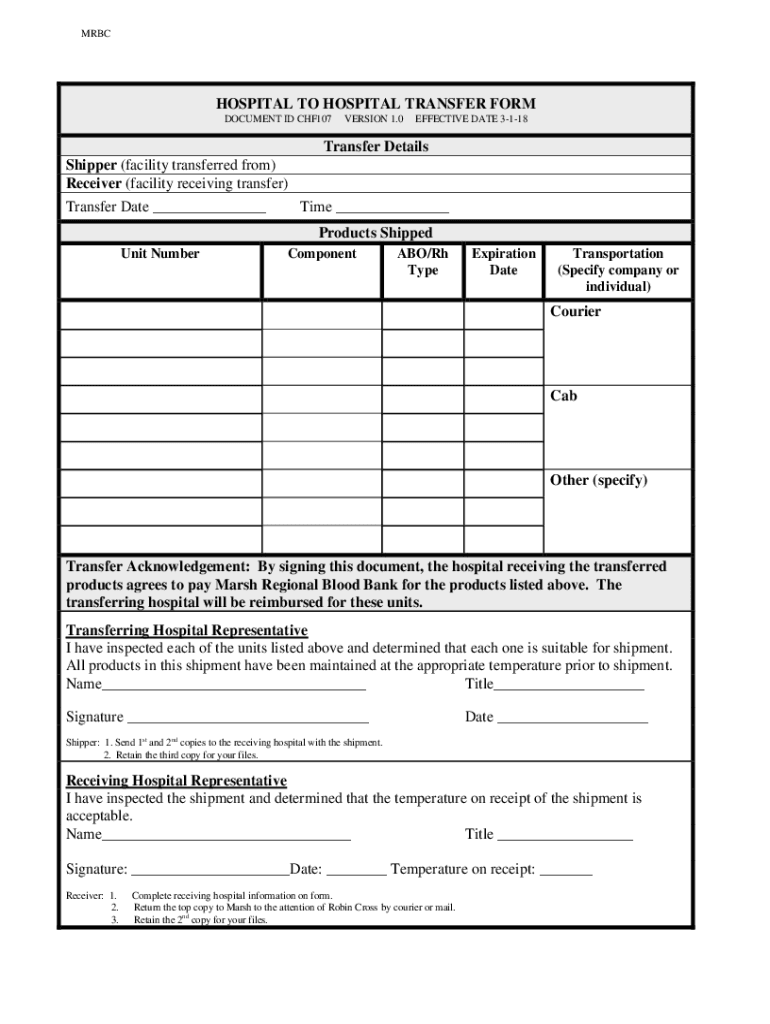
Get the free HOSPITAL TO HOSPITAL TRANSFER FORM
Show details
PREHOSPITAL TO HOSPITAL TRANSFER FORM DOCUMENT ID CHF107VERSION 1.0EFFECTIVE DATE 3118Transfer Details Shipper (facility transferred from) Receiver (facility receiving transfer) Transfer Date Time
We are not affiliated with any brand or entity on this form
Get, Create, Make and Sign

Edit your hospital to hospital transfer form online
Type text, complete fillable fields, insert images, highlight or blackout data for discretion, add comments, and more.

Add your legally-binding signature
Draw or type your signature, upload a signature image, or capture it with your digital camera.

Share your form instantly
Email, fax, or share your hospital to hospital transfer form via URL. You can also download, print, or export forms to your preferred cloud storage service.
Editing hospital to hospital transfer online
To use our professional PDF editor, follow these steps:
1
Log into your account. If you don't have a profile yet, click Start Free Trial and sign up for one.
2
Prepare a file. Use the Add New button to start a new project. Then, using your device, upload your file to the system by importing it from internal mail, the cloud, or adding its URL.
3
Edit hospital to hospital transfer. Text may be added and replaced, new objects can be included, pages can be rearranged, watermarks and page numbers can be added, and so on. When you're done editing, click Done and then go to the Documents tab to combine, divide, lock, or unlock the file.
4
Save your file. Select it in the list of your records. Then, move the cursor to the right toolbar and choose one of the available exporting methods: save it in multiple formats, download it as a PDF, send it by email, or store it in the cloud.
Dealing with documents is simple using pdfFiller.
How to fill out hospital to hospital transfer

How to fill out hospital to hospital transfer
01
To fill out a hospital to hospital transfer, follow these steps:
02
Contact the receiving hospital to inform them about the transfer and obtain their acceptance.
03
Gather all necessary medical records and patient information, such as diagnosis, treatment, and medications.
04
Complete the required transfer forms provided by the receiving hospital.
05
Arrange for the transportation of the patient from the current hospital to the receiving hospital.
06
Ensure that the transfer is accompanied by qualified medical staff who can provide appropriate care during the journey.
07
Inform the patient and their family about the transfer and address any concerns or questions they may have.
08
Coordinate with the receiving hospital to provide any additional information or instructions they may need.
09
Follow up with the receiving hospital to ensure a smooth transition and transfer of care.
Who needs hospital to hospital transfer?
01
Hospital to hospital transfer is usually required for patients who need specialized or advanced medical treatments or procedures not available in the current hospital.
02
It might be necessary for patients with complex medical conditions that require highly specialized care or access to specialized equipment.
03
Transfers are also commonly done for patients who have been admitted to a smaller or less equipped hospital and need to be moved to a larger facility with more resources.
04
In emergency situations, hospital to hospital transfers may be needed to provide immediate and intensive medical care to patients.
Fill form : Try Risk Free
For pdfFiller’s FAQs
Below is a list of the most common customer questions. If you can’t find an answer to your question, please don’t hesitate to reach out to us.
How do I edit hospital to hospital transfer online?
With pdfFiller, it's easy to make changes. Open your hospital to hospital transfer in the editor, which is very easy to use and understand. When you go there, you'll be able to black out and change text, write and erase, add images, draw lines, arrows, and more. You can also add sticky notes and text boxes.
Can I create an electronic signature for signing my hospital to hospital transfer in Gmail?
You can easily create your eSignature with pdfFiller and then eSign your hospital to hospital transfer directly from your inbox with the help of pdfFiller’s add-on for Gmail. Please note that you must register for an account in order to save your signatures and signed documents.
Can I edit hospital to hospital transfer on an iOS device?
Use the pdfFiller mobile app to create, edit, and share hospital to hospital transfer from your iOS device. Install it from the Apple Store in seconds. You can benefit from a free trial and choose a subscription that suits your needs.
Fill out your hospital to hospital transfer online with pdfFiller!
pdfFiller is an end-to-end solution for managing, creating, and editing documents and forms in the cloud. Save time and hassle by preparing your tax forms online.
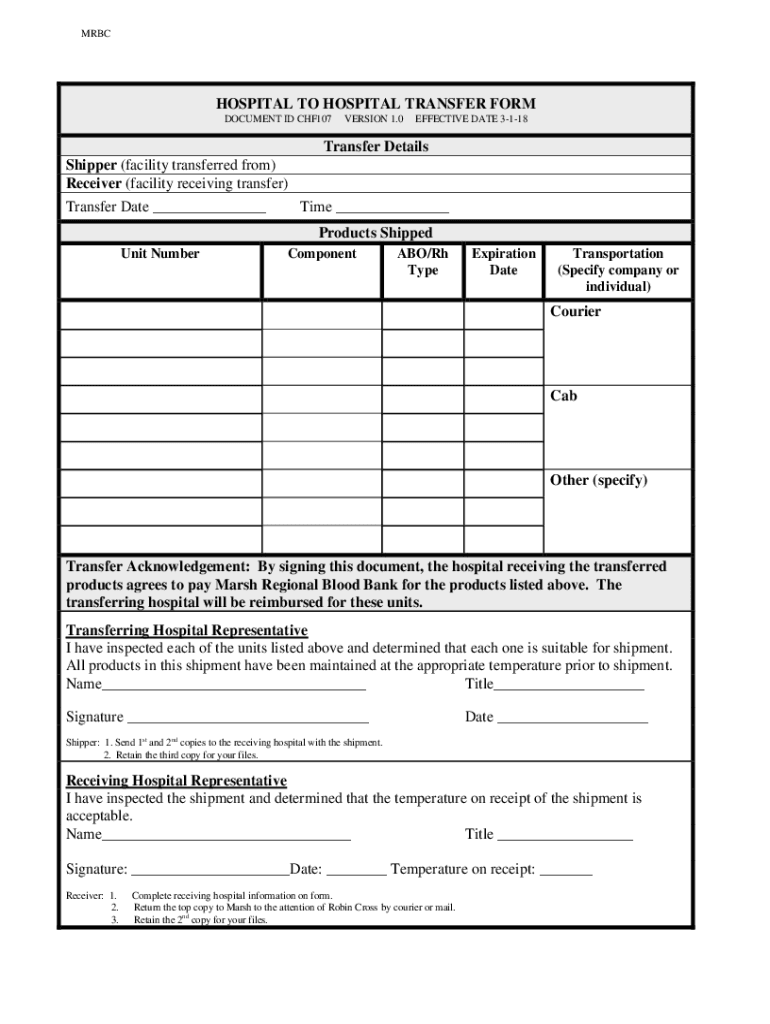
Not the form you were looking for?
Keywords
Related Forms
If you believe that this page should be taken down, please follow our DMCA take down process
here
.





















