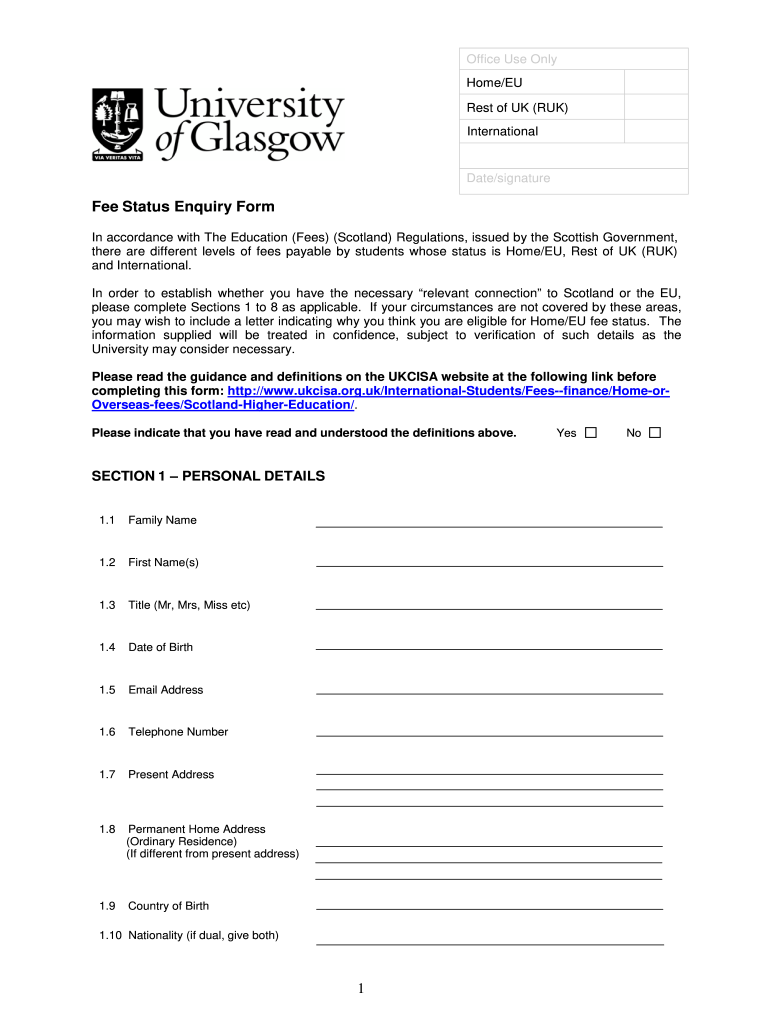
Get the free status enquiry form
Show details
If your circumstances are not covered by these areas you may wish to include a letter indicating why you think you are eligible for Home/EU fee status. The information supplied will be treated in confidence subject to verification of such details as the University may consider necessary. Please read the guidance and definitions on the UKCISA website at the following link before completing this form http //www. Office Use Only Home/EU Rest of UK RUK International Date/signature Fee Status...
pdfFiller is not affiliated with any government organization
Get, Create, Make and Sign

Edit your status enquiry form form online
Type text, complete fillable fields, insert images, highlight or blackout data for discretion, add comments, and more.

Add your legally-binding signature
Draw or type your signature, upload a signature image, or capture it with your digital camera.

Share your form instantly
Email, fax, or share your status enquiry form form via URL. You can also download, print, or export forms to your preferred cloud storage service.
How to edit status enquiry form online
In order to make advantage of the professional PDF editor, follow these steps:
1
Set up an account. If you are a new user, click Start Free Trial and establish a profile.
2
Prepare a file. Use the Add New button to start a new project. Then, using your device, upload your file to the system by importing it from internal mail, the cloud, or adding its URL.
3
Edit fee status form. Replace text, adding objects, rearranging pages, and more. Then select the Documents tab to combine, divide, lock or unlock the file.
4
Save your file. Choose it from the list of records. Then, shift the pointer to the right toolbar and select one of the several exporting methods: save it in multiple formats, download it as a PDF, email it, or save it to the cloud.
pdfFiller makes working with documents easier than you could ever imagine. Register for an account and see for yourself!
How to fill out status enquiry form

How to fill out a status enquiry form:
01
Start by neatly filling out your personal information such as your name, contact details, and any identification numbers required.
02
Provide specific details about the status you are enquiring about, including the reference number, date, and any relevant information.
03
Clearly state the purpose of your enquiry and the specific information or action you are seeking.
04
Attach any supporting documents or evidence that may be required to support your enquiry.
05
Review the form for completeness and accuracy before submitting it.
Who needs a status enquiry form:
01
Individuals who are seeking updates or information about the status of a particular matter, such as a job application, insurance claim, or legal case.
02
Companies or organizations that require updates on the progress of a project, delivery, or any other ongoing process.
03
Anyone who needs to formally request information or updates about a specific status.
Video instructions and help with filling out and completing status enquiry form
Instructions and Help about fee status form
Fill fee enquiry : Try Risk Free
People Also Ask about status enquiry form
What is a good example of a letter of inquiry?
What is a status Enquiry request?
How do I write a status Enquiry letter?
What is a letter of status and credit inquiry?
What is Barclays bank reference?
How do you write a status inquiry letter?
For pdfFiller’s FAQs
Below is a list of the most common customer questions. If you can’t find an answer to your question, please don’t hesitate to reach out to us.
What is status enquiry form?
A status enquiry form is a document that is used to request or inquire about the current status or progress of a particular matter or transaction. It typically includes fields or sections where relevant details, such as the reference number, date of application or request, and any necessary supporting documents, can be filled in. This form is then submitted to the appropriate authority or organization to obtain updates and information about the specific matter.
Who is required to file status enquiry form?
The entity or individual responsible for filing a status enquiry form can vary depending on the context. In general, a status enquiry form is typically required to be filed by someone who wants to inquire about the status or progress of a particular matter or application. This can be an individual seeking information about an application they have submitted, such as a job or visa application, or it can be a company or organization seeking updates on a project or approval process. The specific requirements and procedures for filing a status enquiry form may vary depending on the organization or governing body involved.
How to fill out status enquiry form?
1. Start by filling out the basic information at the top of the form. This typically includes your name, address, contact number, and email address.
2. Next, provide the relevant reference numbers or codes related to your enquiry. This could be an order number, application number, or any other reference provided to you.
3. In the main body of the form, clearly state the purpose of your enquiry and provide detailed information about the status you are inquiring about. Be specific and provide any relevant details, such as dates, times, or names of individuals involved.
4. If applicable, include any additional documents or supporting evidence that may be necessary for your enquiry.
5. In the closing section, indicate your preferred method of response, such as via email, phone call, or mail. Provide the relevant contact details for the chosen method.
6. Review your form before submitting it to ensure all information is accurate and complete.
7. Finally, sign and date the form as required.
Note: The specific format and requirements for a status enquiry form may vary depending on the organization or institution you are submitting it to. It is important to carefully read any instructions provided with the form and tailor your responses accordingly.
What is the purpose of status enquiry form?
The purpose of a status enquiry form is to inquire about the current status or progress of a specific matter or request. It allows individuals or organizations to seek updates or information regarding an ongoing process or situation. This form helps in facilitating communication, tracking progress, and obtaining timely updates, ensuring transparency and accountability in various administrative, business, or customer service contexts.
What information must be reported on status enquiry form?
The specific information that must be reported on a status enquiry form will vary depending on the purpose and context of the form. However, some common information that is often requested on a status enquiry form includes:
1. Personal/contact information: Full name, address, phone number, email address, and any other relevant contact details.
2. Reference number or ID: If the status enquiry is related to a previous request or transaction, mentioning the reference number or ID associated with it helps in tracking and providing accurate information.
3. Date of enquiry: The date when the status enquiry is being made is usually required for record-keeping purposes.
4. Description of the request or issue: A clear and concise explanation of what the enquiry is regarding, providing relevant details about the request or issue being inquired about.
5. Relevant supporting documents: If there are any supporting documents related to the request or issue, they may need to be attached or submitted separately to ensure a comprehensive understanding and resolution.
6. Any previous communication or reference: If there have been any prior communications or references related to the enquiry, including details or copies of those interactions can help provide necessary context.
7. Preferred method of response: Indicating how the respondent prefers to receive the response, such as via phone call, email, or mail.
It is important to note that the required information may vary depending on the organization or entity issuing the status enquiry form. Therefore, it is crucial to carefully read and fill out the form according to the specific requirements provided.
What is the penalty for the late filing of status enquiry form?
The penalty for the late filing of a status enquiry form can vary depending on the specific jurisdiction and context. In some cases, there may be a financial penalty imposed, while in others, it could result in a delay or denial of requested services or benefits. It is always advisable to check the specific rules and regulations governing the filing of status enquiry forms in your particular jurisdiction to determine the applicable penalties.
How can I send status enquiry form to be eSigned by others?
When your fee status form is finished, send it to recipients securely and gather eSignatures with pdfFiller. You may email, text, fax, mail, or notarize a PDF straight from your account. Create an account today to test it.
How do I complete fee enquiry online?
Completing and signing fee status enquiry online is easy with pdfFiller. It enables you to edit original PDF content, highlight, blackout, erase and type text anywhere on a page, legally eSign your form, and much more. Create your free account and manage professional documents on the web.
How do I edit fee status form straight from my smartphone?
The best way to make changes to documents on a mobile device is to use pdfFiller's apps for iOS and Android. You may get them from the Apple Store and Google Play. Learn more about the apps here. To start editing university glasgow enquiry form, you need to install and log in to the app.
Fill out your status enquiry form online with pdfFiller!
pdfFiller is an end-to-end solution for managing, creating, and editing documents and forms in the cloud. Save time and hassle by preparing your tax forms online.
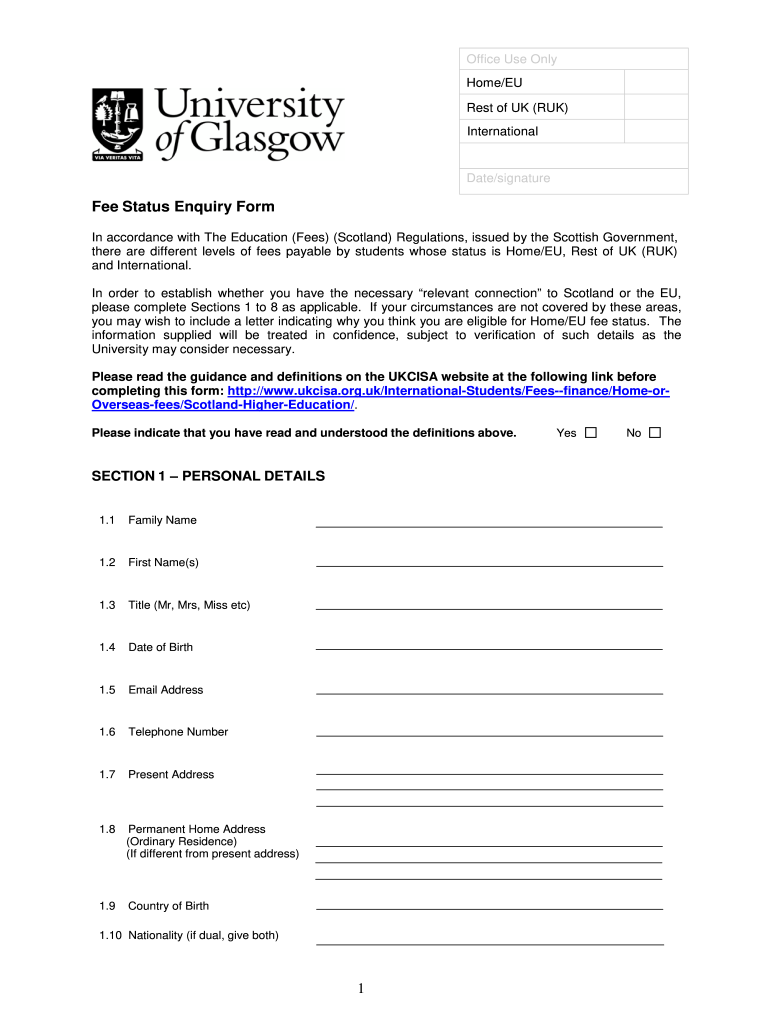
Fee Enquiry is not the form you're looking for?Search for another form here.
Keywords relevant to fee enquiry form
Related to fee status enquiry
If you believe that this page should be taken down, please follow our DMCA take down process
here
.






















