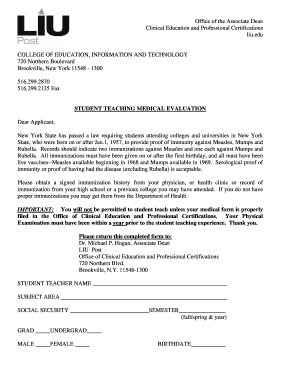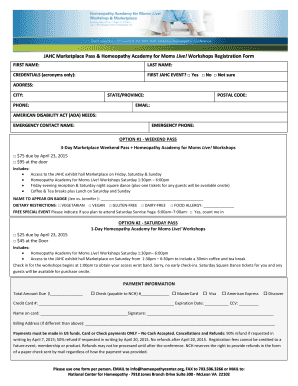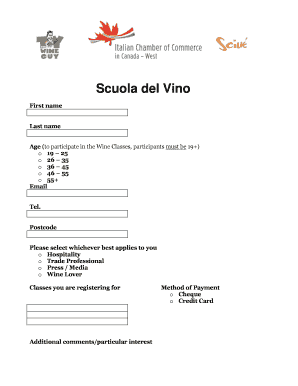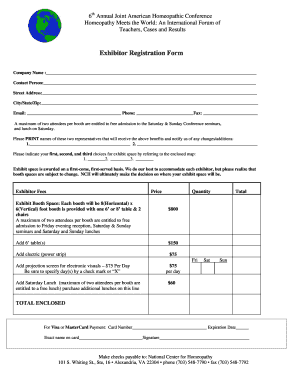Get the free admission form
Show details
Psychiatric Hospital Inpatient Admission Form 12357-B Riata Trace Parkway Suite 150 Austin Texas 78727-6422 TMHP CCIP Phone 1-800-213-8877 Fax 1-512-514-4211 I. Identifying information Medicaid Date Last name First name Middle initial Date of birth / Age Sex Date of admission Facility name Referral source Provider Commitment Type if applicable Effective Date Admitting MD Current living arrangements DPRS Time Name of contact person County MH Professional With parent s Group/foster home Judge...
pdfFiller is not affiliated with any government organization
Get, Create, Make and Sign

Edit your admission form form online
Type text, complete fillable fields, insert images, highlight or blackout data for discretion, add comments, and more.

Add your legally-binding signature
Draw or type your signature, upload a signature image, or capture it with your digital camera.

Share your form instantly
Email, fax, or share your admission form form via URL. You can also download, print, or export forms to your preferred cloud storage service.
How to edit admission form online
Use the instructions below to start using our professional PDF editor:
1
Log in. Click Start Free Trial and create a profile if necessary.
2
Upload a document. Select Add New on your Dashboard and transfer a file into the system in one of the following ways: by uploading it from your device or importing from the cloud, web, or internal mail. Then, click Start editing.
3
Edit mental hospital admission form. Text may be added and replaced, new objects can be included, pages can be rearranged, watermarks and page numbers can be added, and so on. When you're done editing, click Done and then go to the Documents tab to combine, divide, lock, or unlock the file.
4
Save your file. Select it from your records list. Then, click the right toolbar and select one of the various exporting options: save in numerous formats, download as PDF, email, or cloud.
With pdfFiller, dealing with documents is always straightforward.
How to fill out admission form

How to fill out an admission form:
01
Start by carefully reading the instructions provided with the form. Make sure you understand all the requirements and any specific guidelines mentioned.
02
Begin filling out the form by entering your personal information accurately. This usually includes your name, date of birth, contact details, and address.
03
Provide the necessary educational information, such as your previous school or college attended, grades achieved, and any degrees or certifications earned.
04
If required, mention any extracurricular activities, achievements, or awards you have received. This could include participation in sports, clubs, community service, or leadership roles.
05
Some admission forms may ask for additional documents or attachments. Ensure you have these ready and submit them along with the form as instructed.
06
Double-check all the sections of the form to ensure you have provided accurate and complete information. Review for any errors or omissions before submitting.
07
Finally, sign and date the form to confirm its authenticity and completeness.
Who needs an admission form:
01
Students seeking admission to schools, colleges, universities, or educational institutions usually require an admission form. This includes both domestic and international students.
02
Individuals applying for specialized programs, such as technical courses, art schools, or vocational training centers may also need to fill out an admission form.
03
Some organizations or companies may use an admission form for specific purposes, such as recruitment or membership applications. This allows them to gather necessary information about the candidates.
Fill inpatient form : Try Risk Free
People Also Ask about admission form
Is Delhi school admission open?
What is college admission form?
What is the use of admission form?
Our user reviews speak for themselves
Read more or give pdfFiller a try to experience the benefits for yourself
For pdfFiller’s FAQs
Below is a list of the most common customer questions. If you can’t find an answer to your question, please don’t hesitate to reach out to us.
Who is required to file admission form?
Admission forms are usually required to be filed by prospective students who are applying for admission to a school, college, or university.
What is the purpose of admission form?
An admission form is used to collect important information from a student or other applicant in order to assess their eligibility for admission to an educational institution, such as a college or university. The form typically includes questions about the applicant's educational background, work experience, and personal information. The form may also require the submission of additional documents such as transcripts, letters of recommendation, and test scores.
When is the deadline to file admission form in 2023?
The deadline for filing admission forms will depend on the school or college you are applying to. Most schools and colleges will have their own specific deadlines, so it is important to check with the respective institutions for the exact date.
What is the penalty for the late filing of admission form?
This depends on the college or university you are applying to. Each institution may have different policies or penalties for late admissions forms, so it's best to check with the school directly to find out what their policy is.
What is admission form?
An admission form is a document that individuals need to complete when applying for admission or enrollment into educational institutions such as schools, colleges, universities, or specific programs. It typically includes personal information, educational background, contact details, and any additional details required by the institution. The form serves as an official application for admission and is typically used by the institution's admission committee to review and assess the applicant's eligibility and suitability for enrollment.
How to fill out admission form?
Filling out an admission form can vary slightly depending on the specific institution or program you are applying to, but here are some general steps to help you:
1. Read the instructions: Start by thoroughly reading the instructions provided on the admission form. This will give you a clear understanding of what information is required and how the form should be completed.
2. Personal information: Begin by filling in your personal details such as your full name, date of birth, contact information, and any other information requested (e.g., social security number, student ID number).
3. Educational background: Provide information about your previous educational institutions, including the names of schools attended, dates of attendance, grades, and any degrees or certifications earned.
4. Program selection: Indicate the specific program or course you are applying for, including the start date and any additional preferences or specializations.
5. Statement of purpose: Some admission forms may require a statement of purpose, where you will need to write a brief essay explaining your reasons for seeking admission to the program, your goals, and how you believe the program will help you achieve them.
6. Supporting documents: Check if any supporting documents are required, such as transcripts, recommendation letters, or additional certificates. If so, make sure to include them along with your admission form.
7. Financial information: If applicable, provide details about your financial situation, including sources of funds for tuition, scholarships, or any financial assistance you may be seeking or currently receiving.
8. Declarations and signatures: Read any declarations provided and sign the form where required. This signifies that the information you have provided is true and accurate to the best of your knowledge.
9. Review and submission: Before submitting the form, carefully review your responses to ensure they are complete and accurate. Double-check that you have attached any required supporting documents. Once you are satisfied, submit the form according to the instructions provided (e.g., online submission, mailing).
Remember, it is crucial to carefully follow the instructions provided by the institution or program, as they may have specific requirements or additional sections on their admission form. If you have any doubts or questions, don't hesitate to contact the admissions office for clarification and guidance.
What information must be reported on admission form?
The specific information that must be reported on an admission form can vary depending on the organization or institution. However, some common information that is typically included on admission forms may include:
1. Personal Information: Full name, date of birth, gender, address, contact details, social security number (if applicable), and emergency contact information.
2. Educational Background: Previous educational institutions attended, dates of attendance, degrees or diplomas earned, grade point average (GPA), and academic achievements.
3. Health Information: Medical history, allergies, chronic illnesses, medication requirements, immunization records, and emergency medical information.
4. Parent/Guardian Information: Names, contact details, relationship to the applicant, and any relevant custody or legal guardianship information.
5. Ethnicity and Race: Information on the applicant's ethnic background and racial identity may be requested for statistical purposes, but this is not a universal requirement.
6. Citizenship/Visa Status: Information regarding the applicant's citizenship status, including nationality, visa type (if applicable), and relevant documentation (e.g., passport, visa, Green Card).
7. Background Information: Any additional information required by the organization, such as background checks, disciplinary record, legal history, or academic misconduct.
It is important to note that the specific information required may vary depending on the purpose of the admission form (e.g., school, college, university, medical facility) and regional regulations. It is advisable to review any specific guidelines or requirements provided by the organization or institution to ensure compliance.
How can I edit admission form from Google Drive?
By integrating pdfFiller with Google Docs, you can streamline your document workflows and produce fillable forms that can be stored directly in Google Drive. Using the connection, you will be able to create, change, and eSign documents, including mental hospital admission form, all without having to leave Google Drive. Add pdfFiller's features to Google Drive and you'll be able to handle your documents more effectively from any device with an internet connection.
How can I get hospital admittance form?
It's simple with pdfFiller, a full online document management tool. Access our huge online form collection (over 25M fillable forms are accessible) and find the mental hospital paperwork in seconds. Open it immediately and begin modifying it with powerful editing options.
How do I edit trial admission form straight from my smartphone?
The best way to make changes to documents on a mobile device is to use pdfFiller's apps for iOS and Android. You may get them from the Apple Store and Google Play. Learn more about the apps here. To start editing mental hospital form, you need to install and log in to the app.
Fill out your admission form online with pdfFiller!
pdfFiller is an end-to-end solution for managing, creating, and editing documents and forms in the cloud. Save time and hassle by preparing your tax forms online.

Hospital Admittance Form is not the form you're looking for?Search for another form here.
Keywords relevant to mium admission form
Related to inpatient precipitating admissions
If you believe that this page should be taken down, please follow our DMCA take down process
here
.