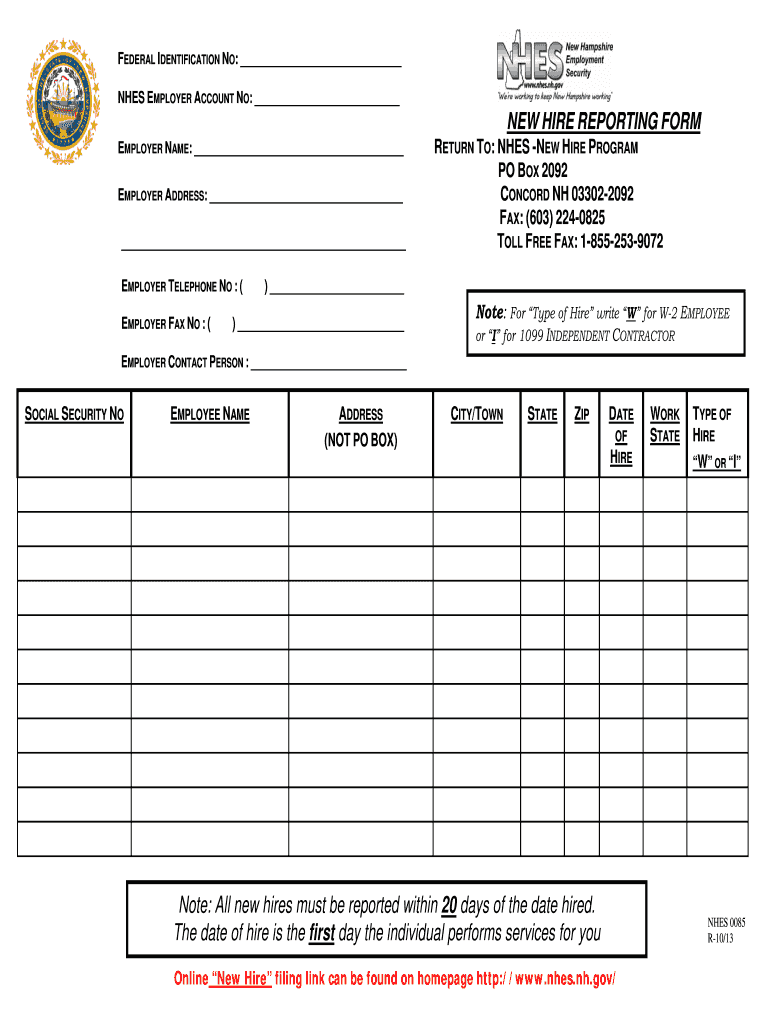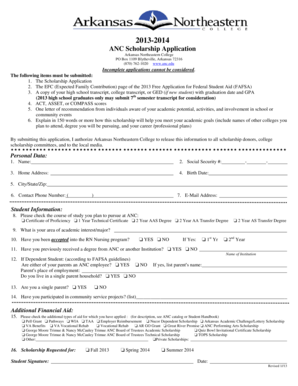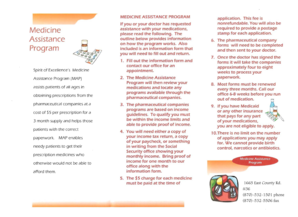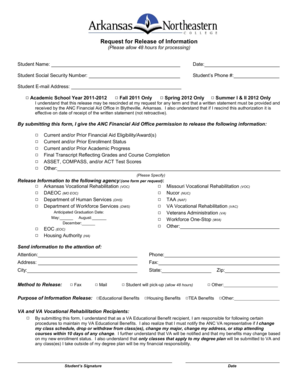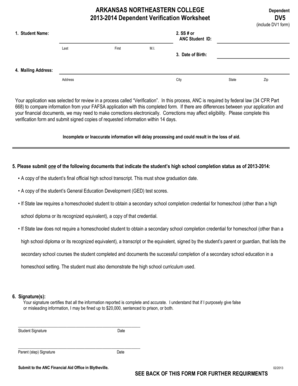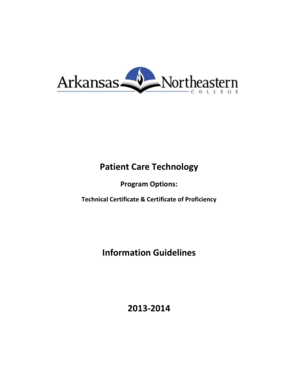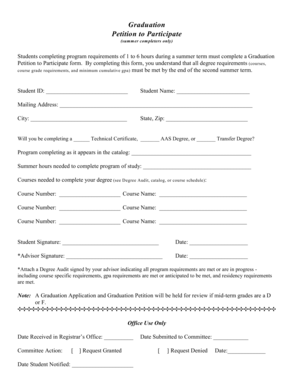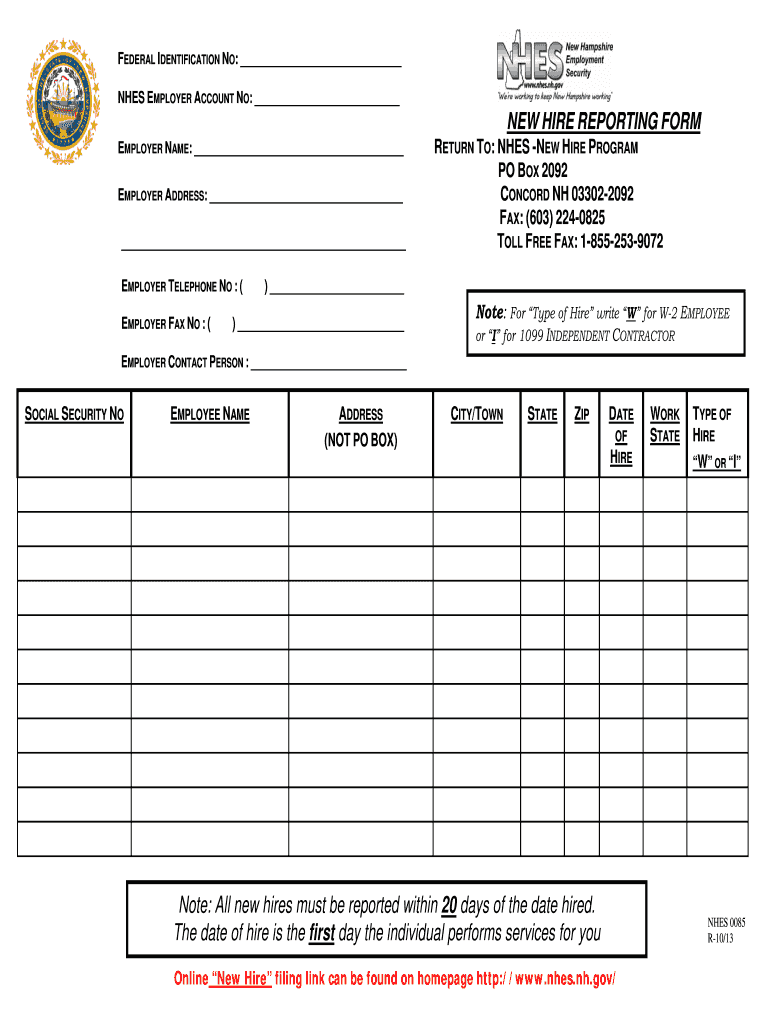
NH NHES 0085 2013-2024 free printable template
Get, Create, Make and Sign



How to edit new hampshire hire form online
How to fill out new hampshire hire form

How to fill out nh new hire reporting:
Who needs nh new hire reporting:
Video instructions and help with filling out and completing new hampshire hire form
Instructions and Help about nh new hire reporting form
Okay so your media yeah future losses against know this edition of The Riddler report is brought to you by freaking calm do I walk the path that law tells me I walk or do I walk this path it's still maintained every ounce of moral integrity in decency that I have within my body my compassion my time is my willingness to help you know how do I make those decisions for better children's education in regard to the head I lived in it boy can you promise the public that you will not take any action well part of this process that makes it harder for sick people to get marijuana [Music] all right I'm sorry to interrupt, so I got to ask you why has it taken so many years to let patience have their medicine were you if Dave Ridley with Ridley report com what's really report on it's like a poor man's TV station ok so your video yeah teacher and offers against No ok, so I'll the department's healthy human services on the process whereby if we want to talk to media needs to go through our public information office, so I'm happy to talk to you, but we just need to check with my public information office before I can so free speech is just as much as it's just as difficult for you to exercise as it is for well I mean how I guess I'm wondering how many how I have is there if you have you ever done anything yourself that is slow down this process I don't understand the question like you can so what I said is that I'm happy to speak with you, but I need to your need to check with, and I need to check with buying public information office I'm going to take you past the questions you can stop answering them if you want ok I'm going to go how much heat thanks how many people have died waiting for you folks to hand out those cards have you done anything to make the process faster I was told that there would be medical cannabis this opinion in my pocket it's not in my hand this program is brought to you by freaking calm features audio video and blogs chronicling the transition to a voluntary society freaking calm also has comments and discussion forums, so you can be her
Fill nh new hire form : Try Risk Free
People Also Ask about new hampshire hire form
For pdfFiller’s FAQs
Below is a list of the most common customer questions. If you can’t find an answer to your question, please don’t hesitate to reach out to us.
Fill out your new hampshire hire form online with pdfFiller!
pdfFiller is an end-to-end solution for managing, creating, and editing documents and forms in the cloud. Save time and hassle by preparing your tax forms online.