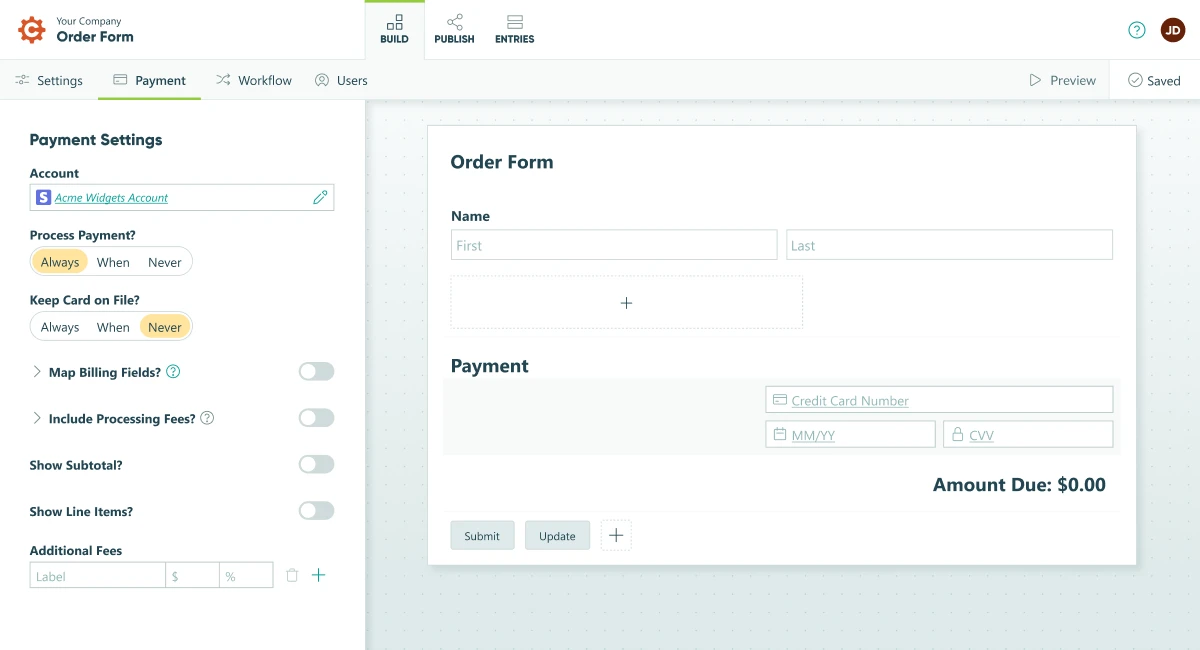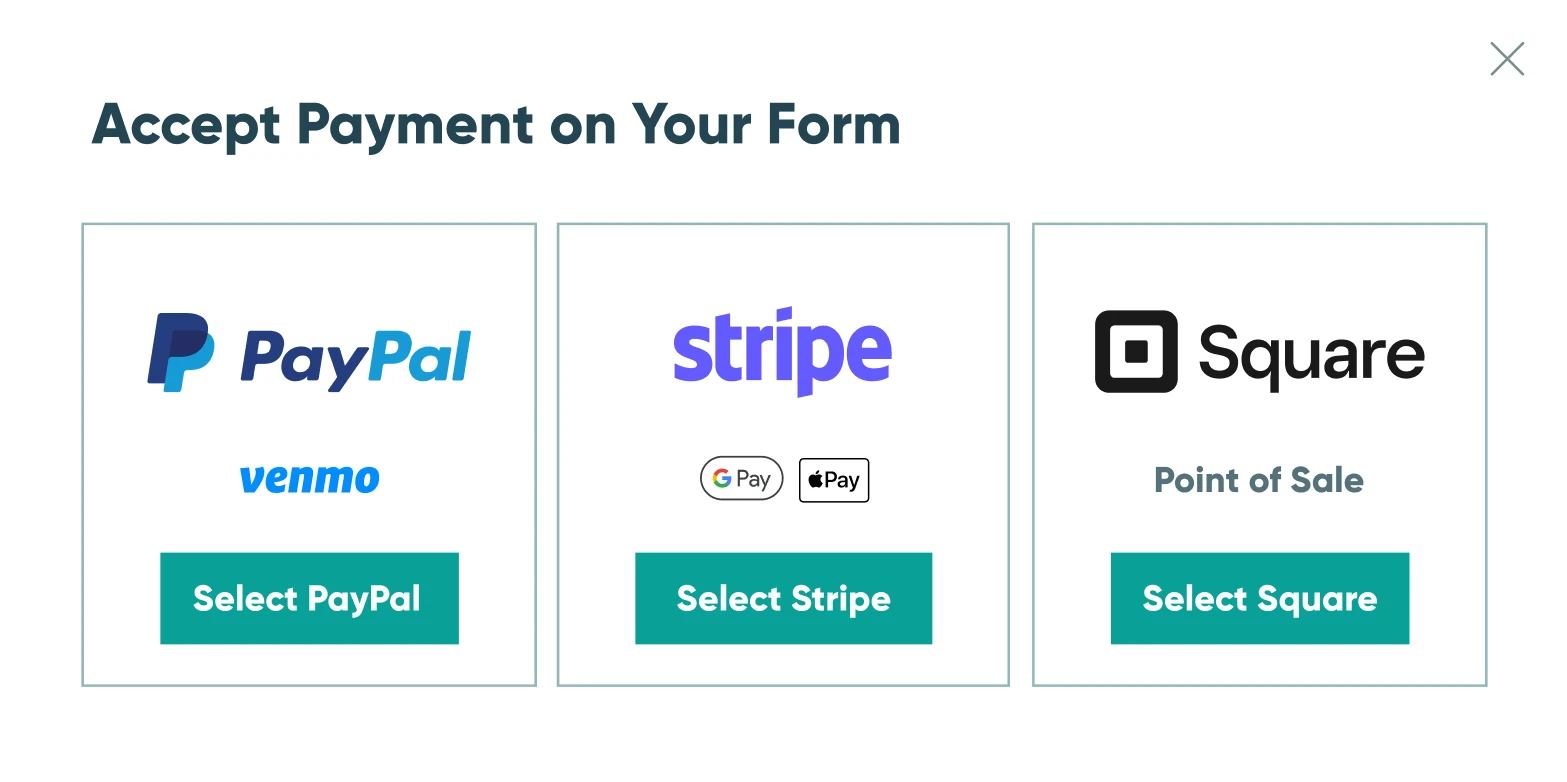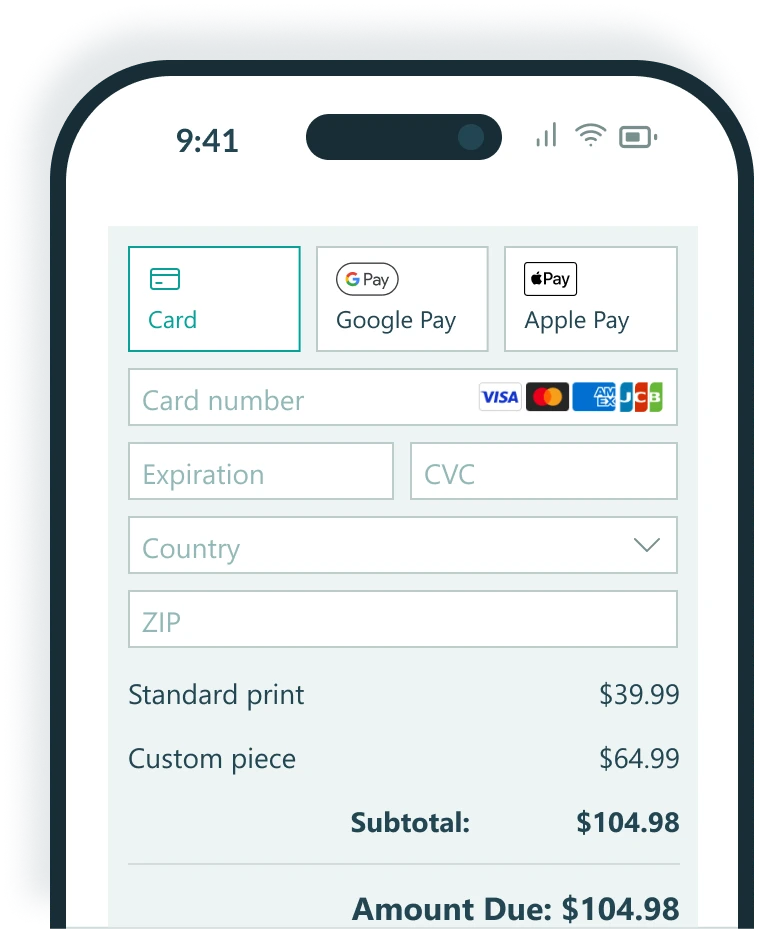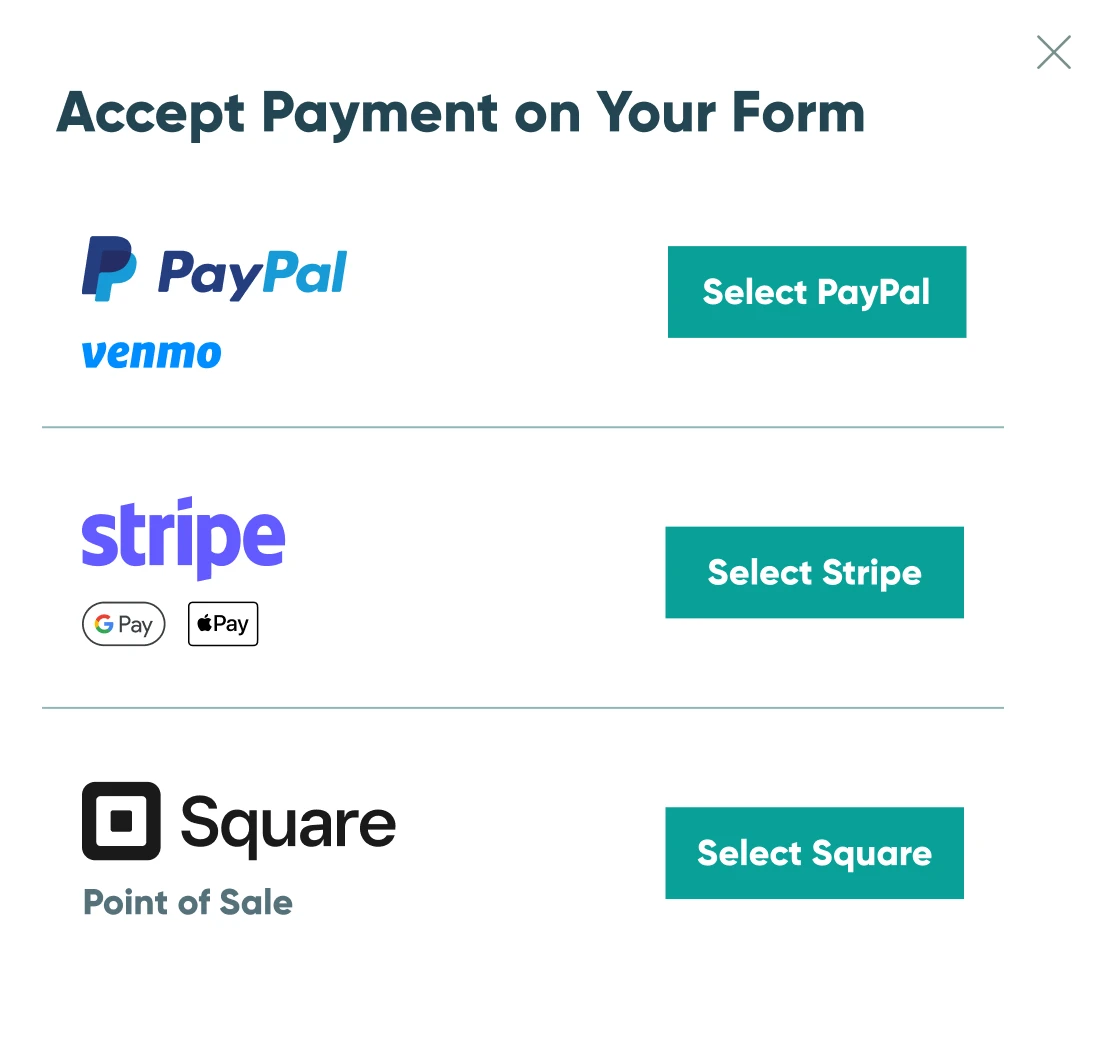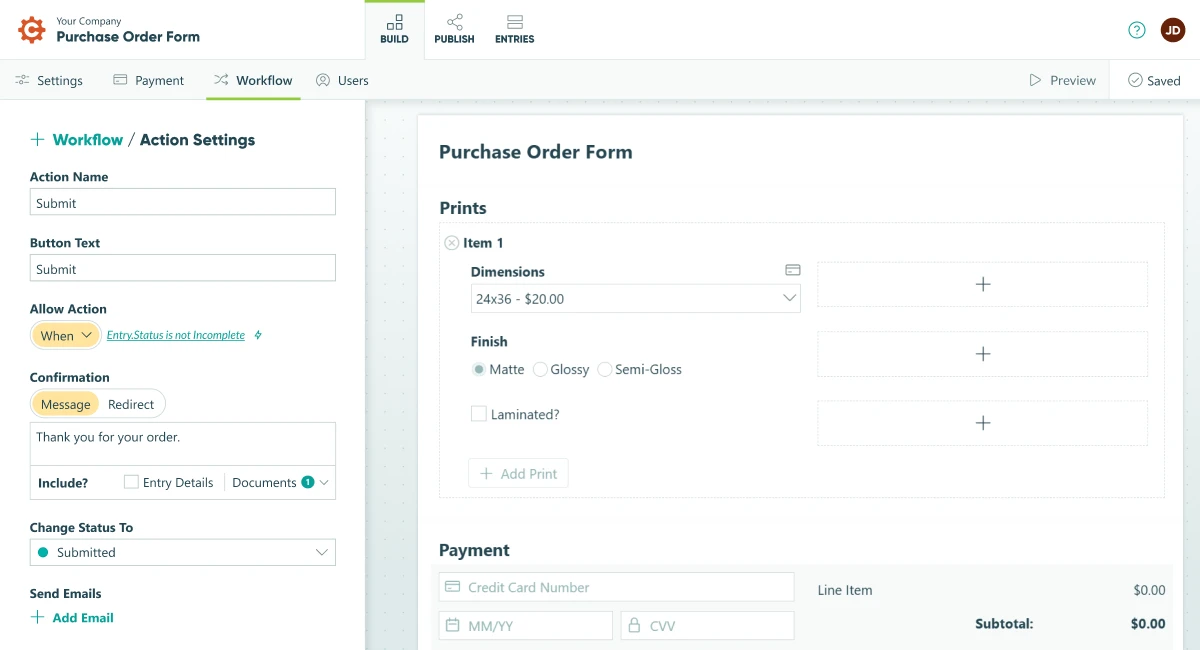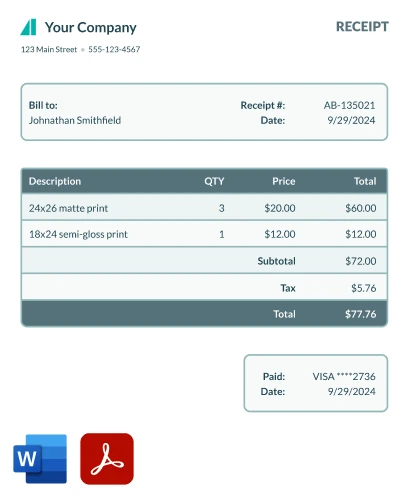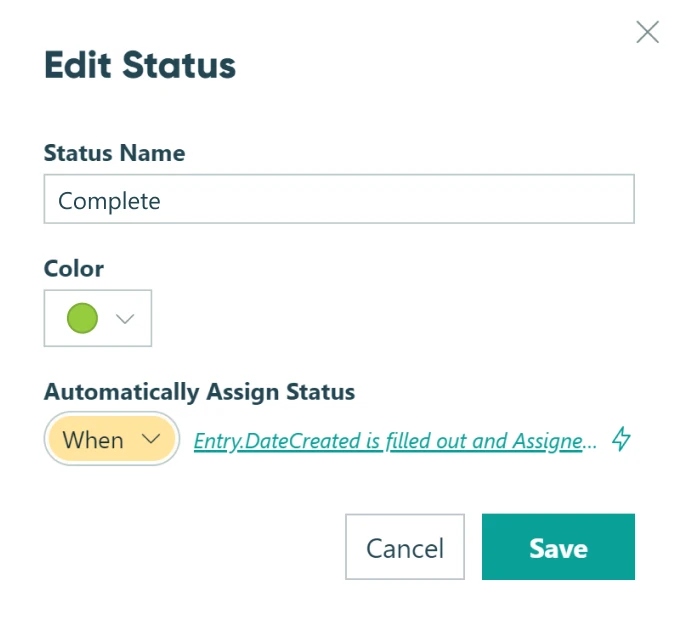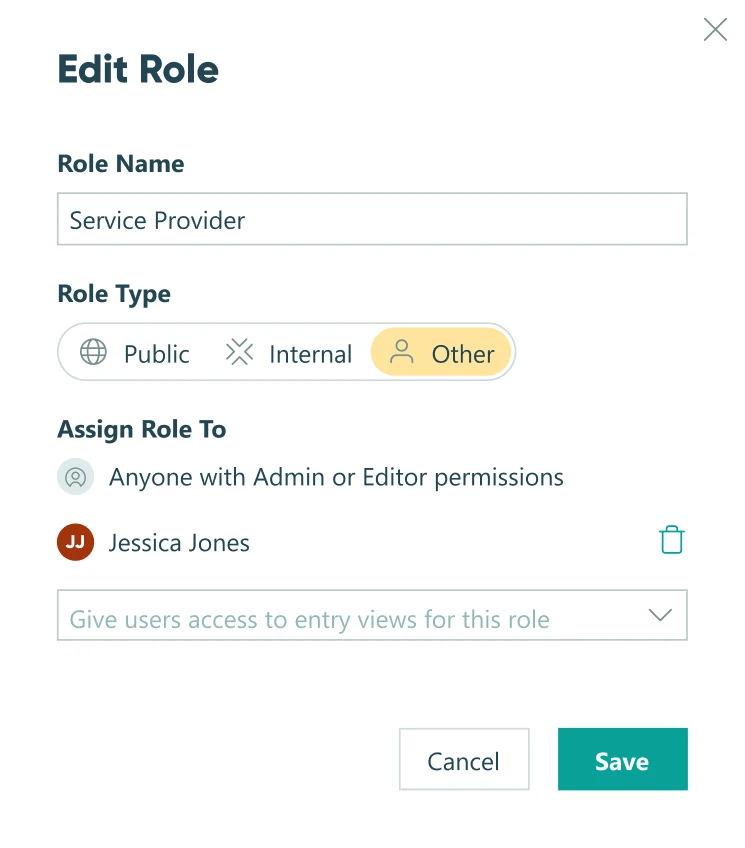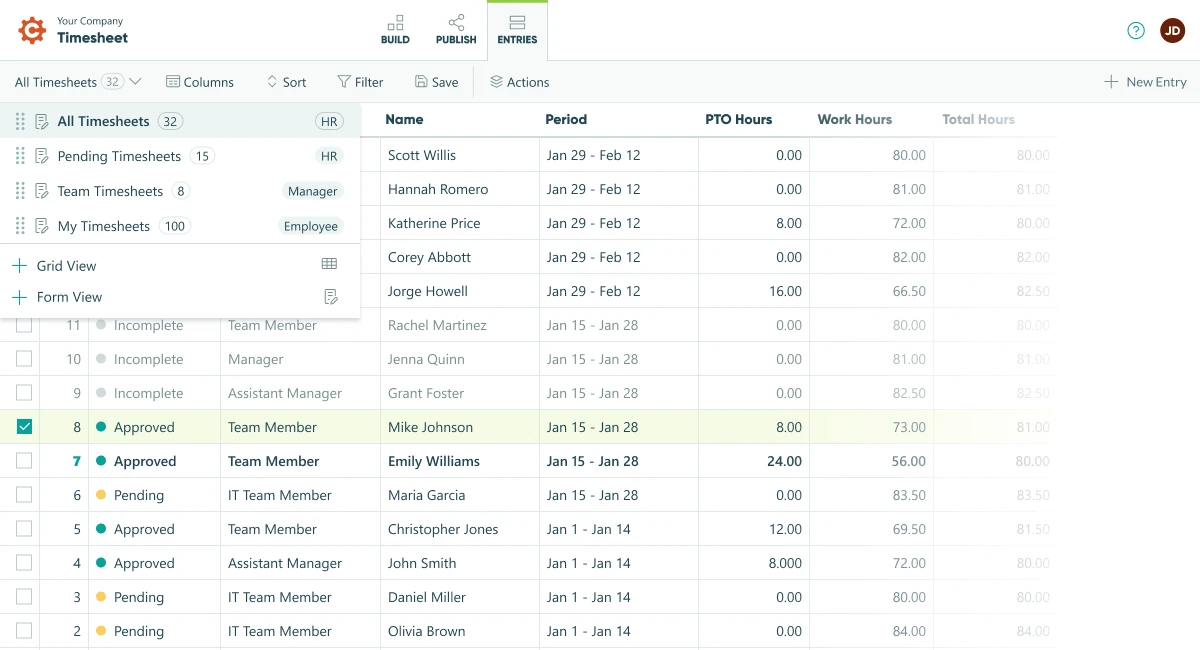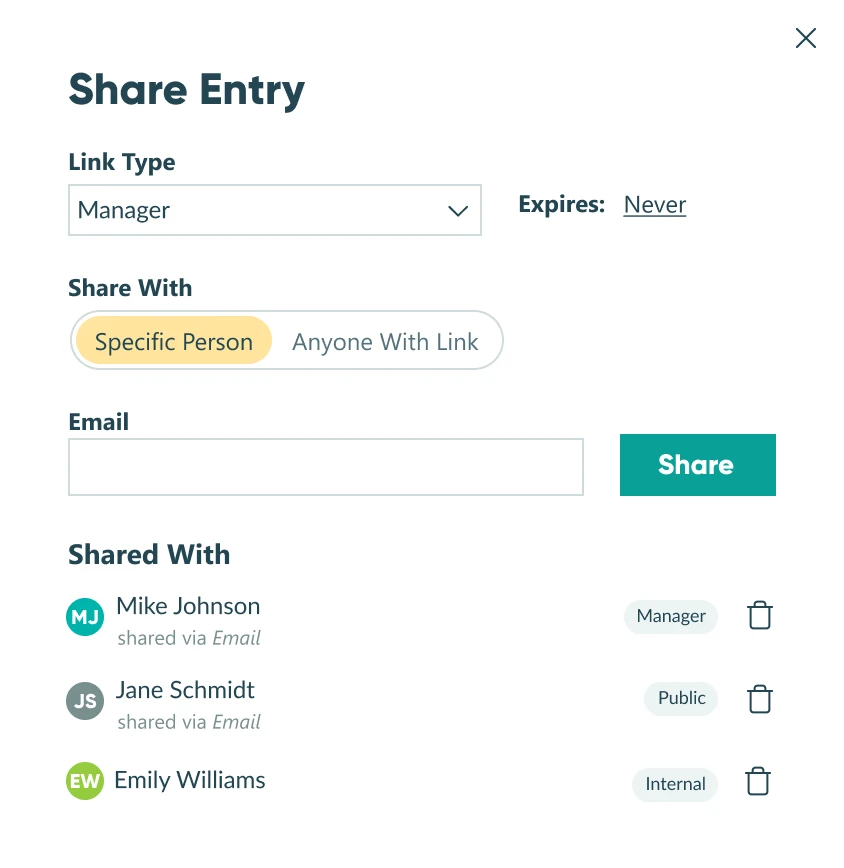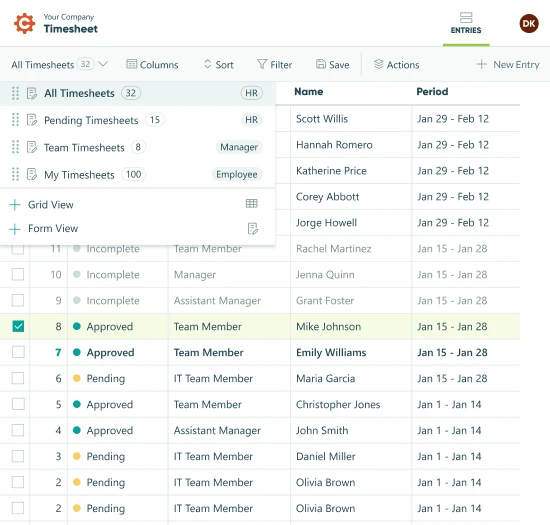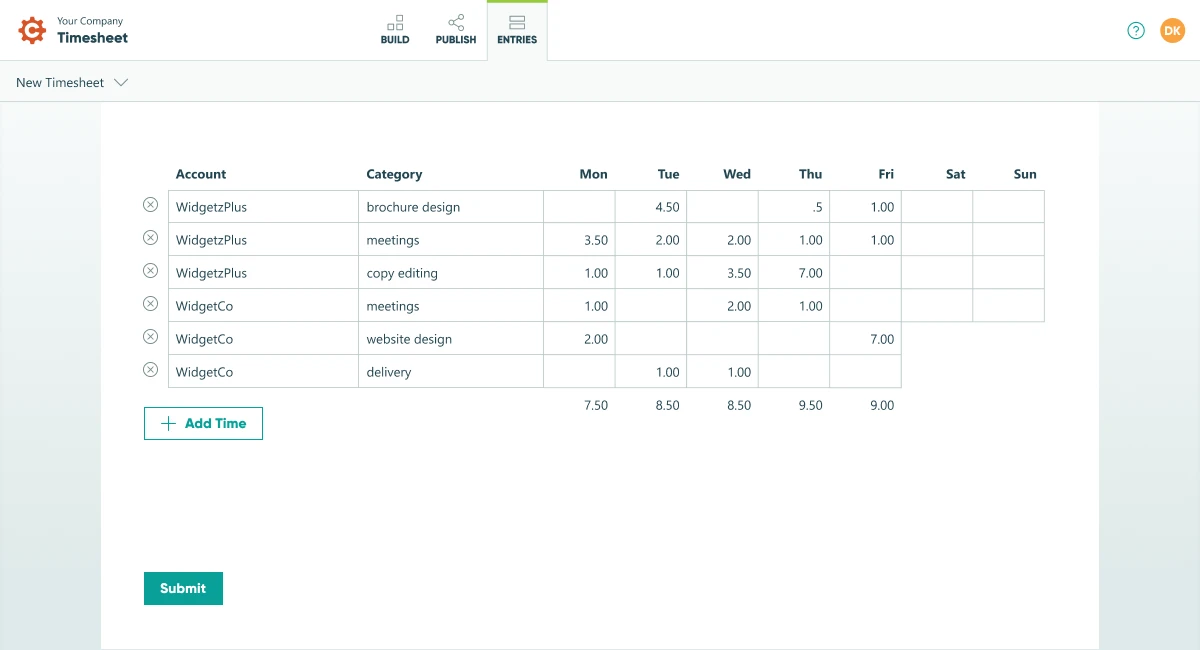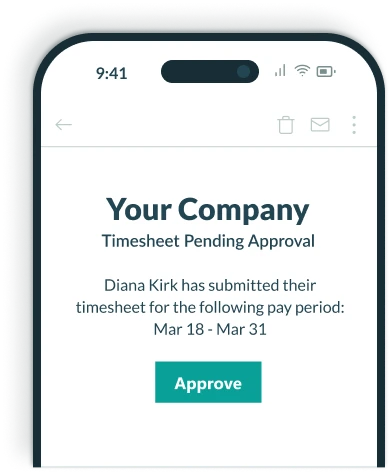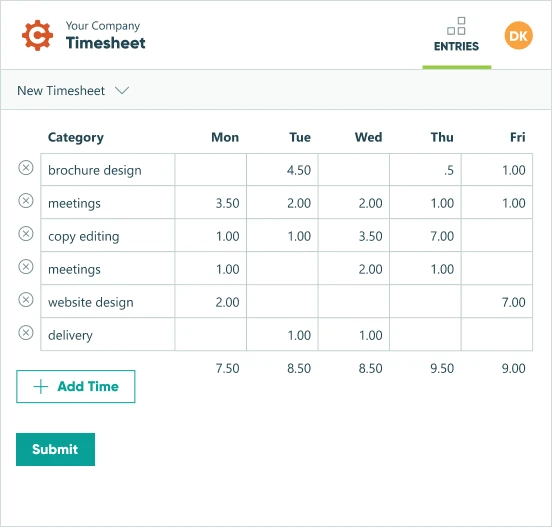A powerful no-code platform
that automates the steps to move your work forward
- Build effortless online forms as unique as your process.
- Collect consistent data from your customers and employees.
- Take action at the right time with simple automatic notifications.
Get Started
14-day free trial. No credit card required.
- Signatures
- Payment
- Generated Docs
- Workflow
- Data
- Approvals
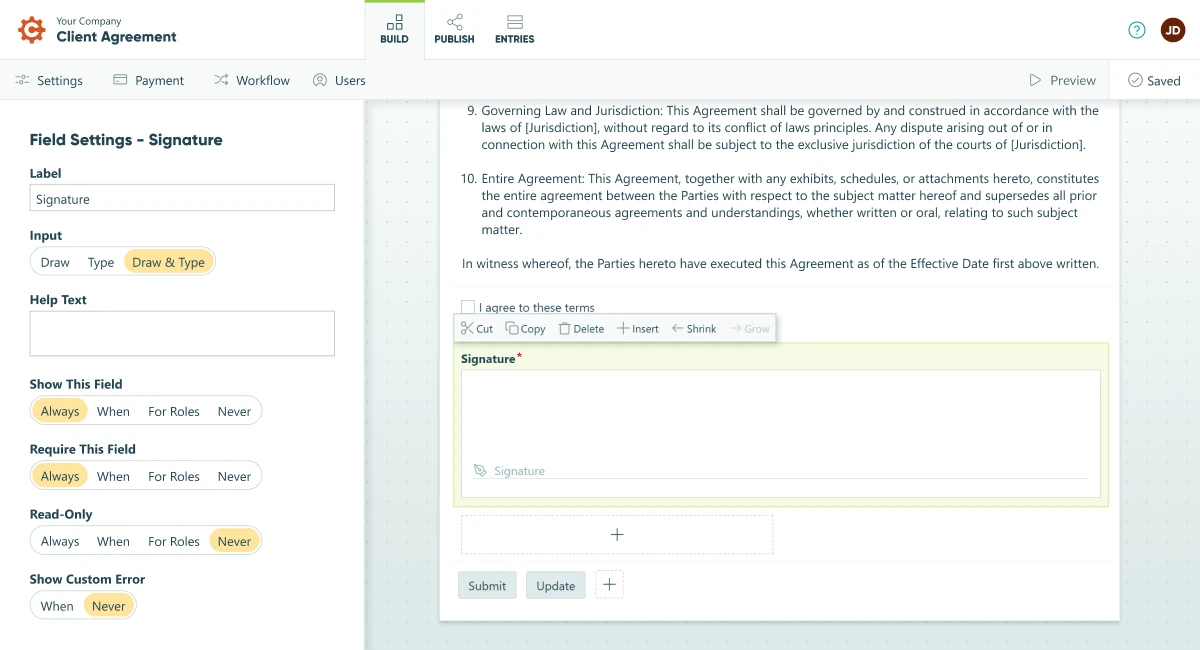
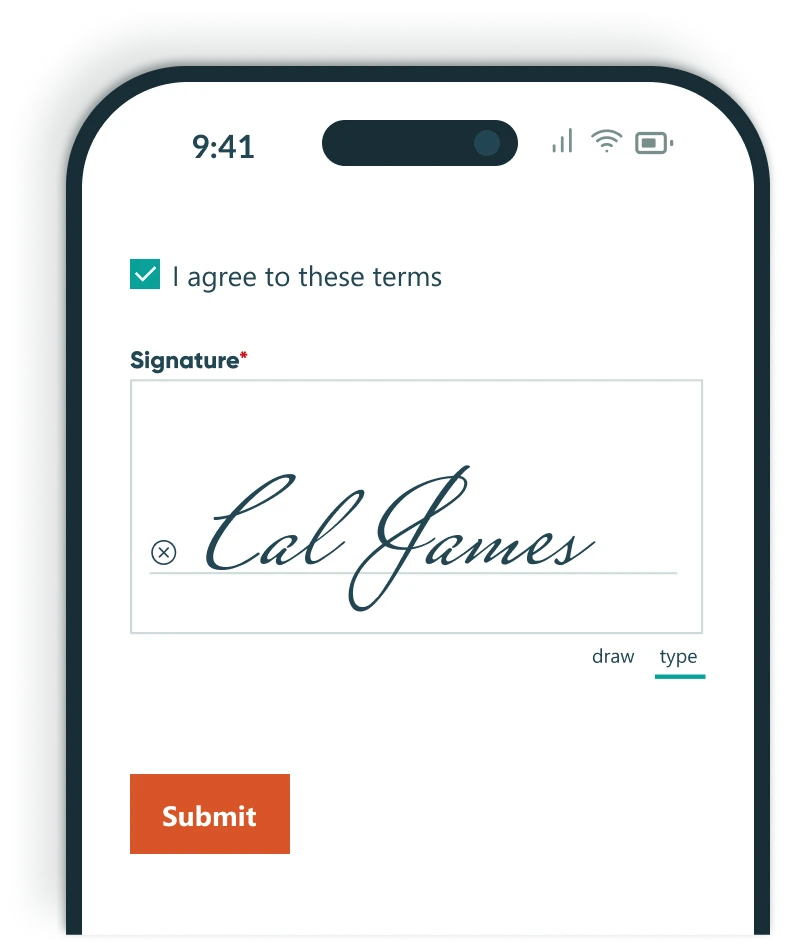
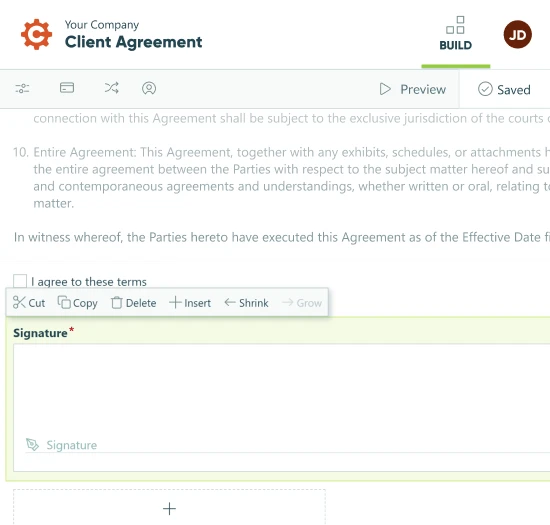 Capture legally binding signatures.
Capture legally binding signatures.
Increase productivity
Move the work forward at lightning speed and unbelievable accuracy.
90%
90% are able to act quicker on incoming data/forms.
8
8 hours saved each week.
80%
80% have more accurate, consistent, and complete data.
The ultimate tool for every team
When off-the-shelf software doesn't suit your needs, customize Cognito Forms to be a perfect fit for your team.

Automate with Workflow
Power your business processes so you can work more efficiently.
Whether there are one or one thousand entries daily, acting on that data is vital to business function. Workflow with Cognito Forms engages the right people at the right time.
- User Roles
- Internal and external ‘User Roles’ identify the people involved in your processes.
- Status + Action
- Display the data that is necessary for each status. Allow specific roles to perform an action and move the status along.
- Notifications
- Email notifications keep your customers and team in the loop as the status changes. Automatic customized links prompt users to take action or review data.
- Tasks
- Notify your team of a required action. As the status changes, if there is an action needed, a task is automatically assigned.
See what others are saying
Simple enough
for quick setup,
customizable
for power users
- Repeating Sections
- Data Lookups
- Calculations
- Integrations
- Conditional Logic
- Custom Themes

Accurate and actionable data, every time
Struggling with incomplete, outdated, or inconsistent data?
Don’t wait for the budget, developers, or IT to develop a custom solution. Take charge and build a no-code solution that is as unique as your processes and harness the flow of information.
Get StartedSecurity
- Single Sign-On
- Two Factor Authentication
- Data Encryption & Privacy
Support
- Helpful and skilled support answers every ticket
Compliance
- GDPR
- HIPAA
- CCPA
Solutions as unique as your work
Build powerful online forms and customize workflows for your unique team and customers.
-
Nonprofits
Streamline operations and reduce manual tasks, allowing you to focus on impactful work in the community.Explore Templates
- Donation forms
- Event planning forms
- Volunteer application
- Grant applications
Explore nonprofits templates -
Small Business
Simple yet powerful online forms for data collection, offering insight into customer behavior and employee tracking.Explore Templates
- Online order forms
- Inventory tracking forms
- Customer surveys
- Employee onboarding forms
Explore small business templates -
Healthcare
HIPAA-compliant healthcare form templates, eSignatures, and document generation can help you get started.Explore Templates
- Patient intake forms
- Advance directive forms
- Medical release forms
- Emergency contact forms
Explore healthcare templates -
Software & Tech
Create a digital transformation strategy by centralizing data collection with online forms. Integrate Cognito Forms into your platform.Explore Templates
- Customer service requests
- Cyber security compliance
- Change requests
- UX surveys
Explore software & tech templates -
Education
Engage students, parents, and staff with online data collection while maintaining privacy regulations.Explore Templates
- Enrollment forms
- Student surveys
- Scholarship applications
- Donation forms
Explore education templates -
Government
Connect with the people you serve. Simplify the process of collecting information, requests, and payments.Explore Templates
- Event registration forms
- Utility payment forms
- Permit applications
- FOIA requests
Explore government templates