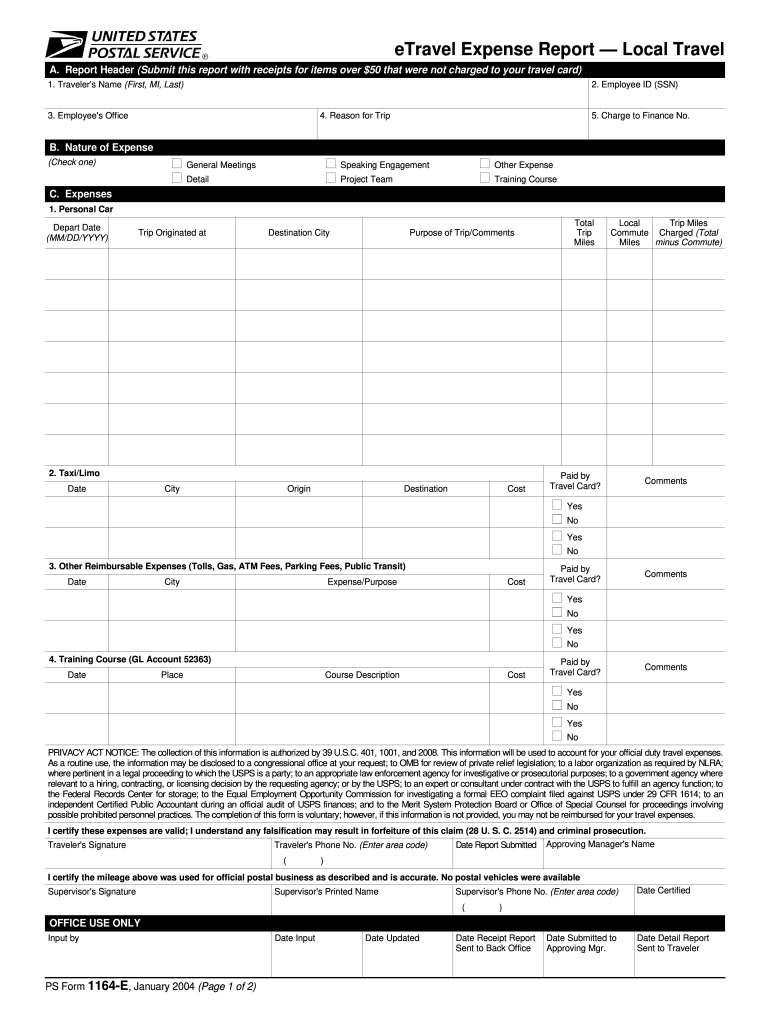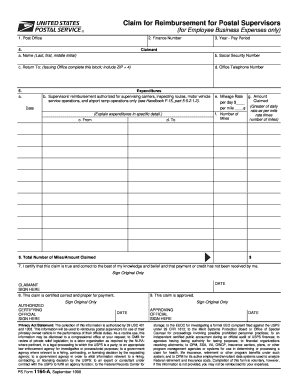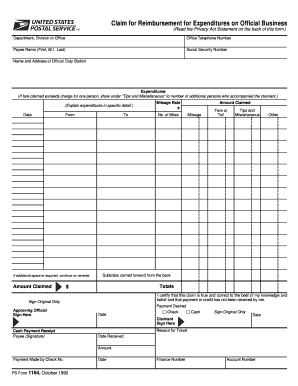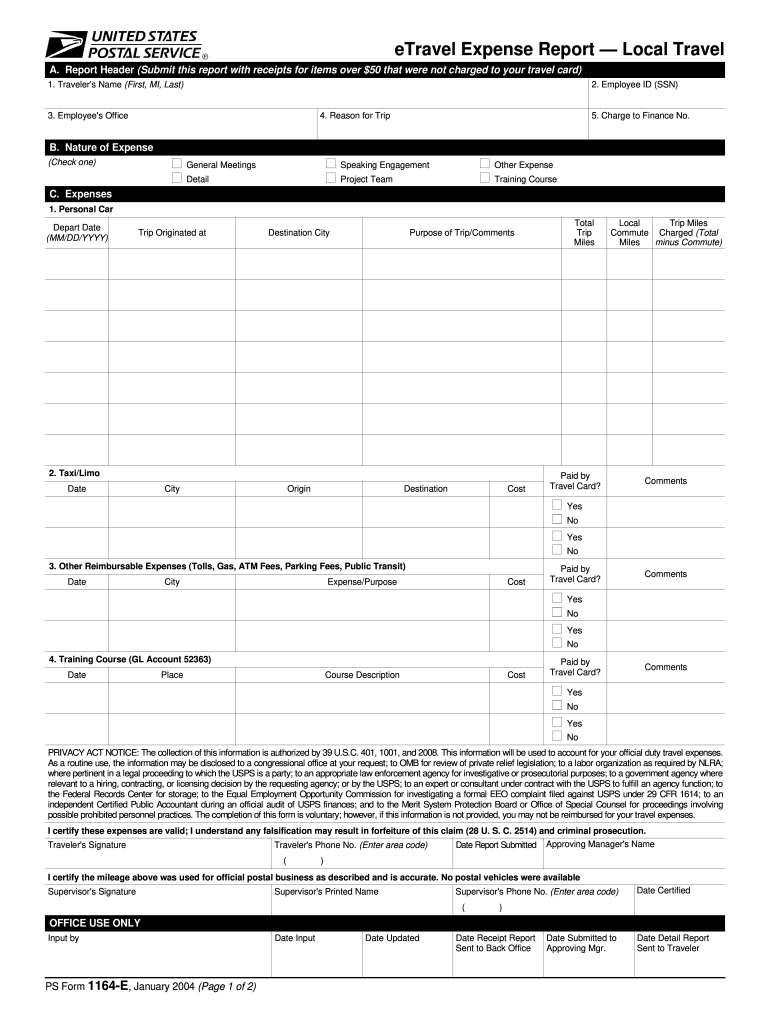
USPS PS Form 1164-E 2004-2024 free printable template
Get, Create, Make and Sign



How to edit ps form 1164 e online
How to fill out ps form 1164 e

How to fill out a reimbursement form:
Who needs a reimbursement form:
Video instructions and help with filling out and completing ps form 1164 e
Instructions and Help about employee reimbursement form
Hi I'm Joe. I'm David nice to meet you. Nice to meet you too I like your... Oh, thank you *laughs* *laughter* It feels like infinity. I feel nervous, do you feel nervous? I don't know what we are doing. *whisper laughter* *whisper giggles* *whispers* Its alright I should have peed first *Laughter* What mean, you mean starring in each other's looking into each other's eyes Yeah doesn't seem natural 4 minutes is a long time. No other instructions. You know I have to look in your eyes. That's it. I just got to rub my eye. *Laughter* I can blink right? Shh, you're not supposed to talk. I'm going to hypnotize you, shhh. This is intense. It is intense. *Bell chips* I could keep going. *laughter* How did you feel? Weird. In 55 years of marriage, we've never really looked into each other's eyes like that, but I do look at your eyes sometimes because I'm checking your blood sugar. You check on me all the time. Yeah, I wondered what you were thinking. How wonderful it was to just sit here and look at my wife for a change. Without discussing work business and situations When I look at you really closely, I realize how much I need you and what you mean to me and because that's the truth and I ah couldn't imagine being with anybody else. Mm, It's pretty interesting to be able to sit in front of someone. That you don't know. That you just met, what 10 minutes ago? Yeah, and just I feel like you can't see each other. Yeah, we're going to walk that way, and yeah let's have a drink. Yeah, nice to meet you! I feel like we can AHH. Get right to the dance floor after something like this *Swing Music starts to play* Give me a kiss One more time. Okay I didn't feel that You didn't feel that one? Yeah, I didn't feel that one. Alright, Nice. *laughter* Nice, just like old times. Just like old times. *Laughter* Say bye-bye. Bye-bye. Should we go this way?
Fill usps form 1164 : Try Risk Free
People Also Ask about ps form 1164 e
For pdfFiller’s FAQs
Below is a list of the most common customer questions. If you can’t find an answer to your question, please don’t hesitate to reach out to us.
Fill out your ps form 1164 e online with pdfFiller!
pdfFiller is an end-to-end solution for managing, creating, and editing documents and forms in the cloud. Save time and hassle by preparing your tax forms online.