
Ditch the Discord desktop app
Discord comes integrated into the Opera GX sidebar putting your friends, teams and communities a click away.

Red Dot Award

IF Award
Made in Europe
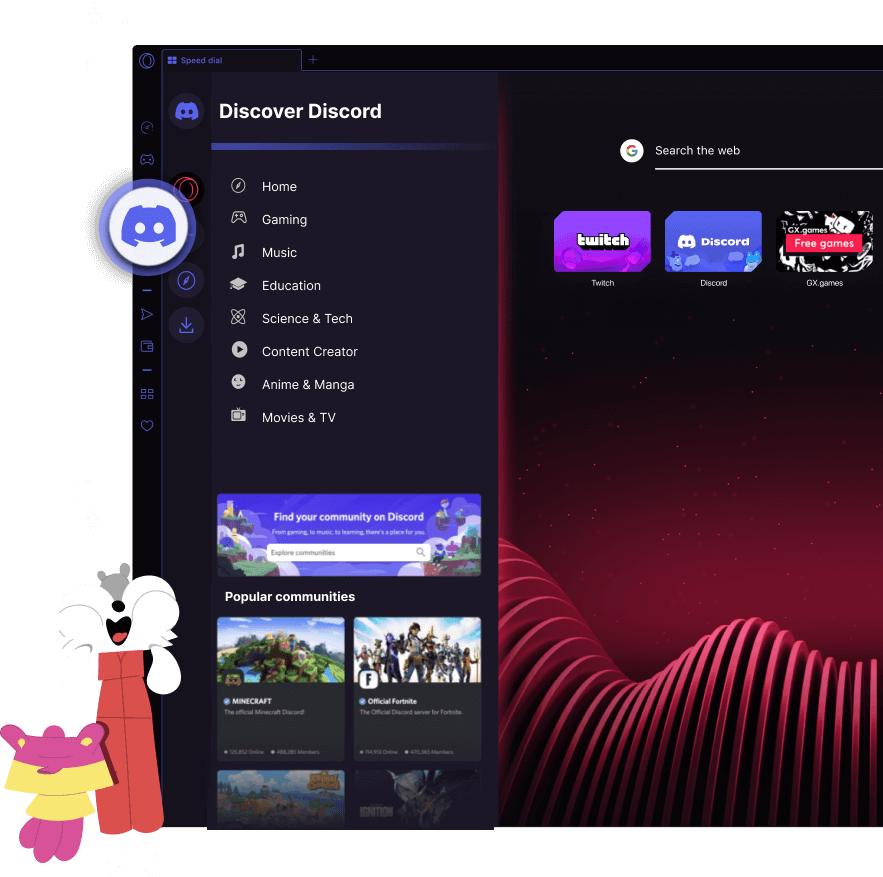
Use Discord on Opera GX and get:
Use Discord while browsing the Internet
Keep connected with notifications from your sidebar
Multi-screen effect for single monitor setups
Customise Discord themes with Mods (coming soon!)
You deserve a better browser
Besides Discord Integration...
Opera GX is a lightweight browser that eats 80% less RAM with built-in limiters for CPU, RAM and Network Usage.
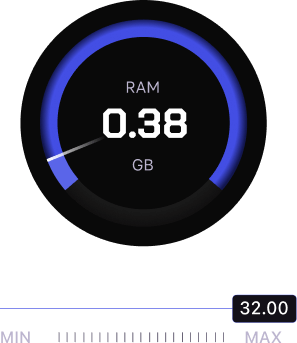

Switch up discord themes
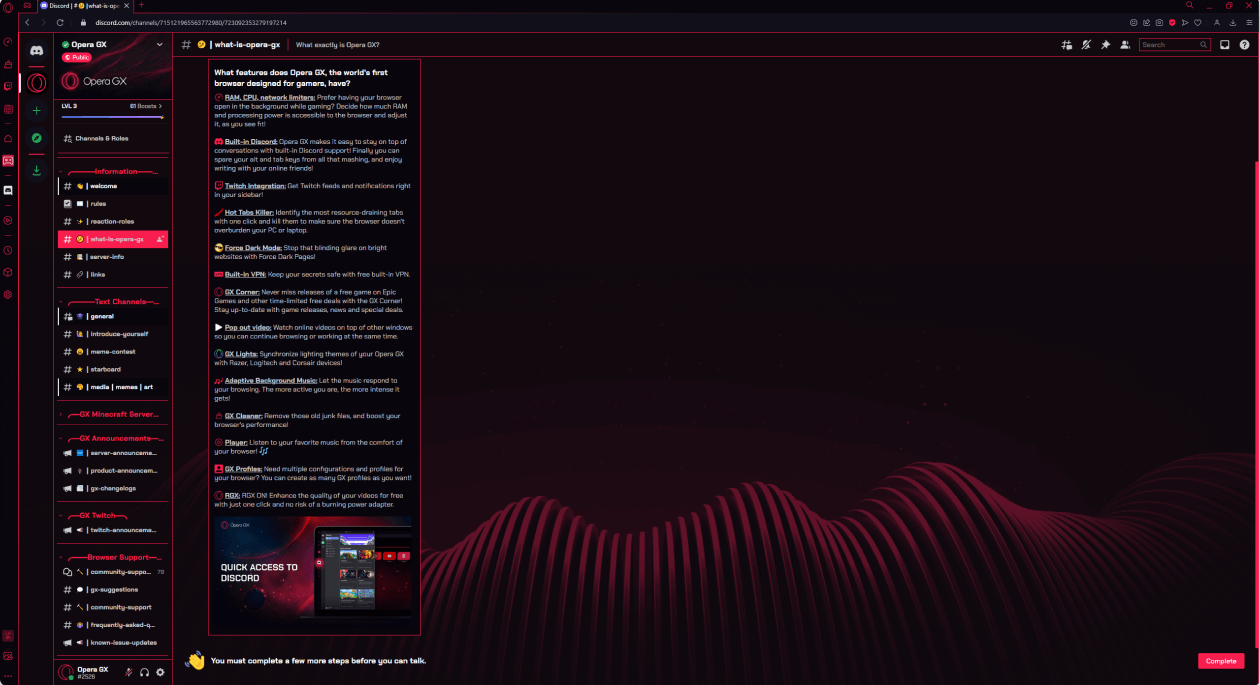
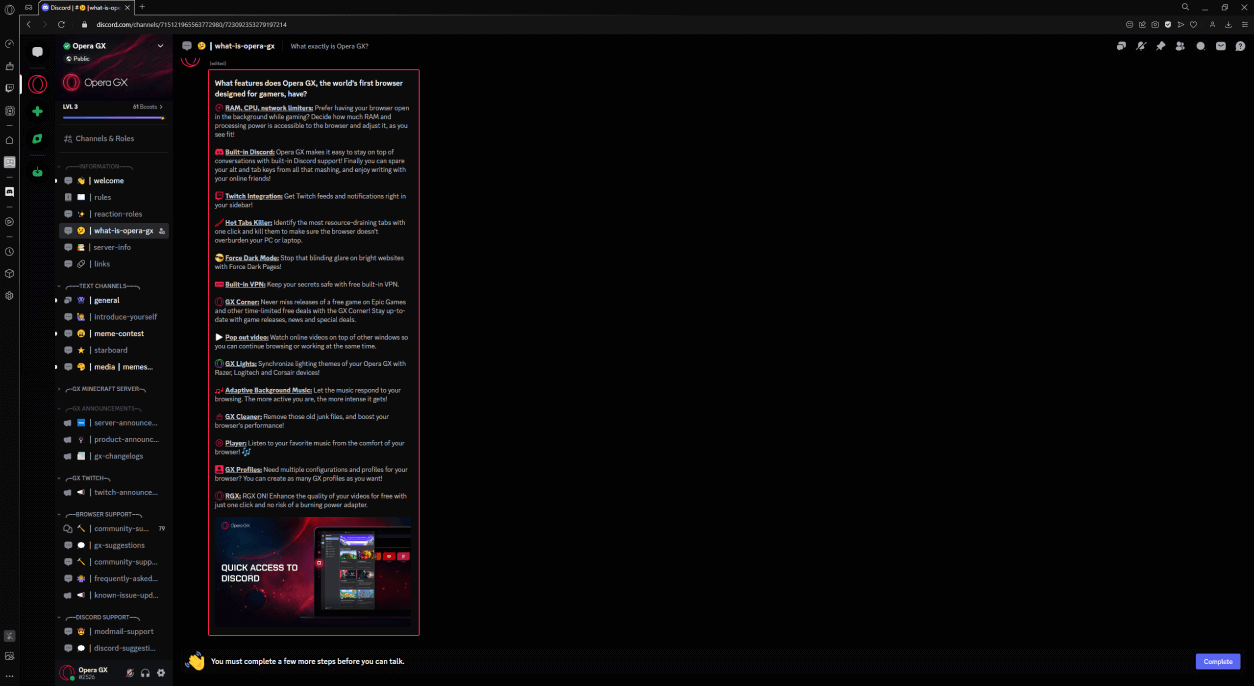
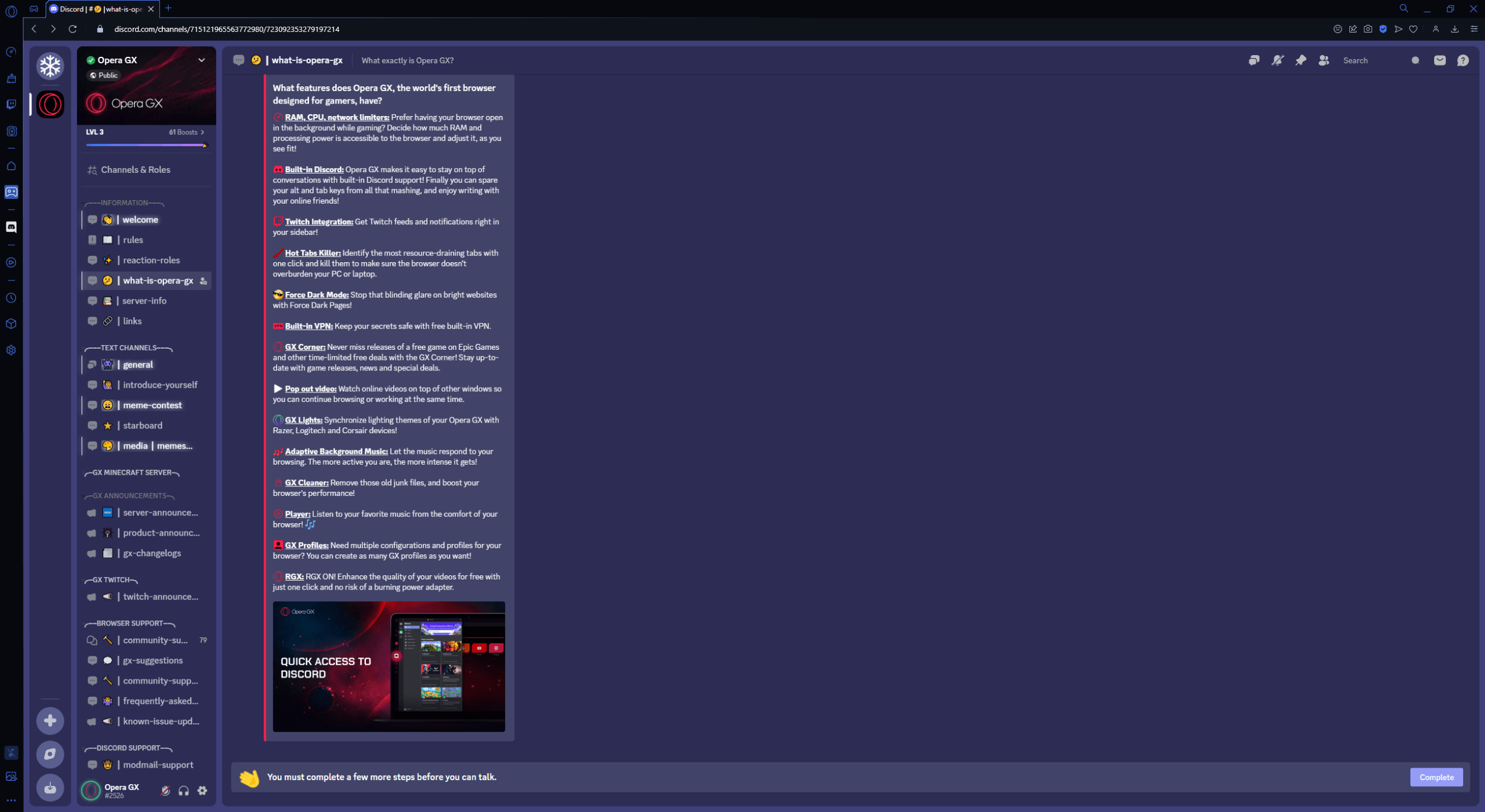
What creators are saying














Don't leave your favorite builds behind
Import settings and switch in 30 seconds. Import all of your bookmarks, passwords and autofill in just a couple of clicks.
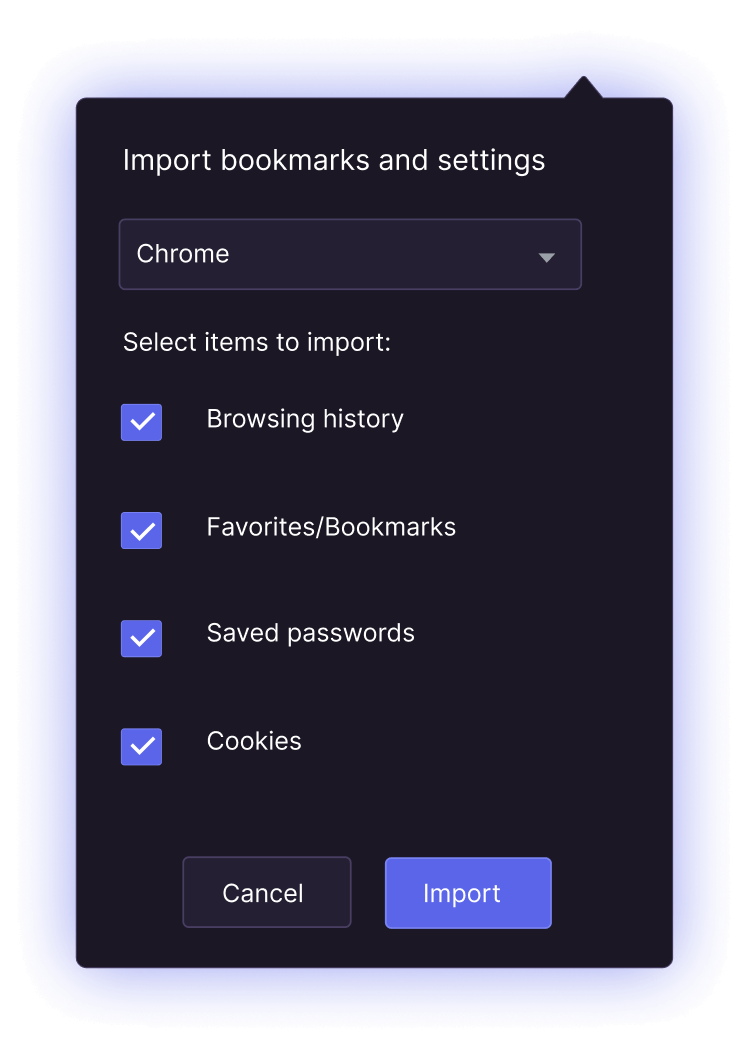
Frequently asked questions
Where is Opera GX developed?
Opera is headquartered in Oslo, Norway, while Opera GX is developed by a passionate team based in Wroclaw, Poland.
How can I protect my privacy with Opera GX?
Opera GX comes standard with built-in privacy tools, like ad blocking, tracker blocking and free VPN to mask your location and IP address while browsing. You also have the option to block third-party cookie tracking, and can disable diagnostics and crash reporting.
Does Opera GX collect any data about me?
We do not see individual users, but rather anonymous browser instances. Anonymized and encrypted user data from these instances may be used, but only to personalize content and ads based on a broad range of interests or the country you live in. We neither know, nor wish to know, who you are and what you do online. You are in full control of what data is collected while using Opera GX and can turn off personalization completely through the browser settings. Find more details about how we handle data collection in our Privacy Statement: https://legal.opera.com/privacy/
Do I need to make an Opera account to use Opera GX?
What control do I have over my data?
You can delete your local data by clearing your browser’s history, cookies, and cache memory through your browser settings. If you have an Opera account, you can modify, delete, or request a copy of your data through your profile page. Your data is also automatically deleted after a period of time if you stop using your Opera account. See our Privacy Statement for details: https://legal.opera.com/privacy/
How does Opera GX’s VPN work?
The safety and security of Opera GX’s VPN depends on two major factors: Encryption of internet traffic to and from the VPN server, and no-logging. When you enable Opera GX’s VPN, your browser creates a secure tunnel between you and one of our physical VPN servers, and encrypts your browser traffic with industry-standard 256-bit encryption. Your connection to our secure VPN servers remains private and our no-log policy ensures that your browsing activity is never recorded or logged, making your browsing strictly your own business.
Read more about our VPN here: blogs.opera.com/security/2023/02/opera-vpn-is-safe/






