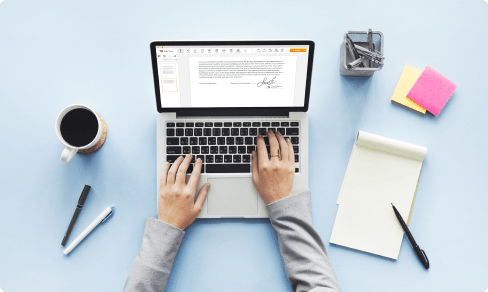Convert On Image Document For Free
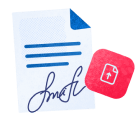
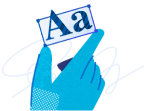


Users trust to manage documents on pdfFiller platform
Convert On Image Document - Product Description
Welcome to our Convert On Image Document feature! With this amazing tool, you can easily convert your image documents into editable and searchable formats.
Key Features:
Potential Use Cases and Benefits:
Say goodbye to the hassle of manual data entry and enjoy the convenience of our Convert On Image Document feature! Empower yourself with the ability to effortlessly convert your image documents into editable and searchable formats, saving time, improving accessibility, and enhancing collaboration. Try it now and witness the transformation!
How to Use the Convert On Image Document Feature
The Convert On Image Document feature in pdfFiller allows you to easily convert images into editable and searchable PDF documents. Follow these steps to use this feature:
That's it! You have successfully used the Convert On Image Document feature in pdfFiller. Enjoy the convenience of converting images into editable PDF documents with just a few simple steps.
What our customers say about pdfFiller