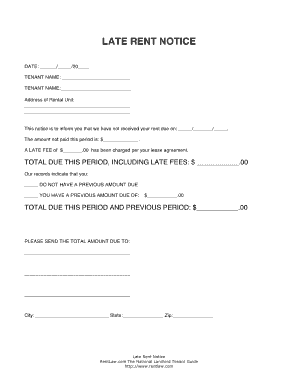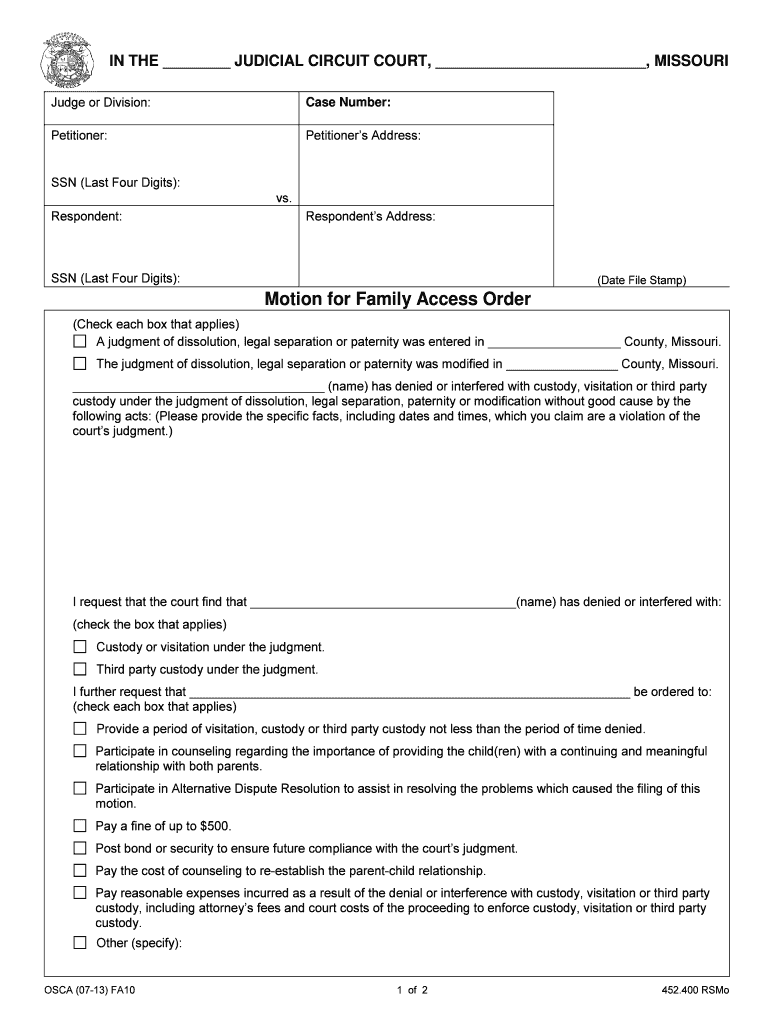
MO OSCA FA10 2013-2024 free printable template
Show details
Respondent's Address: Motion for Family Access Order. (Check each box that applies). A judgment of dissolution, legal separation or paternity was entered in ...
pdfFiller is not affiliated with any government organization
Get, Create, Make and Sign

Edit your what is a motion form online
Type text, complete fillable fields, insert images, highlight or blackout data for discretion, add comments, and more.

Add your legally-binding signature
Draw or type your signature, upload a signature image, or capture it with your digital camera.

Share your form instantly
Email, fax, or share your what is a motion form via URL. You can also download, print, or export forms to your preferred cloud storage service.
Editing what is a motion for family access in missouri online
Use the instructions below to start using our professional PDF editor:
1
Log in to your account. Click on Start Free Trial and register a profile if you don't have one.
2
Prepare a file. Use the Add New button. Then upload your file to the system from your device, importing it from internal mail, the cloud, or by adding its URL.
3
Edit mo family access form. Add and change text, add new objects, move pages, add watermarks and page numbers, and more. Then click Done when you're done editing and go to the Documents tab to merge or split the file. If you want to lock or unlock the file, click the lock or unlock button.
4
Save your file. Select it from your records list. Then, click the right toolbar and select one of the various exporting options: save in numerous formats, download as PDF, email, or cloud.
pdfFiller makes dealing with documents a breeze. Create an account to find out!
How to fill out what is a motion

To fill out what is a motion, you can follow the following steps:
01
Start by providing a clear and concise definition of a motion. This can include explaining that a motion is a proposal or request made during a meeting or assembly for an action or decision to be taken.
02
Next, elaborate on the different types of motions that can be made, such as main motions, subsidiary motions, privileged motions, and incidental motions. Describe how each type serves a different purpose and has specific rules and procedures associated with it.
03
Discuss the process of making a motion, including the necessary steps to propose a motion and the proper format for presenting it. Explain that motions typically require a second, or support, from another member before being discussed or voted upon.
04
Explain the importance of a motion and its role in democratic decision-making. Emphasize that motions allow individuals to voice their opinions, bring important matters to the attention of the group, and ultimately influence the outcome of discussions and decisions.
In terms of who needs what is a motion, the following individuals or groups may find it especially beneficial:
01
Members of parliamentary bodies or organizations that follow parliamentary procedure, as understanding how to fill out a motion is essential in participating effectively in meetings and making their voices heard.
02
Any individual involved in organizing or conducting meetings, such as meeting facilitators, board members, or committee chairs. Knowing what is a motion and how to properly complete it ensures smooth and efficient meeting processes.
03
Students or professionals studying or working in fields related to government, law, or public policy. Understanding motions is often crucial in legislative processes, courtroom proceedings, and policy-making discussions.
By familiarizing themselves with the process of filling out what is a motion, individuals from various backgrounds can actively engage in meetings, contribute their ideas, and participate in democratic decision-making.
Fill missouri motion family : Try Risk Free
People Also Ask about what is a motion for family access in missouri
What is a Motion to modify custody form in Missouri?
How far can a parent move with joint custody in Missouri?
At what age can a child refuse to see a parent in Missouri?
What is the most widely used standard for determining custody?
What is the best evidence for child custody?
Who wins most child custody cases?
For pdfFiller’s FAQs
Below is a list of the most common customer questions. If you can’t find an answer to your question, please don’t hesitate to reach out to us.
What is what is a motion?
A motion is a formal proposal made at a meeting or assembly of a group, such as a legislature, in which a decision is made after formal discussion and a vote. Motions can be made by members of the group or by outside individuals or organizations.
Who is required to file what is a motion?
Any party involved in a legal case may file a motion. A motion is a written request to the court asking for a specific action to be taken. The motion must include a legal argument and be accompanied by a memorandum of law.
What is the purpose of what is a motion?
A motion is a formal proposal for a decision or action made by a member of a deliberative assembly or by a court of law. It is usually seconded by another member of the assembly, who expresses agreement with the proposal. The purpose of a motion is to bring a decision or action to the assembly or court for discussion and ultimately for a vote.
What is the penalty for the late filing of what is a motion?
The penalty for the late filing of a motion will depend on the specific court rules in your jurisdiction and the circumstances of the case. Generally speaking, the court may impose sanctions such as monetary fines or even dismissal of the motion, depending on the severity of the delay. It is important to check your local court rules for the exact penalties that may apply.
How to fill out what is a motion?
To fill out "what is a motion?" you can provide the following information:
Definition: A motion is a formal proposal made by a member of a deliberative body, typically during a meeting or session, to take a specific action, express a particular opinion, or make a decision on a particular matter.
Purpose: The purpose of a motion is to allow members of a group or organization to express their views, initiate actions, or guide the decision-making process. It serves as a way to bring ideas, concerns, or changes to the attention of the group for discussion, debate, and potential voting.
Key Elements:
1. Motion Language: A motion must be clearly and concisely stated using specific wording such as "I move that..." or "I propose that..." It should be phrased in a way that can be easily understood and interpreted by all members.
2. Seconding: After a motion is made, another member must second it for it to move forward. This seconding demonstrates that there is at least one other person who supports and wishes to discuss the motion.
3. Debate and Discussion: Once a motion is seconded, it opens the floor for debate and discussion among the members. This allows for clarification, questions, and the sharing of different perspectives or opinions.
4. Voting: At the end of the discussion or debate period, a vote is taken to determine whether the motion is accepted or rejected. The voting process may vary depending on the rules and procedures of the specific organization or group.
Types of Motions:
- Main Motions: These are standard motions that initiate new business or bring a matter to the group's attention for discussion and decision-making.
- Subsidiary Motions: These motions relate to the main motion and can be used to amend, postpone, refer, or dispose of it in some way.
- Privileged Motions: These motions have a higher priority and generally deal with urgent matters or those requiring immediate attention, independent of the current business being discussed.
- Incidental Motions: These motions arise out of the ongoing proceedings, typically to address points of order, parliamentary procedure, or to obtain information.
In conclusion, a motion is a formal proposal presented during a meeting to suggest action or decisions by a group. It allows members to initiate discussion, debate, and ultimately reach a consensus through voting.
What information must be reported on what is a motion?
A motion generally refers to a proposal made by a member of a deliberative assembly during a meeting or session. When a motion is made, certain information needs to be reported to clarify and ensure transparency in the decision-making process. The required information includes:
1. Type of motion: The specific kind of motion being proposed, such as a main motion, amendment, point of order, point of information, etc. The type of motion determines the rules and procedures that apply.
2. Name of the mover: The person who introduced the motion, i.e., the member of the assembly making the proposal.
3. Seconded by: In some assemblies, a motion needs to be seconded by another member to proceed to discussion and voting. The name of the member who seconds the motion is noted.
4. Stated formal wording: The exact wording or text of the motion is reported to ensure clarity and avoid any misinterpretation. This helps all members understand the proposal.
5. Time and date: The motion's time and date of introduction are often recorded for record-keeping purposes and to establish its order in the agenda.
6. Vote count: Once a motion is voted upon, the final result is reported, including the number of votes in favor and against, and any abstentions. This information demonstrates the outcome of the motion.
7. Outcome: The decision or action resulting from the vote on the motion is reported, indicating whether the motion was adopted, rejected, tabled, referred to a committee, or any other relevant outcome.
These are the essential pieces of information that must be reported when dealing with a motion during a meeting. The exact reporting requirements may vary depending on the specific rules and procedures followed by the organization or assembly conducting the meeting.
How can I manage my what is a motion for family access in missouri directly from Gmail?
You may use pdfFiller's Gmail add-on to change, fill out, and eSign your mo family access form as well as other documents directly in your inbox by using the pdfFiller add-on for Gmail. pdfFiller for Gmail may be found on the Google Workspace Marketplace. Use the time you would have spent dealing with your papers and eSignatures for more vital tasks instead.
How do I execute missouri motion family access form online?
pdfFiller has made filling out and eSigning mo motion order form easy. The solution is equipped with a set of features that enable you to edit and rearrange PDF content, add fillable fields, and eSign the document. Start a free trial to explore all the capabilities of pdfFiller, the ultimate document editing solution.
How can I edit motion family access on a smartphone?
You may do so effortlessly with pdfFiller's iOS and Android apps, which are available in the Apple Store and Google Play Store, respectively. You may also obtain the program from our website: https://edit-pdf-ios-android.pdffiller.com/. Open the application, sign in, and begin editing missouri motion order form right away.
Fill out your what is a motion online with pdfFiller!
pdfFiller is an end-to-end solution for managing, creating, and editing documents and forms in the cloud. Save time and hassle by preparing your tax forms online.
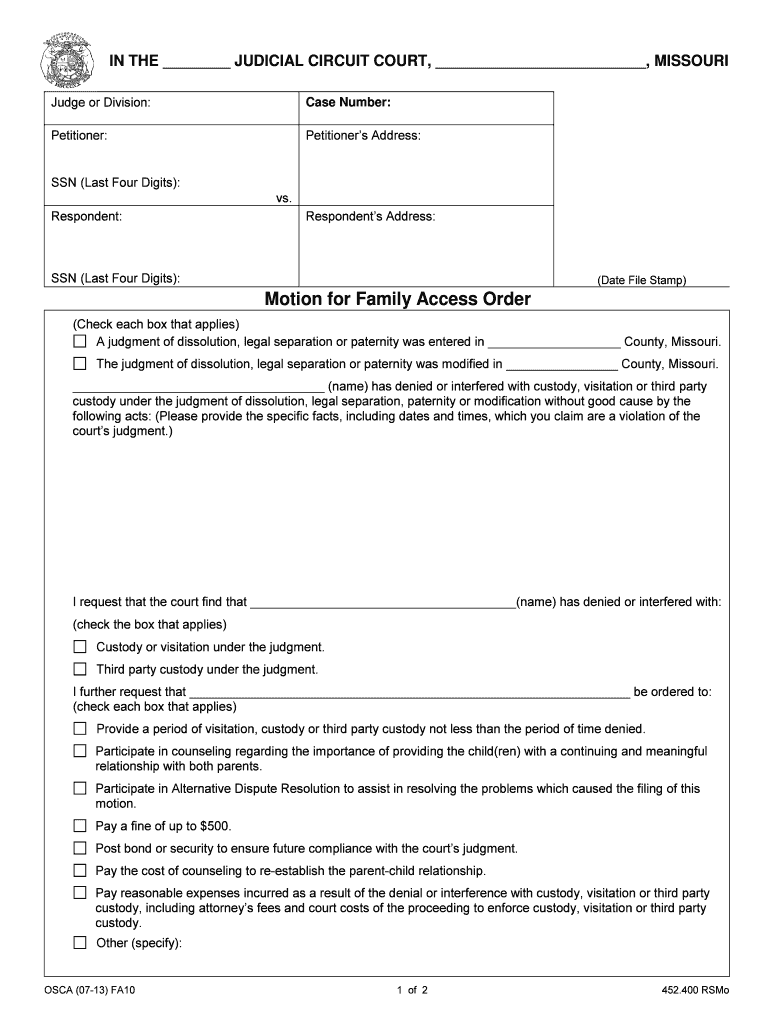
Missouri Motion Family Access Form is not the form you're looking for?Search for another form here.
Keywords relevant to missouri family access pdf form
Related to mo motion access
If you believe that this page should be taken down, please follow our DMCA take down process
here
.