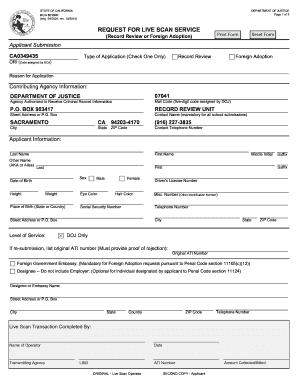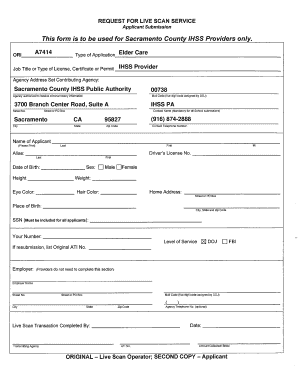Below is a list of the most common customer questions. If you can’t find an answer to your question, please don’t hesitate to reach out to us.
What is ca live scan form?
A California Live Scan Form is a form that is used by the California Department of Justice (DOJ) to process background checks for individuals. The form is used to submit applicant data to the DOJ so that it can be matched against criminal records. The form is used for various purposes, such as for pre-employment background checks, licensing, volunteer and contractor background checks, and adoption background checks.
Who is required to file ca live scan form?
Anyone who is required by law to submit to a criminal background check. This includes individuals applying for professional licenses, volunteers, and those working in certain positions such as teachers, medical professionals, and day care workers.
How to fill out ca live scan form?
1. Gather the necessary information:
- Live Scan Form
- Applicant’s Full Name
- Applicant’s Date of Birth
- Applicant’s Social Security Number
- Reason for Request
- Name and Address of Requesting Agency
- Agency ORI Number
- Name and Contact Information of Submitting Agency
2. Fill out the form:
- Enter the Applicant’s Full Name, Date of Birth, and Social Security Number in the designated fields.
- Select the Reason for Request from the drop-down menu.
- Enter the Name and Address of the Requesting Agency.
- Enter the Agency ORI Number in the designated field.
- Enter the Name and Contact Information of the Submitting Agency.
3. Sign the form:
Both the applicant and the submitting agency must sign the form in order to complete it.
4. Submit the form:
Once the form is filled out and signed, it can be submitted to the Live Scan service provider along with the appropriate fees.
What is the purpose of ca live scan form?
The California Live Scan form is a form that must be completed by applicants and employers in order to submit an individual’s fingerprints electronically for a background check. The form is used by employers to comply with state and federal laws that require the collection of fingerprints for certain types of employment. The Live Scan form is required for any individual who is applying for a job that requires a criminal background check.
What information must be reported on ca live scan form?
On a California Live Scan form, the following information must be reported:
1. Applicant Information: This includes personal details such as the full name, address, date of birth, sex, height, weight, hair color, eye color, and telephone number of the applicant.
2. Social Security Number (optional): The applicant may provide their Social Security Number if they wish, but it is not mandatory.
3. Applicant Type: The form will require the applicant to provide their type, such as an employee, volunteer, licensee, or other designated category.
4. Reason for Application: The purpose for which the Live Scan is being conducted, such as employment, licensing, certification, or volunteer work.
5. Authorized Applicant Agency Information: The agency or organization requesting the Live Scan will provide their name, address, telephone number, ORI (Originating Agency Identifier) code, and mail code (if applicable).
6. Mail Code (if applicable): Some organizations, like school districts or government agencies, may have a specific mail code assigned to them.
7. Rolling Fee: The total fee charged for the Live Scan service, which will depend on the agency conducting the scan.
8. Billing Number/Agency Accounting Number (if applicable): If the applicant's employer or organization will be billed for the Live Scan, their billing number or accounting number may be required.
9. Custodian of Records: The person responsible for maintaining the Live Scan records.
10. Applicant Signature and Date: The applicant will need to sign and date the form to confirm the accuracy of the information provided.
Note: The above information is general, and specific requirements on a Live Scan form may vary based on the agency, organization, or purpose of the scan.
What is the penalty for the late filing of ca live scan form?
The penalties for the late filing of a California Live Scan form can vary depending on the specific circumstances and the agency or employer requiring the form. In some cases, a late filing may result in a delayed or denied application process. Additionally, there may be administrative penalties or fees imposed by the agency or employer. It is best to contact the relevant agency or employer directly to inquire about the specific penalties for late filing.
How can I manage my live scan form directly from Gmail?
The pdfFiller Gmail add-on lets you create, modify, fill out, and sign request for live scan form and other documents directly in your email. Click here to get pdfFiller for Gmail. Eliminate tedious procedures and handle papers and eSignatures easily.
How can I send live scan request form for eSignature?
When your live scan form california is finished, send it to recipients securely and gather eSignatures with pdfFiller. You may email, text, fax, mail, or notarize a PDF straight from your account. Create an account today to test it.
Can I sign the ca live scan form electronically in Chrome?
You certainly can. You get not just a feature-rich PDF editor and fillable form builder with pdfFiller, but also a robust e-signature solution that you can add right to your Chrome browser. You may use our addon to produce a legally enforceable eSignature by typing, sketching, or photographing your signature with your webcam. Choose your preferred method and eSign your live scan form pdf in minutes.