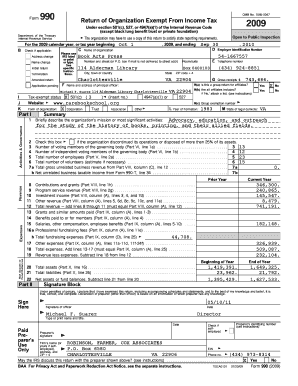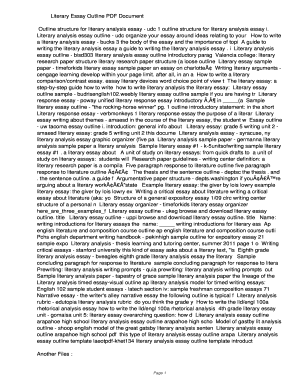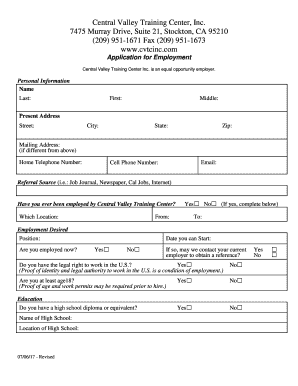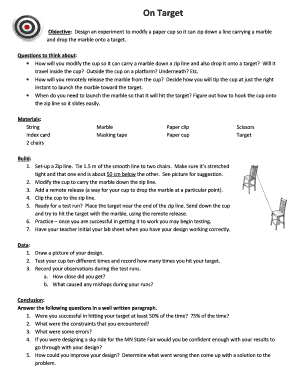Get the free govt school admission form pdf
Show details
Annexure Al Student Admission Form School Name Form N2 School Code U-DISE Code Status Government Please paste passport School Admission Number size 35 mm w x 44 tnu Admission Date / mm H colored Session photograph with Type of Admission New / Re-admission/ Transition white background If re-Admission Old Admission N2 here. Unique SRN Student Registration Photo should not Number generated by MIS exceed borders. Enrollment No if allotted by Board Do NOT staple. Please read the following...
pdfFiller is not affiliated with any government organization
Get, Create, Make and Sign

Edit your govt school admission form form online
Type text, complete fillable fields, insert images, highlight or blackout data for discretion, add comments, and more.

Add your legally-binding signature
Draw or type your signature, upload a signature image, or capture it with your digital camera.

Share your form instantly
Email, fax, or share your govt school admission form form via URL. You can also download, print, or export forms to your preferred cloud storage service.
Editing govt school admission form pdf online
Use the instructions below to start using our professional PDF editor:
1
Set up an account. If you are a new user, click Start Free Trial and establish a profile.
2
Upload a file. Select Add New on your Dashboard and upload a file from your device or import it from the cloud, online, or internal mail. Then click Edit.
3
Edit government school admission form pdf. Add and replace text, insert new objects, rearrange pages, add watermarks and page numbers, and more. Click Done when you are finished editing and go to the Documents tab to merge, split, lock or unlock the file.
4
Get your file. Select your file from the documents list and pick your export method. You may save it as a PDF, email it, or upload it to the cloud.
Dealing with documents is always simple with pdfFiller. Try it right now
How to fill out govt school admission form

How to fill out govt school admission form:
01
Start by carefully reading the instructions provided with the admission form.
02
Gather all the necessary documents and information required for the form such as proof of address, birth certificate, previous school records, and any other relevant documentation.
03
Fill out personal details accurately, including your full name, date of birth, gender, and contact information.
04
Provide accurate information about your parents or guardians, including their names, occupations, and contact details.
05
Fill in the details of your previous school or educational background, including the name of the school, grades attained, and any achievements or awards received.
06
If applicable, mention any medical conditions or special needs that the school should be aware of for suitable accommodations.
07
Sign and date the form where necessary.
08
Double-check all the information provided before submitting the form to ensure its accuracy.
Who needs govt school admission form:
01
Students who wish to enroll in a government school for their education.
02
Parents or guardians of students who are underage and require their consent and signature on the admission form.
03
Individuals who are applying for admission to a government school but have recently moved to a new area and need a school placement.
Fill school admission form pdf : Try Risk Free
People Also Ask about govt school admission form pdf
How to download school admission form?
When can I apply for sixth form 2023 UK?
What documents are required for school admission in UK?
What should I write in school admission form?
How do I apply for school in 2023?
Our user reviews speak for themselves
Read more or give pdfFiller a try to experience the benefits for yourself
For pdfFiller’s FAQs
Below is a list of the most common customer questions. If you can’t find an answer to your question, please don’t hesitate to reach out to us.
What is govt school admission form?
A government school admission form is an official document used by a school to register a student for admission into the school. It typically contains information about the student, such as their name, address, and contact information, as well as their academic background. The form will also likely include a section for the student and/or their family to provide additional information about the student, such as extracurricular activities or interests.
Who is required to file govt school admission form?
Government school admission forms are typically required to be filed by the parent or legal guardian of the child who is applying to the school.
How to fill out govt school admission form?
1. Fill out the student’s details: Fill out the student’s name, date of birth, address, phone number and email address.
2. Fill out the parents’ details: Fill out the parents’ names, address, phone number and email address.
3. Select the school: Select the school from the list of government schools that you wish to apply to.
4. Provide information about the student: Provide information about the student’s academic achievements, extracurricular activities, and any special needs or requirements.
5. Submit the completed form: Submit the completed form along with any required documents such as birth certificate, transcripts, and report cards.
6. Wait for the school’s response: Wait for the school to contact you with a response or further instructions.
What is the purpose of govt school admission form?
The purpose of a government school admission form is to collect information from parents or guardians of prospective students to help the school make an informed decision about the student's admission. The form typically requests information such as the student's name, date of birth, address, parents' names, parents' contact information, academic records, and any other relevant information.
When is the deadline to file govt school admission form in 2023?
The exact deadline for government school admission forms in 2023 will depend on the specific school and district. It is best to contact your local school district to find out the specific deadline.
How can I edit govt school admission form pdf from Google Drive?
Simplify your document workflows and create fillable forms right in Google Drive by integrating pdfFiller with Google Docs. The integration will allow you to create, modify, and eSign documents, including government school admission form pdf, without leaving Google Drive. Add pdfFiller’s functionalities to Google Drive and manage your paperwork more efficiently on any internet-connected device.
Can I sign the govt school admission form pdf 2022 23 electronically in Chrome?
You certainly can. You get not just a feature-rich PDF editor and fillable form builder with pdfFiller, but also a robust e-signature solution that you can add right to your Chrome browser. You may use our addon to produce a legally enforceable eSignature by typing, sketching, or photographing your signature with your webcam. Choose your preferred method and eSign your govt primary school admission form pdf in minutes.
How do I complete government school admission form on an Android device?
Use the pdfFiller mobile app to complete your admission form haryana school on an Android device. The application makes it possible to perform all needed document management manipulations, like adding, editing, and removing text, signing, annotating, and more. All you need is your smartphone and an internet connection.
Fill out your govt school admission form online with pdfFiller!
pdfFiller is an end-to-end solution for managing, creating, and editing documents and forms in the cloud. Save time and hassle by preparing your tax forms online.

Govt School Admission Form Pdf 2022 23 is not the form you're looking for?Search for another form here.
Keywords relevant to haryana school admission form pdf
Related to new admission form for govt school
If you believe that this page should be taken down, please follow our DMCA take down process
here
.