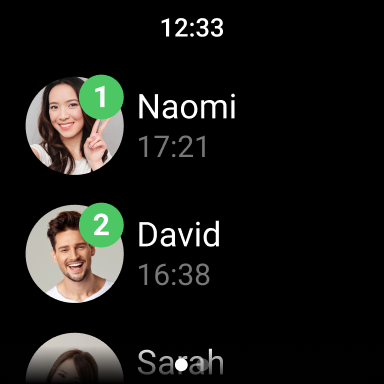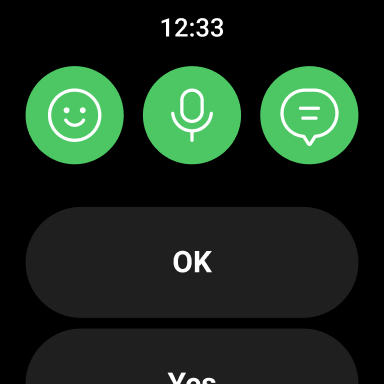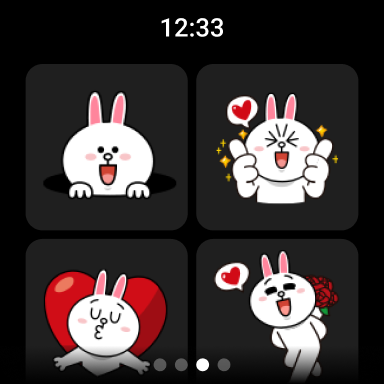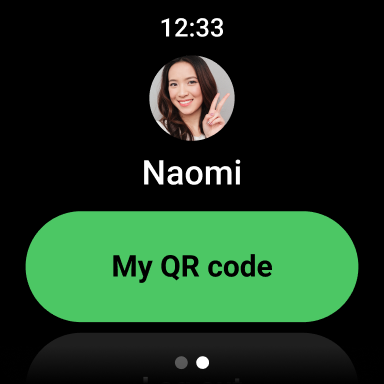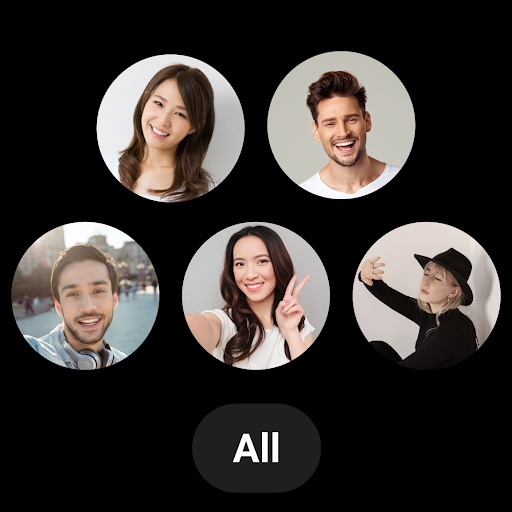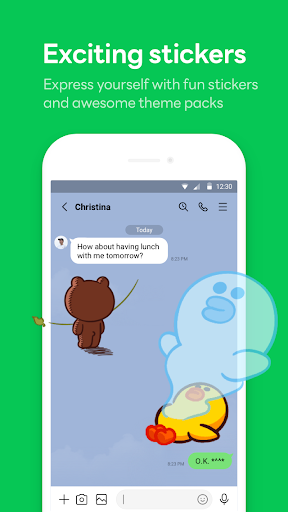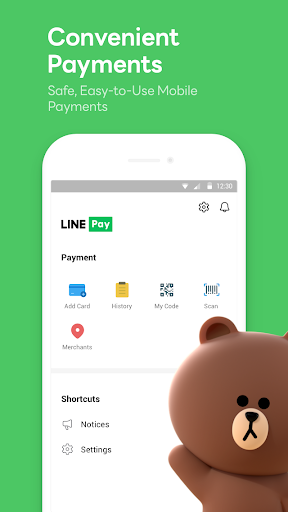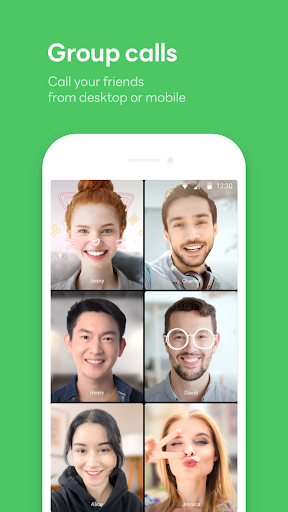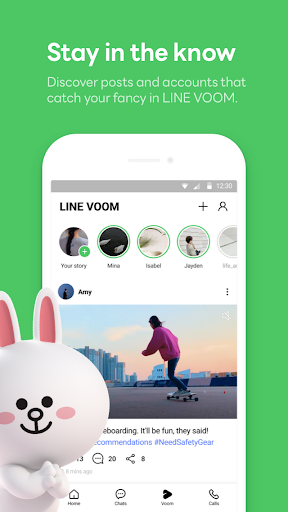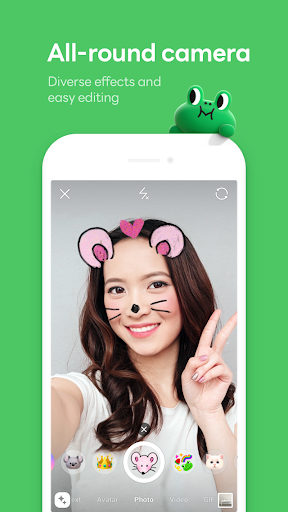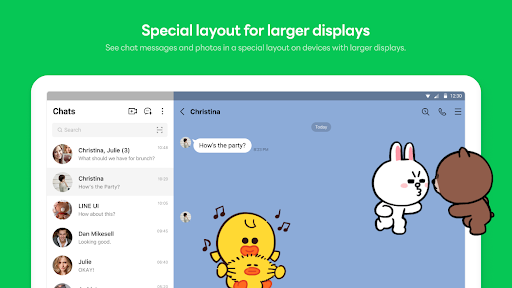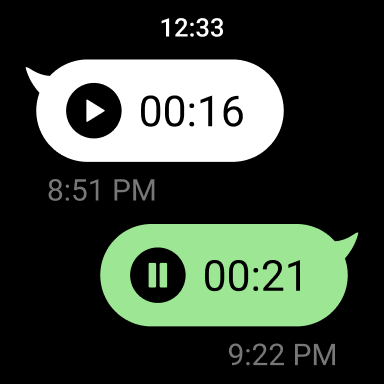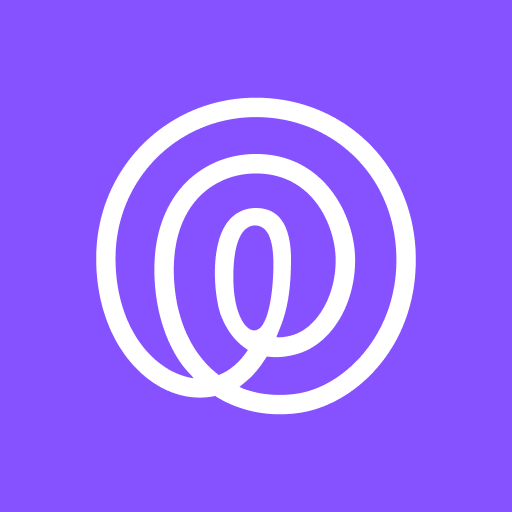Line
- Developer
- LINE (LY Corporation)
- Version
- Varies with device
- Downloads
- 980.4M
- Category
- Communication
- Android OS
- Varies with device
- Price
- Free
Line is a social media app that was developed in South Korea, but is the most popular social media platform in Japan. Since it launched in 2011 as a response to the earthquake and Tsunami, it has grown to be more than just a social media app.
It’s an app that gives users access to free voice and video calls and instant messaging. But, that’s not all. Line has a wide range of features that include healthcare, Livestreaming, Taxi services, shopping, manga and a lot more.
There’s also Line Pay, which is a payment function for users to send and receive funds. The thing about all these features is that they are only available to those with Line accounts. That might sound limiting at first, but when you consider that Line has over 180 million users worldwide, then it takes on a different slant.
This is truly a one-stop app for users.
The Awesome Line App Features
-
Compatible with multiple devices
-
QR code to add new friends
-
Make free voice and video calls
-
Share photo, video and music files
-
Use the hidden chat feature
-
Create groups with up to 500 people
-
Snap movie feature for recording and editing videos
-
Purchase stickers from the Sticker Shop
-
Access to Line Pay for sending and receiving money
-
Access to Line Taxi
-
Access to Line Wow, a delivery service for Line users
How does Line work
As one of the most popular social media apps in Asia, except China’s WeChat, Line is an ideal hub for individuals and businesses.
Businesses can put themselves in front of millions of people and narrow their target audience.
For individuals, it is mostly a place to converge, share music, videos and photos, and express themselves.
Line is accessible from over 230 countries as a mobile app and a web application. The app enabled end-to-end encryption for its messages as a default setting after problems with security breaches. It is now a safe way to send messages.
Setting up your line account is as easy as following these steps:
-
Download the mobile app from your preferred app store
-
Accept the terms of use and privacy policy
-
Select your country and continue with your Google or Apple account
-
Enter the verification code sent via SMS
-
Follow the prompts for your profile name, picture and password
-
Add friends from your contact list (or not, it’s up to you)
-
A screen about the usage of your information will appear. You need to consent to that.
What systems are supported on Line
The app was designed for universal compatibility and works with smart devices and desktop systems. The specifications for different systems are listed below.
Smartphones require:
- iOS 15.0 or later
- Android 8.0 or later
Requirements for tablets:
- iPadOS 15.0 or later
- Android 12L or later (or Android 13 or later for Samsung tablets)
PC requirements (you need to open an account via the app first):
- Windows 10 or later
- macOS Big Sur 11 or later
- Chrome browser version 94 or later
Smartwatches:
- Apple Watch: watchOS 8 or later
- Wear OS by Google (formerly Android Wear): LINE 12.3.0 or later
- Wear OS 3.0 or later; Android 8 or later
You can find older versions of the Line app for older systems.
Competitors and alternatives
Although Line is mostly a regional app that has gained dominance in Japan, South Korea and Thailand, it is enjoying global appeal. However, that doesn’t mean there are no strong contenders.
Other big players like WeChat in China and KakaoTalk in South Korea also take part in the market share. And then, there’s popular WhatsApp. Still, except for WeChat, none offers the same features as Line.
If you like the thought of daily manga webtoons, aggregated news, videos, music, and easy communication all within a single app, then the Line app is a good choice.