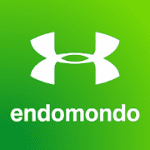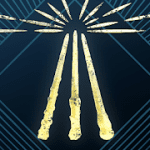In an increasingly connected world, access to social networking platforms such as Facebook is essential. However, not all users have the latest devices or high-speed internet. Facebook Lite was created to address this, providing essential Facebook features in a lighter package. This review will highlight Facebook Lite's key features, performance, and user interface.
Lightweight and Efficient
As the name suggests, Facebook Lite is designed to use fewer system resources and less data. The app is smaller, allowing for quick installation and use on older or less powerful devices. It's also optimized for 2G networks and areas with slow or unstable internet connections, ensuring accessibility for users in all conditions.
Core Facebook Features
Despite its streamlined design, Facebook Lite still offers the core features that users expect from Facebook. This includes updating statuses, liking, commenting, sharing posts, and viewing and posting photos. Users can also receive notifications for likes, comments, and tags, ensuring they stay connected to their network.
Built-In Messenger
Unlike the main Facebook app, which requires a separate Messenger app to chat with friends, Facebook Lite includes messaging functionality. This integrated feature allows users to send text, photos, and links without having to switch between apps, offering a more seamless user experience.
Reduced Data Usage
Facebook Lite is designed to use less data, making it an ideal choice for users with limited data plans or in areas with expensive data costs. This is achieved by reducing the quality of images and disabling autoplay for videos, which significantly cuts down data usage.
Interface and Usability
Facebook Lite features a simplified interface that closely resembles the earlier versions of the main Facebook app. The layout is straightforward and easy to navigate, with the home feed, friend requests, messages, notifications, and search located at the top for easy access.
Limitations
While Facebook Lite covers all the essential functions, it does have limitations due to its stripped-down nature. Some features found in the full version, such as Facebook Watch, Marketplace, and certain games, may not be available. Also, due to data reduction measures, the image and video quality may be lower than in the main app.
In conclusion, Facebook Lite serves as an efficient solution for users seeking a lightweight version of Facebook. With core features, built-in messenger, reduced data usage, and a user-friendly interface, it provides a smooth and accessible social networking experience. While it may lack some of the features of the full version, its advantages, particularly for users with older devices or slow internet connections, make it a compelling option.