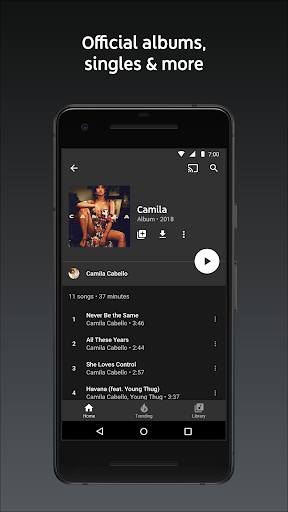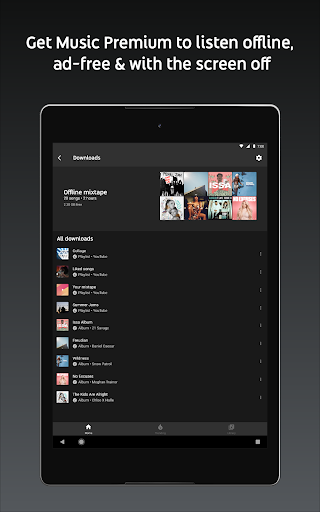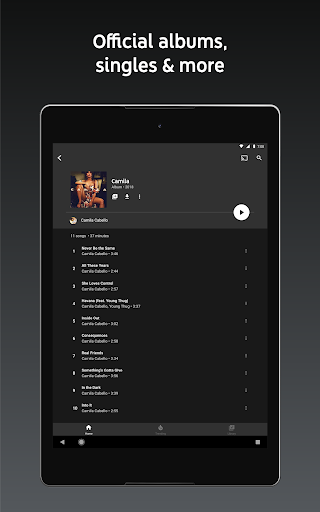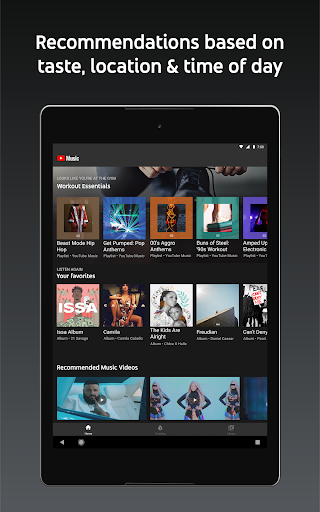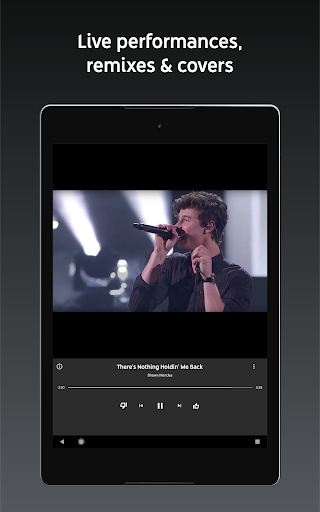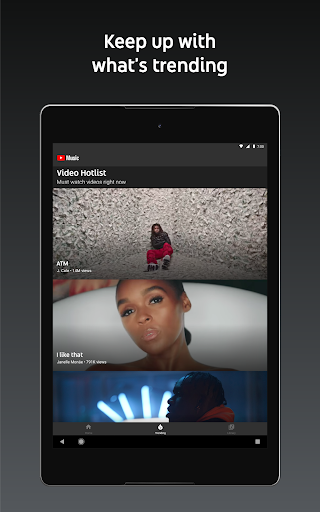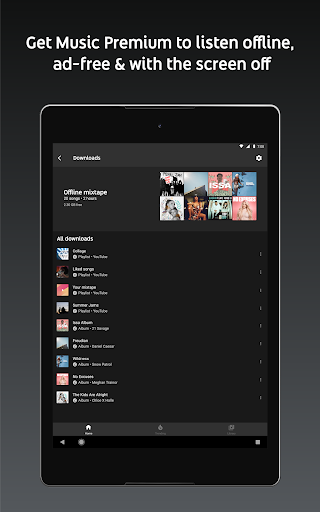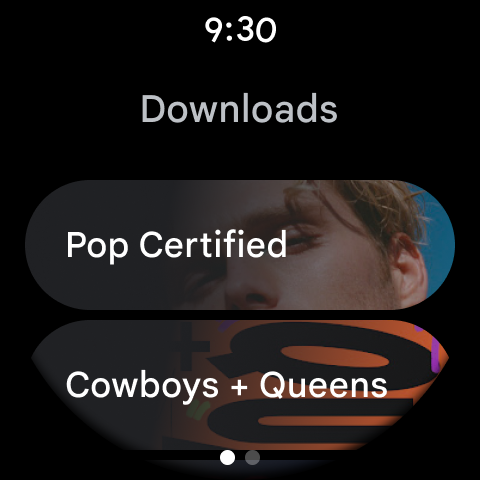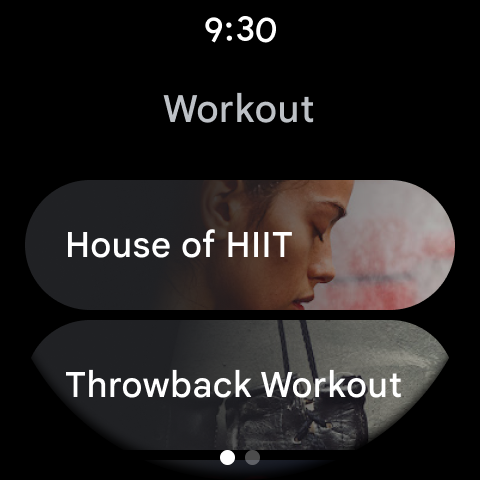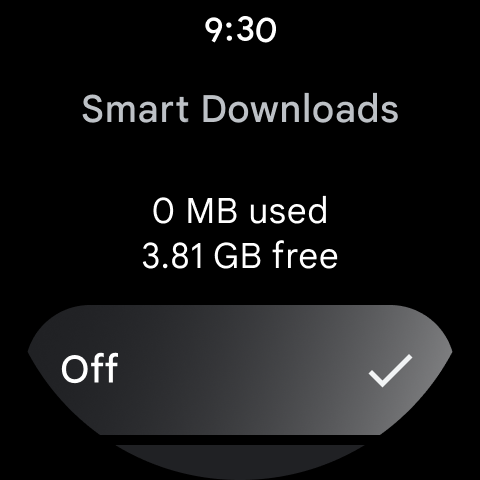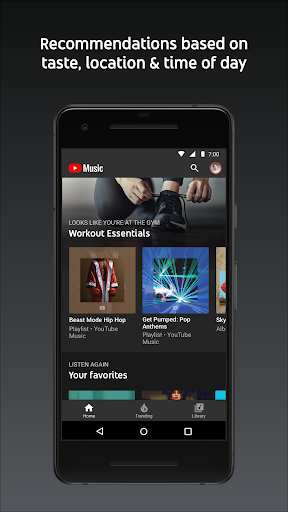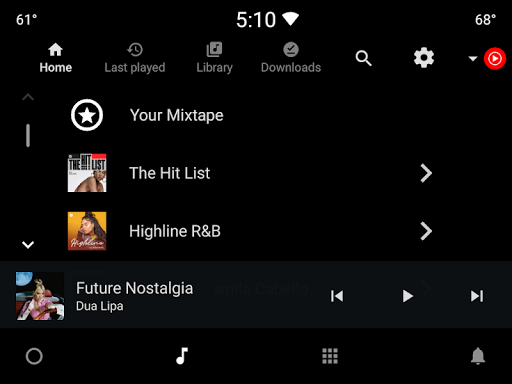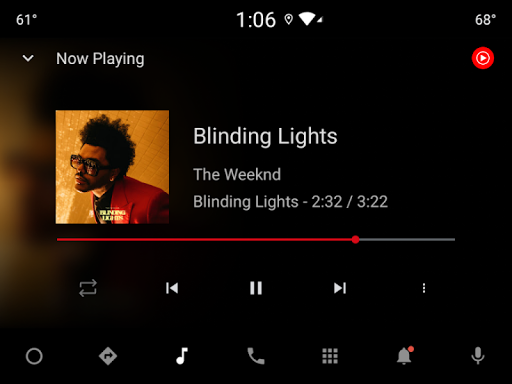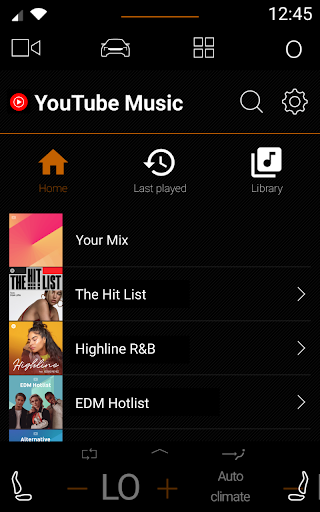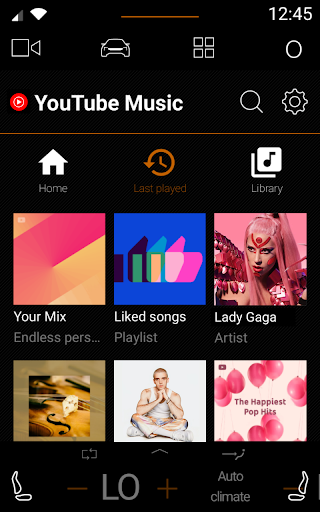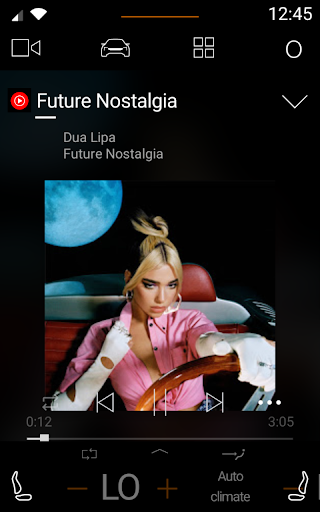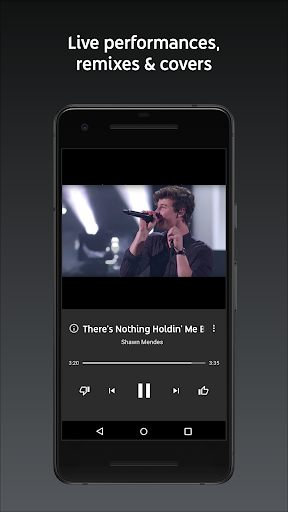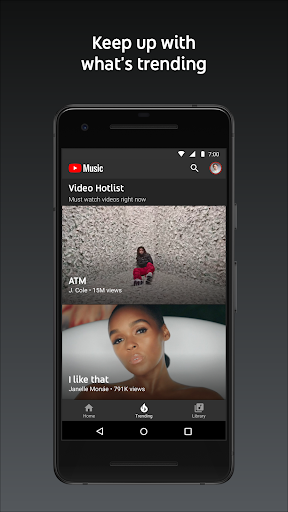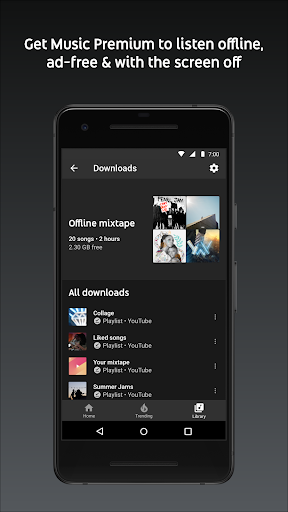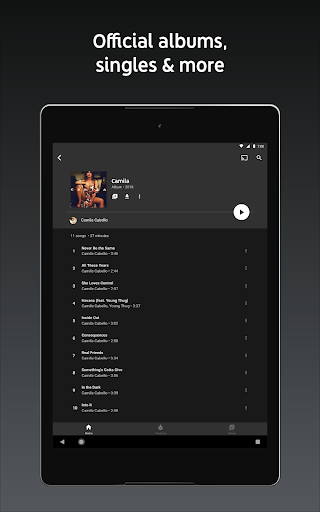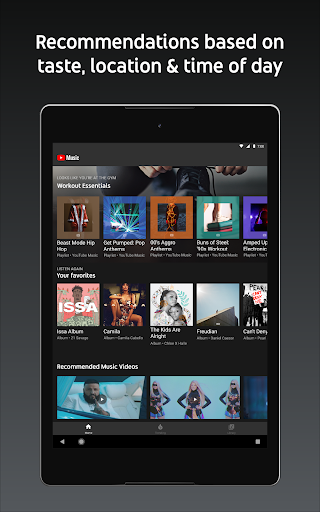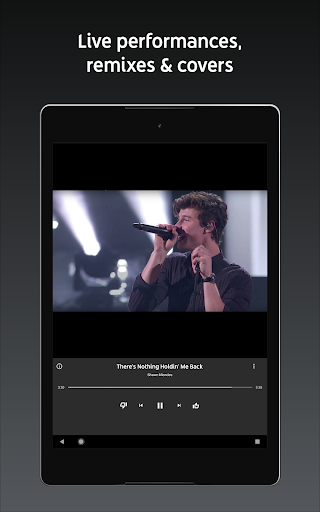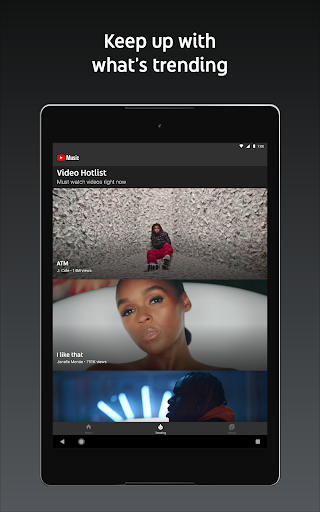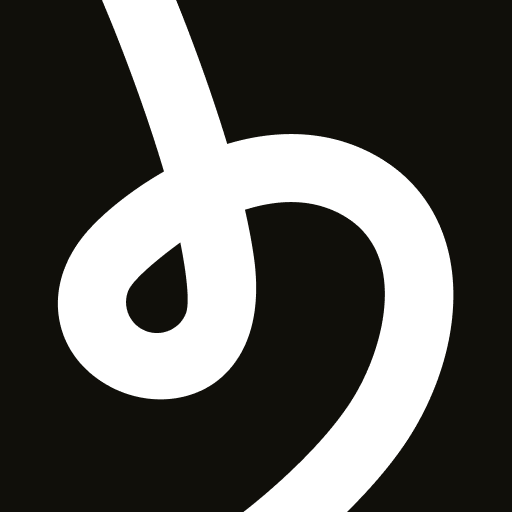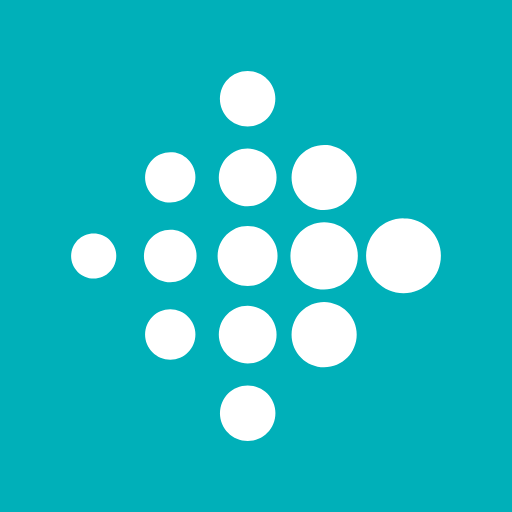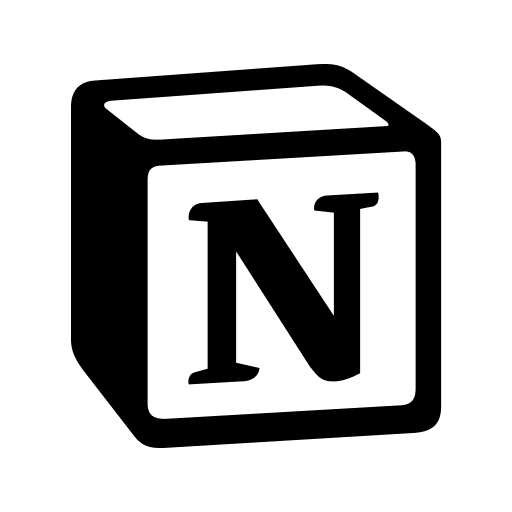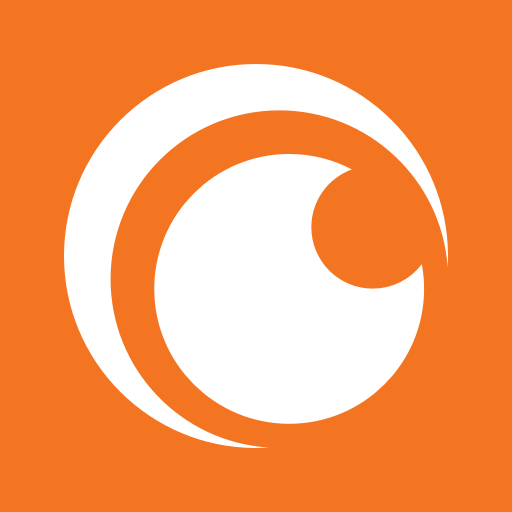Google Play Music
- Developer
- Google LLC
- Version
- Varies with device
- Downloads
- 3976.2M
- Category
- Music & Audio
- Android OS
- Varies with device
- Price
- Free
IMPORTANT NOTICE: after having served for nine years, Google Play Music was cancelled in 2020. Users were invited to move to the new YouTube Music, Google Play Music's follow-up service.
Google Play Music is part of Google’s popular collection of apps and services. It stands out as offering more unique features than other popular music streaming services, from personalized recommendations, seamless integration with other Google devices, to the ability to store your music in the online music locker or cloud. There may be many music-streaming services out there, but Google Play Music is the one with that extra something which makes it the first choice for many.
Device availability and pricing
The Google Play Music mobile app is compatible with both Android and iOS mobile and tablet devices, and also with Windows and macOS computers.
The standard account can be used for free, at the expense of having to cope with some ads and a limit to skip up to six songs per hour. It also allows you to store thousands of songs to Google’s cloud servers that you can then listen through the web player or mobile app from any device. This means you don’t have to worry about running out of storage space on your phone, as your music will be streamed directly. However, it also means that you won’t be able to access your music library when offline. Other features include access to curated radio stations and podcasts.
With a paid subscription (which includes a free 30-day trial), users can access on-demand, ad-free and uninterrupted streaming of more than 40 million songs! Not only that, users can also download music to listen to it while offline, skip an unlimited number of tracks, and get access to YouTube Red, Google’s premium video service.
User interface and experience
Google Play Music’s interface is user-friendly and intuitive to use. Navigation is easy, and the design is visually appealing and inviting, as is typical of Google apps. The app shows four sections or navigation options: Listen Now, My Library, Radio and Explore.
- Listen Now: browse Google’s music library and find tracks you’ve uploaded. You can also find a curated list of suggestions based on your tracks and the playlists you’ve already created.
- My Library: organize your personal music collection, including uploaded tracks and purchased songs, albums, and playlists.
- Radio: explore existing radio stations and discover new music, or let yourself be wondered by letting Google create a personalized radio station —that is, a dynamic playlist— for you based on your favorite song, genre, artist, or album.
- Explore: go beyond your usual preferences and explore new music picked by Google Play Music’s editors.
Interesting features
There are two fascinating tools that stand out in the Google Play Music app.
Firstly, browsing music not only by artist or album, but also by mood, genre, decade, and even by activities such as “relaxing at home”, “working out” “hanging out with friends”, “singing out loud” and more. This feature makes sure you find the perfect soundtrack for every situation.
Secondly, the app offers personalized music recommendations based on your geographical location. This allows for discovering local artists and popular music nearby, which definitely improves your listening experience. On top of this, Google Play Music cleverly recognizes whether you’re at home, at work, or at the gym, providing suggestions to match your current environment and mood.
In conclusion
With all those amazing features, it’s no wonder Google Play Music is the app of choice for music lovers everywhere. Whether you opt for a free account, enjoying the cloud storage and tailored recommendations, or upgrade and get a premium subscription for ad-free listening, offline downloads and more, Google Play Music is sure to captivate everyone.