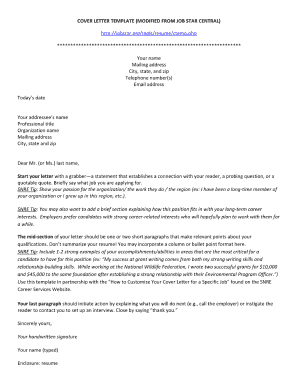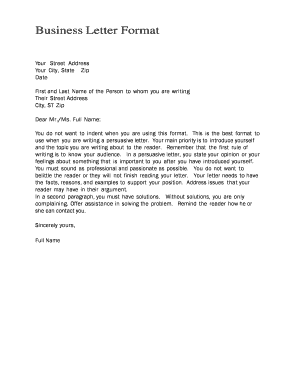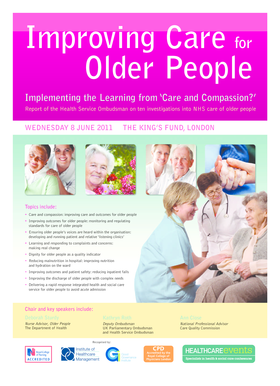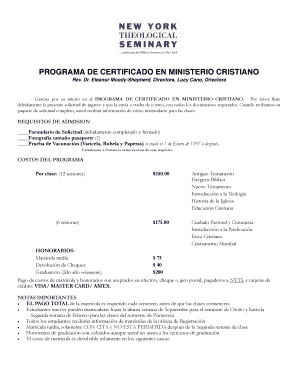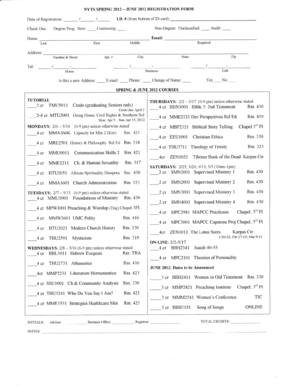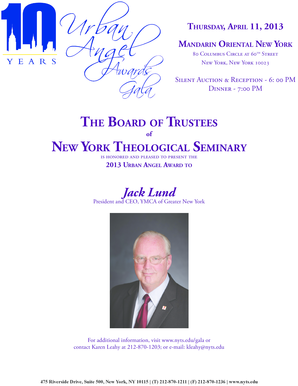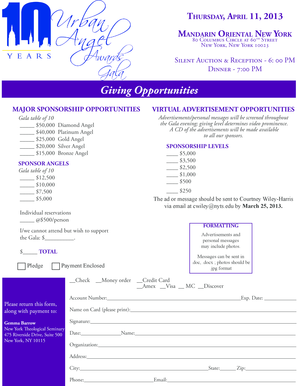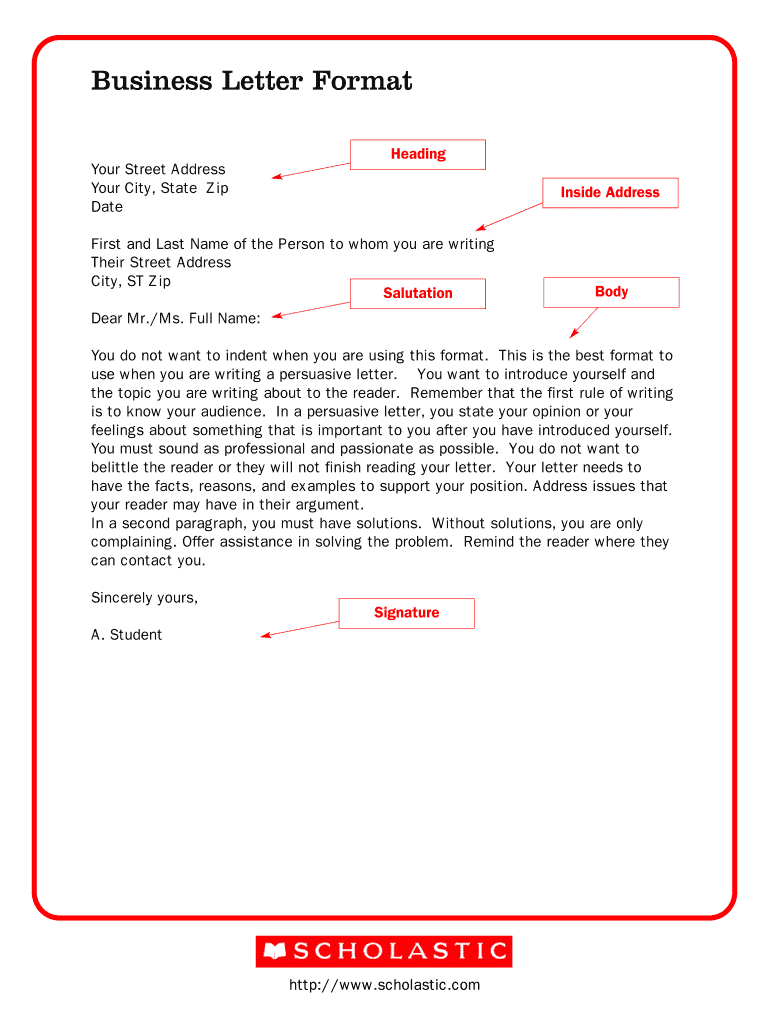
Get the free business letter formats
Show details
Business Letter Format
Heading Your Street Address Your City, State Zip Date First and Last Name of the Person to whom you are writing Their Street Address City, ST Zip Salutation Dear Mr./Ms. Full
We are not affiliated with any brand or entity on this form
Get, Create, Make and Sign

Edit your business letter formats form online
Type text, complete fillable fields, insert images, highlight or blackout data for discretion, add comments, and more.

Add your legally-binding signature
Draw or type your signature, upload a signature image, or capture it with your digital camera.

Share your form instantly
Email, fax, or share your business letter formats form via URL. You can also download, print, or export forms to your preferred cloud storage service.
How to edit business letter formats online
To use the professional PDF editor, follow these steps:
1
Set up an account. If you are a new user, click Start Free Trial and establish a profile.
2
Prepare a file. Use the Add New button to start a new project. Then, using your device, upload your file to the system by importing it from internal mail, the cloud, or adding its URL.
3
Edit business letter template form. Add and change text, add new objects, move pages, add watermarks and page numbers, and more. Then click Done when you're done editing and go to the Documents tab to merge or split the file. If you want to lock or unlock the file, click the lock or unlock button.
4
Get your file. Select the name of your file in the docs list and choose your preferred exporting method. You can download it as a PDF, save it in another format, send it by email, or transfer it to the cloud.
pdfFiller makes working with documents easier than you could ever imagine. Register for an account and see for yourself!
How to fill out business letter formats

How to fill out business letter format:
01
Start with your contact information, including your name, address, phone number, and email address.
02
Add the date of writing the letter.
03
Include the recipient's contact information, such as their name, job title, company name, and address.
04
Write a formal salutation, using the recipient's name if you know it, followed by a colon. For example, "Dear Mr. Smith:".
05
Begin the letter with a clear and concise introduction, stating the purpose of the letter.
06
Use paragraphs to organize your thoughts and ideas, ensuring each paragraph focuses on a specific point.
07
Use a professional and polite tone throughout the letter.
08
End the letter with a formal closing, such as "Sincerely," or "Best regards," followed by your full name and signature.
09
If necessary, include any attachments or enclosures at the bottom of the letter.
10
Proofread the letter for any grammatical or spelling errors before sending it.
Who needs business letter format:
01
Professionals who need to communicate important information in a formal and organized manner.
02
Job applicants who want to make a good impression through a well-structured cover letter.
03
Business owners or managers who need to correspond with clients, suppliers, or stakeholders.
04
Students or researchers who are submitting formal letters to academic institutions or publishing companies.
05
Individuals who want to maintain a professional image by following standard business communication practices.
Fill business letter format : Try Risk Free
People Also Ask about business letter formats
What is the standard format for a business letter?
How to make a business letter?
What are five common formatting standards used in a business letter?
What are the 4 basic letter formats?
How to do business letter format on word?
What are the standard formats of business letters?
Our user reviews speak for themselves
Read more or give pdfFiller a try to experience the benefits for yourself
For pdfFiller’s FAQs
Below is a list of the most common customer questions. If you can’t find an answer to your question, please don’t hesitate to reach out to us.
What is business letter format?
Business letter format is a type of formal letter format typically used for communication between two or more parties in a professional setting. It is used to communicate a variety of information including requests, complaints, and instructions. It typically includes a heading, salutation, body, closing, and signature block. The heading includes the sender's address, date, and the recipient's address. The salutation includes the recipient's name and title. The body of the letter includes the purpose of the letter and any additional information relevant to the purpose. The closing includes the sender's name and signature. The signature block includes the sender's name and title.
What is the purpose of business letter format?
The purpose of business letter format is to provide a professional and consistent way to communicate with customers, vendors, business partners, and other external contacts. It serves to provide an effective and efficient way to communicate with a level of clarity and accuracy. Business letter format also helps to create an impression of professionalism and respect, which can be beneficial in establishing relationships with potential customers, clients, and vendors.
What information must be reported on business letter format?
1. The sender's name and address (in the top left corner of the page)
2. The date
3. The recipient's name and address (below the sender's information)
4. A polite salutation
5. The body of the letter
6. A complimentary close
7. The sender's signature
8. Enclosure notation (if appropriate)
9. Copy notation (if appropriate)
When is the deadline to file business letter format in 2023?
The exact deadline to file business letter format in 2023 will depend on your particular circumstances. Generally, the deadline for filing business letters is the last day of the financial year, which is usually the end of March or April. Additionally, some countries have different deadlines for filing business letters, so it is important to check your local regulations to ensure you are following the correct timeline.
Who is required to file business letter format?
Typically, individuals who work in a professional or business setting, such as employees, managers, executives, or business owners, are required to be familiar with and use the business letter format when corresponding with clients, customers, colleagues, or other organizations.
How to fill out business letter format?
When filling out a business letter format, follow these steps:
1. Your Contact Information:
Start by including your own contact details at the top left corner of the letter. Include your full name, job title, company name, address, phone number, and email address. This information is important for the recipient to easily reach you.
2. Date:
Leave a space after your contact information and write the current date aligned to the right. Include the month, day, and year format (e.g., January 1, 2023).
3. Recipient's Contact Information:
Skip a line and include the recipient's contact details, including their full name, job title, company name, address, and any other relevant information. Align this information to the left of the page.
4. Salutation:
Leave another line skip and begin the letter with a formal salutation, addressing the recipient by their appropriate title (e.g., Dear Mr. Smith or Dear Dr. Johnson). If you are unsure of the recipient's gender or title, use a gender-neutral salutation such as Dear First Name Last Name.
5. Body of the Letter:
Start the body of your letter after the salutation. Keep your writing clear, concise, and professional. State your purpose or reason for writing in a polite and professional manner. Use paragraphs to organize your thoughts and make the letter easy to read.
6. Closing:
After completing the body of the letter, skip a line and conclude with a respectful closing statement. Use phrases such as "Sincerely," "Regards," or "Best regards" followed by a comma.
7. Your Signature:
Skip four lines after the closing and type your full name. This creates space for your signature when printed. If you are sending a scanned or digital letter, you may insert your digital signature directly below your typed name.
8. Enclosures or Attachments:
If you are enclosing any other documents with the letter, mention them at the bottom left corner of the letter. For example, "Enclosures: Resume, Certificates."
9. Copy Recipients (CC):
If you are sending copies of the letter to additional individuals, list their names and titles at the bottom left corner of the page, preceded by "CC:" or "Copy to."
10. Proofread:
Before sending the letter, carefully proofread it for any grammatical or spelling errors. Ensure the content is clear, concise, and professional.
Remember to use professional and polite language throughout the letter and maintain a formal tone.
What is the penalty for the late filing of business letter format?
There is typically no penalty for the late filing of a business letter format, as it is not a legally binding document or submission. However, late filing may result in delays in processing the information or may reflect poorly on the organization's professionalism and organization.
How do I edit business letter formats in Chrome?
Install the pdfFiller Chrome Extension to modify, fill out, and eSign your business letter template form, which you can access right from a Google search page. Fillable documents without leaving Chrome on any internet-connected device.
Can I create an eSignature for the letter form in Gmail?
Create your eSignature using pdfFiller and then eSign your letter address format immediately from your email with pdfFiller's Gmail add-on. To keep your signatures and signed papers, you must create an account.
How do I complete blank letter template on an iOS device?
Install the pdfFiller app on your iOS device to fill out papers. Create an account or log in if you already have one. After registering, upload your business letter format form. You may now use pdfFiller's advanced features like adding fillable fields and eSigning documents from any device, anywhere.
Fill out your business letter formats online with pdfFiller!
pdfFiller is an end-to-end solution for managing, creating, and editing documents and forms in the cloud. Save time and hassle by preparing your tax forms online.
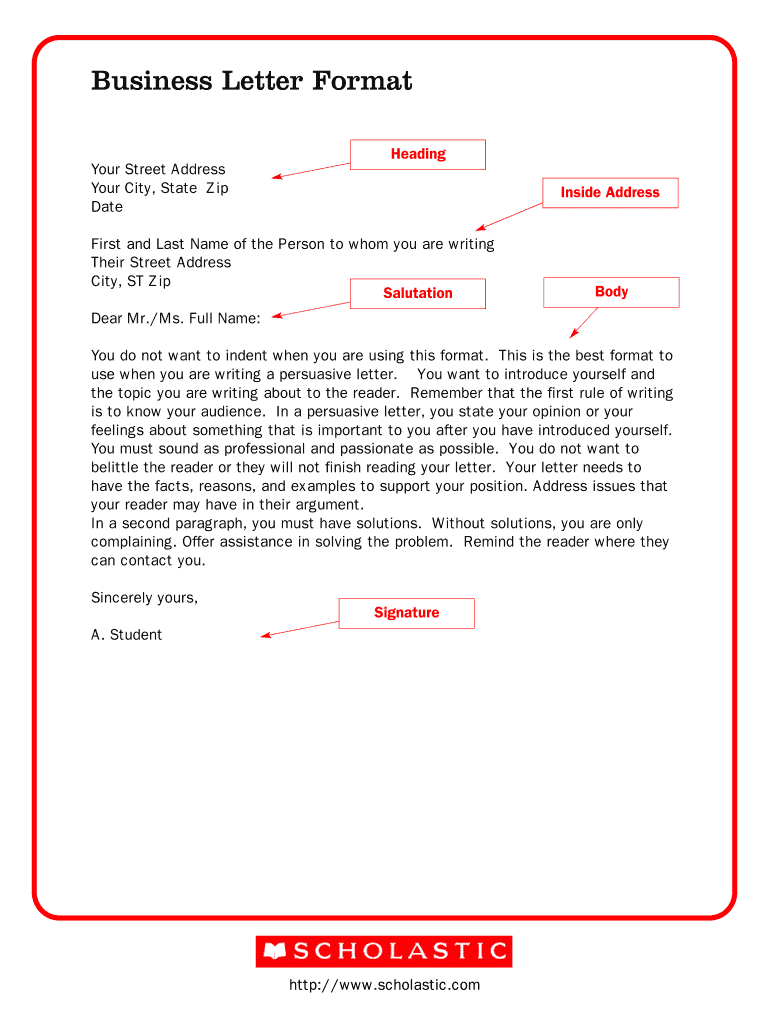
Letter Form is not the form you're looking for?Search for another form here.
Keywords relevant to business letter format form template
Related to bussines letter
If you believe that this page should be taken down, please follow our DMCA take down process
here
.