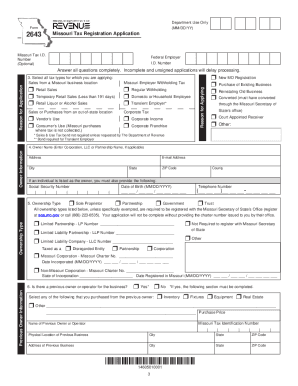MO DoR 2643 2023-2024 free printable template
Show details
Missouri Tax Registration Application
You can also complete your registration online by visiting our website at
dor.mo.gov/registerbusiness/
For sales, use and withholding tax facts, sales tax rates,
pdfFiller is not affiliated with any government organization
Get, Create, Make and Sign

Edit your taxpayer guide - missouri form online
Type text, complete fillable fields, insert images, highlight or blackout data for discretion, add comments, and more.

Add your legally-binding signature
Draw or type your signature, upload a signature image, or capture it with your digital camera.

Share your form instantly
Email, fax, or share your taxpayer guide - missouri form via URL. You can also download, print, or export forms to your preferred cloud storage service.
How to edit taxpayer guide - missouri online
Here are the steps you need to follow to get started with our professional PDF editor:
1
Log in to your account. Click on Start Free Trial and register a profile if you don't have one.
2
Prepare a file. Use the Add New button to start a new project. Then, using your device, upload your file to the system by importing it from internal mail, the cloud, or adding its URL.
3
Edit taxpayer guide - missouri. Rearrange and rotate pages, insert new and alter existing texts, add new objects, and take advantage of other helpful tools. Click Done to apply changes and return to your Dashboard. Go to the Documents tab to access merging, splitting, locking, or unlocking functions.
4
Save your file. Select it from your records list. Then, click the right toolbar and select one of the various exporting options: save in numerous formats, download as PDF, email, or cloud.
pdfFiller makes working with documents easier than you could ever imagine. Try it for yourself by creating an account!
MO DoR 2643 Form Versions
Version
Form Popularity
Fillable & printabley
How to fill out taxpayer guide - missouri

How to fill out taxpayer guide - missouri
01
To fill out the 2643 application form, follow these steps:
02
Start by downloading the 2643 application form from the official website or obtain a physical copy from the respective institution.
03
Read the instructions carefully and gather all the necessary documents and information required for the application.
04
Begin filling out the form by providing your personal details such as name, address, contact information, and social security number.
05
Indicate the reason for your application and provide any supporting documents or evidence as required.
06
Fill out the remaining sections of the form, ensuring accuracy and completeness.
07
Double-check all the information provided and make sure it is correct and up-to-date.
08
Sign and date the application form.
09
Submit the completed application form along with any required supporting documents to the designated recipient or office as specified in the instructions.
10
Keep a copy of the filled-out application form for your records.
11
Note: It is advisable to seek assistance from a professional or consult the guidelines provided for any specific instructions or requirements related to the 2643 application form.
Who needs taxpayer guide - missouri?
01
The 2643 application form is needed by individuals who require it for a specific purpose such as:
02
- Applying for certain benefits or services offered by government agencies or institutions.
03
- Requesting permission, authorization, or licenses for specific activities or actions.
04
- Seeking approval for certain legal procedures or applications.
05
The specific requirement for the 2643 application form may vary depending on the institution, organization, or government agency involved. It is important to refer to the instructions or contact the respective authority to determine if you need to fill out this particular application form.
Fill form : Try Risk Free
People Also Ask about taxpayer guide - missouri
What Missouri tax form do I use?
Can I download and print tax forms?
What is form 2643A?
What Missouri tax forms do I need?
What form do I use to pay Missouri state taxes?
Is a Missouri tax ID and an EIN the same thing?
Who is required to file a Missouri tax return?
How do I get a Missouri state tax ID number?
How do I get a Missouri state tax ID number?
Do I need a Missouri tax ID number?
Do I have to pay Missouri state income tax?
How much should I withhold for Missouri state taxes?
How do I pay Missouri state income tax?
How do I pay taxes to the state of Missouri?
For pdfFiller’s FAQs
Below is a list of the most common customer questions. If you can’t find an answer to your question, please don’t hesitate to reach out to us.
What is 2643 - application for?
2643 - application is used to request an extension of time to file your individual tax return.
Who is required to file 2643 - application for?
Individuals who need additional time to file their individual tax returns are required to file Form 2643 - application.
How to fill out 2643 - application for?
To fill out Form 2643 - application, you need to provide your personal information, estimate your total tax liability, and explain the reasons for needing an extension. The form can be obtained from the Internal Revenue Service (IRS) website or by contacting your local IRS office.
What is the purpose of 2643 - application for?
The purpose of Form 2643 - application is to request an extension of time to file your individual tax return.
What information must be reported on 2643 - application for?
On Form 2643 - application, you must report your name, social security number, address, estimated total tax liability, and the reasons for requesting an extension.
When is the deadline to file 2643 - application for in 2023?
The deadline to file Form 2643 - application for the year 2023 is April 15th.
What is the penalty for the late filing of 2643 - application for?
If you fail to file Form 2643 - application by the deadline, you may be subject to penalties and interest on any unpaid tax liabilities. The specific penalty amount depends on various factors, such as your tax liability and the length of the delay in filing.
How can I modify taxpayer guide - missouri without leaving Google Drive?
Using pdfFiller with Google Docs allows you to create, amend, and sign documents straight from your Google Drive. The add-on turns your taxpayer guide - missouri into a dynamic fillable form that you can manage and eSign from anywhere.
How do I edit taxpayer guide - missouri online?
With pdfFiller, it's easy to make changes. Open your taxpayer guide - missouri in the editor, which is very easy to use and understand. When you go there, you'll be able to black out and change text, write and erase, add images, draw lines, arrows, and more. You can also add sticky notes and text boxes.
How do I edit taxpayer guide - missouri straight from my smartphone?
You may do so effortlessly with pdfFiller's iOS and Android apps, which are available in the Apple Store and Google Play Store, respectively. You may also obtain the program from our website: https://edit-pdf-ios-android.pdffiller.com/. Open the application, sign in, and begin editing taxpayer guide - missouri right away.
Fill out your taxpayer guide - missouri online with pdfFiller!
pdfFiller is an end-to-end solution for managing, creating, and editing documents and forms in the cloud. Save time and hassle by preparing your tax forms online.

Not the form you were looking for?
Keywords
Related Forms
If you believe that this page should be taken down, please follow our DMCA take down process
here
.