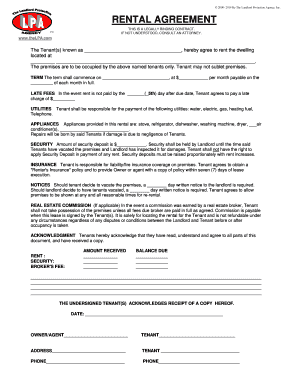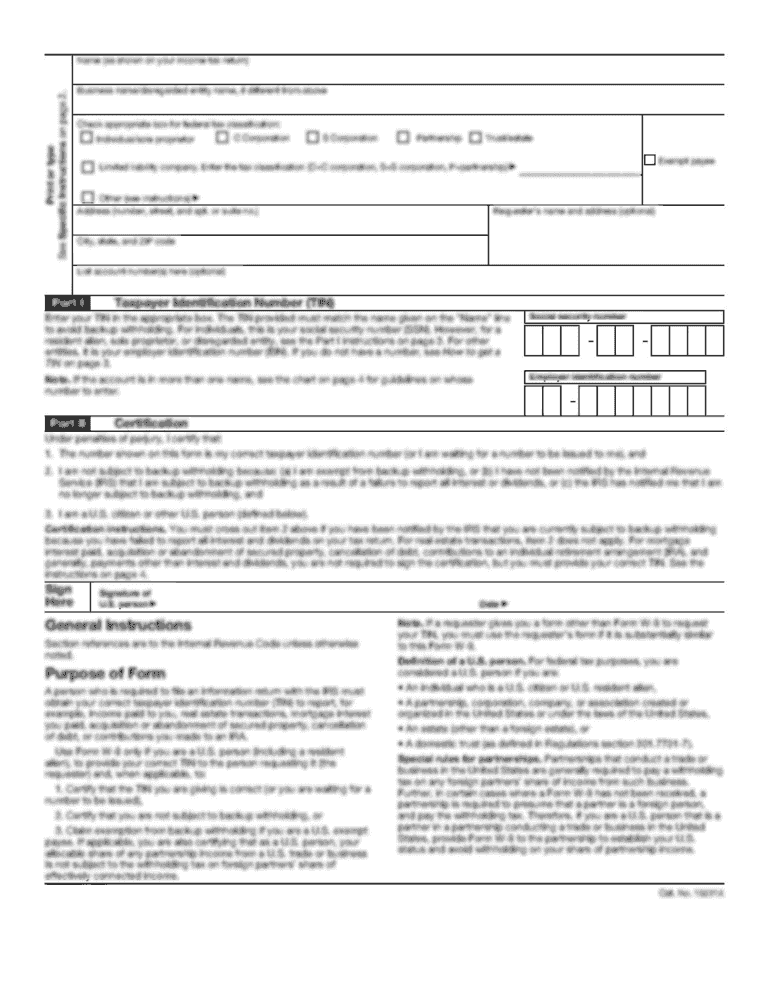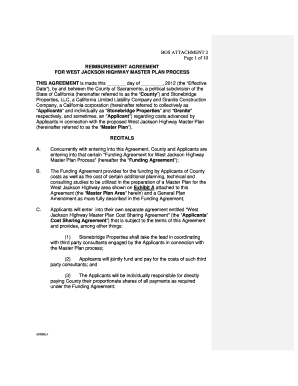Get the free rental deposit agreement form
Show details
THIS IS A LEGALLY BINDING CONTRACT. IF NOT UNDERSTOOD, CONSULT AN ATTORNEY. Date RENTAL BINDER & DEPOSIT RECEIPT Received from, residing at the sum of $ as deposit on the rental of: PROPERTY TO BE
pdfFiller is not affiliated with any government organization
Get, Create, Make and Sign

Edit your rental deposit agreement form form online
Type text, complete fillable fields, insert images, highlight or blackout data for discretion, add comments, and more.

Add your legally-binding signature
Draw or type your signature, upload a signature image, or capture it with your digital camera.

Share your form instantly
Email, fax, or share your rental deposit agreement form form via URL. You can also download, print, or export forms to your preferred cloud storage service.
How to edit rental deposit agreement online
Here are the steps you need to follow to get started with our professional PDF editor:
1
Create an account. Begin by choosing Start Free Trial and, if you are a new user, establish a profile.
2
Prepare a file. Use the Add New button. Then upload your file to the system from your device, importing it from internal mail, the cloud, or by adding its URL.
3
Edit security deposit receipt pdf form. Rearrange and rotate pages, insert new and alter existing texts, add new objects, and take advantage of other helpful tools. Click Done to apply changes and return to your Dashboard. Go to the Documents tab to access merging, splitting, locking, or unlocking functions.
4
Get your file. When you find your file in the docs list, click on its name and choose how you want to save it. To get the PDF, you can save it, send an email with it, or move it to the cloud.
With pdfFiller, it's always easy to deal with documents.
How to fill out rental deposit agreement form

How to fill out rental agreement and deposit:
01
Gather all necessary information - make sure you have all the details of the rental property, such as the address, rental period, and rent amount. Also, collect any personal information required, such as full names and contact details of all tenants involved.
02
Read through the agreement carefully - take your time to review all the terms and conditions stated in the rental agreement. Make sure you understand and agree to all the clauses mentioned.
03
Fill out the necessary sections - complete all the required sections of the rental agreement, including the names and signatures of all parties involved, the rental amount, payment terms, and any additional terms agreed upon.
04
Provide the deposit - confirm the amount of the deposit required and provide it along with the rental agreement. Ensure that the deposit is paid in the agreed-upon manner, such as by check or bank transfer.
05
Retain a copy - make sure to keep a copy of the filled-out rental agreement and deposit receipt for your records. It is essential to have these documents for future reference or in case of any disputes.
Who needs rental agreement and deposit:
01
Landlords - Rental agreements and deposits are essential for landlords as they protect their property, outline the terms of the rental, and provide a legal framework in case of any issues or disputes.
02
Tenants - Rental agreements are necessary for tenants as they lay out their rights and responsibilities during the rental period and provide them with legal security. Deposits, on the other hand, serve as a guarantee for the landlord that the property will be taken care of and any damages will be covered.
03
Property management companies - If the property is managed by a company, they may require rental agreements and deposits to ensure compliance with legal regulations and to protect their clients, the landlords.
Fill rent understood about : Try Risk Free
People Also Ask about rental deposit agreement
How do you write a receipt for a deposit?
Is first last and security legal in Massachusetts?
Should I get a receipt of the security deposit?
What is security deposit receipt?
What is a receipt for a security?
What is proof of receipt of deposit?
Our user reviews speak for themselves
Read more or give pdfFiller a try to experience the benefits for yourself
For pdfFiller’s FAQs
Below is a list of the most common customer questions. If you can’t find an answer to your question, please don’t hesitate to reach out to us.
What is rental agreement and deposit?
A rental agreement (sometimes referred to as a lease) is a legal contract between a landlord and a tenant that outlines the terms of a rental property. It includes details such as the length of the rental period, the amount of rent due each month, and the rules and regulations of the rental property. A security deposit is a fee paid by the tenant to the landlord at the start of the tenancy as a form of insurance against any damage to the rental property that may occur during the lease period. Security deposits are typically equal to a month's rent.
Who is required to file rental agreement and deposit?
Generally, both the tenant and the landlord are required to sign the rental agreement and deposit. Depending on the local laws, either the tenant or the landlord may be responsible for filing the agreement and deposit with the local authorities.
How to fill out rental agreement and deposit?
1. Complete the rental agreement form: Start by making sure all parts of the form are filled out accurately and completely. Make sure you read and understand all of the clauses in the agreement. If you have any questions, ask the landlord before signing.
2. Make a deposit: Most rental agreements require a security or damage deposit. This is usually the same amount as one month’s rent. The landlord should provide you with a receipt for the deposit. Make sure you keep a copy of this for your records.
3. Sign the agreement: Both you and the landlord should sign the rental agreement. Make sure you read all of the clauses and understand the terms before signing.
4. Finalize the rental agreement: Once the agreement is signed, the landlord should give you a copy of the rental agreement. Make sure you keep it in a safe place.
What is the purpose of rental agreement and deposit?
The purpose of a rental agreement and deposit is to ensure that both the landlord and tenant are fully aware of their rights and obligations. The rental agreement outlines the terms of the rental, such as the term of the lease, the rent amount, and any applicable rules and regulations. The deposit helps protect the landlord from any damages or unpaid rent. It also provides the landlord with assurance that the tenant will honor their obligations under the lease.
What information must be reported on rental agreement and deposit?
1. The full names and contact information of the landlord and tenant.
2. The address of the rental property.
3. The rental amount and due date.
4. The length of the rental agreement (i.e. start/end dates).
5. The security deposit amount and when it is due.
6. A detailed list of any fees or charges associated with the rental agreement.
7. The terms of the rental agreement, including the rights and responsibilities of both parties.
8. Any special provisions or additional rules for the rental property.
9. The conditions of the security deposit (i.e. refundable or non-refundable).
10. A signed copy of the rental agreement for both parties.
When is the deadline to file rental agreement and deposit in 2023?
The exact deadline will depend on your local laws, so it is best to check with your local government authority for the specific dates. Generally, rental agreements and deposits must be filed on or before the first day of the rental period, or within a reasonable period of time after the rental period begins.
What is the penalty for the late filing of rental agreement and deposit?
The penalty for the late filing of a rental agreement and deposit is typically at the discretion of the landlord. Depending on the lease agreement, the landlord may choose to charge late fees, withhold the deposit, or take other legal action.
Can I sign the rental deposit agreement electronically in Chrome?
As a PDF editor and form builder, pdfFiller has a lot of features. It also has a powerful e-signature tool that you can add to your Chrome browser. With our extension, you can type, draw, or take a picture of your signature with your webcam to make your legally-binding eSignature. Choose how you want to sign your security deposit receipt pdf form and you'll be done in minutes.
Can I edit deposit receipt real estate on an iOS device?
You certainly can. You can quickly edit, distribute, and sign rental deposit receipt on your iOS device with the pdfFiller mobile app. Purchase it from the Apple Store and install it in seconds. The program is free, but in order to purchase a subscription or activate a free trial, you must first establish an account.
How do I complete rental agreement and deposit receipt on an iOS device?
Get and install the pdfFiller application for iOS. Next, open the app and log in or create an account to get access to all of the solution’s editing features. To open your security deposit receipt template form, upload it from your device or cloud storage, or enter the document URL. After you complete all of the required fields within the document and eSign it (if that is needed), you can save it or share it with others.
Fill out your rental deposit agreement form online with pdfFiller!
pdfFiller is an end-to-end solution for managing, creating, and editing documents and forms in the cloud. Save time and hassle by preparing your tax forms online.

Deposit Receipt Real Estate is not the form you're looking for?Search for another form here.
Keywords relevant to rental deposit receipt pdf form
Related to deposit agreement rental template
If you believe that this page should be taken down, please follow our DMCA take down process
here
.