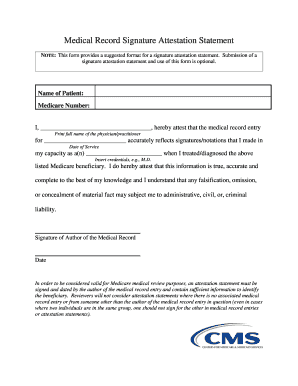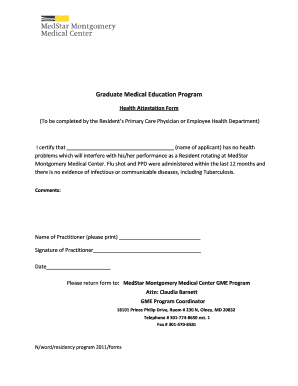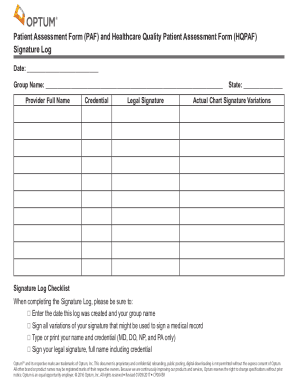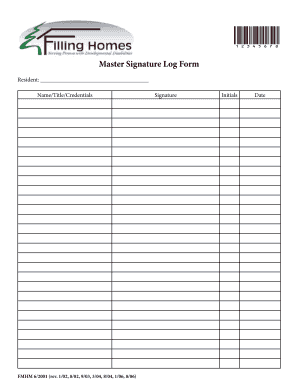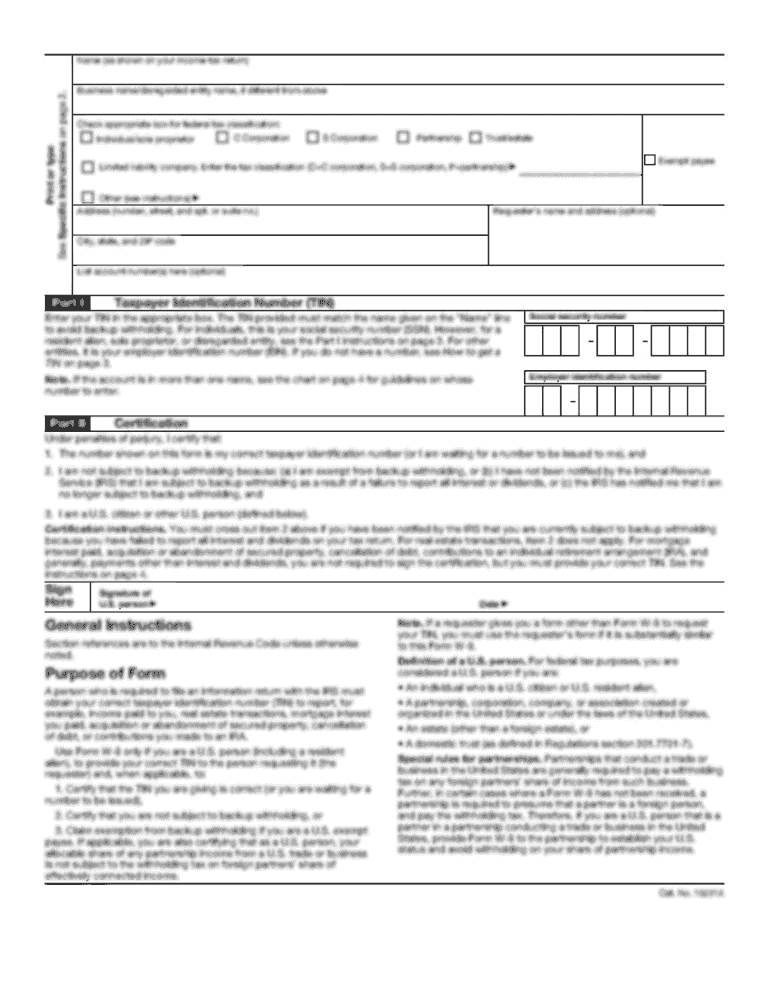
CMS Orders/Progress Notes Physician Signature Log 2012-2024 free printable template
Show details
Medicare
Orders/Progress Notes Physician Signature Log
Medicare requires that all orders and physician progress notes be signed by the physician. The
method used must be a legible handwritten, full
We are not affiliated with any brand or entity on this form
Get, Create, Make and Sign

Edit your cms signature log template form online
Type text, complete fillable fields, insert images, highlight or blackout data for discretion, add comments, and more.

Add your legally-binding signature
Draw or type your signature, upload a signature image, or capture it with your digital camera.

Share your form instantly
Email, fax, or share your cms signature log template form via URL. You can also download, print, or export forms to your preferred cloud storage service.
How to edit cms signature log template online
To use our professional PDF editor, follow these steps:
1
Log into your account. In case you're new, it's time to start your free trial.
2
Prepare a file. Use the Add New button to start a new project. Then, using your device, upload your file to the system by importing it from internal mail, the cloud, or adding its URL.
3
Edit physician signature log template form. Text may be added and replaced, new objects can be included, pages can be rearranged, watermarks and page numbers can be added, and so on. When you're done editing, click Done and then go to the Documents tab to combine, divide, lock, or unlock the file.
4
Get your file. Select your file from the documents list and pick your export method. You may save it as a PDF, email it, or upload it to the cloud.
pdfFiller makes working with documents easier than you could ever imagine. Create an account to find out for yourself how it works!
How to fill out cms signature log template

How to fill out cms signature log template:
01
Start by entering the date and time of each signature in the designated column.
02
Write the name of the person who is signing in the next column.
03
Specify the reason for signing, whether it is for approval, acknowledgement, or any other purpose.
04
If applicable, mention the relevant project or document that the signature is associated with.
05
Finally, make sure to have each person sign their name legibly and provide any additional information required, such as their title or department.
Who needs cms signature log template:
01
Organizations or departments that require a formal record of signatures for documentation purposes.
02
Businesses that need to track approvals and authorizations within their internal processes.
03
Any entity that wants to maintain accountability and create an audit trail for signed documents or actions.
Fill signature log template : Try Risk Free
People Also Ask about cms signature log template
What are CMS signature requirements?
Does CMS allow electronic signatures?
What is a signature log?
What are the CMS guidelines for signing verbal orders?
What are the requirements of entries in the medical record?
What are the guidelines for a signature?
What is the difference between electronic and digital signature?
What are the CMS signature requirements?
What is the minimum requirement for the signature of the author of an entry in the medical record?
What are acceptable electronic signature notations?
Do signatures need to be legible to meet CMS signature Guidelines?
What is signature in log report?
What is CMS signature?
What does CMS stand for?
For pdfFiller’s FAQs
Below is a list of the most common customer questions. If you can’t find an answer to your question, please don’t hesitate to reach out to us.
What is cms signature log template?
A CMS signature log template is a document used to track the signatures of authorized personnel for a specific document. The template contains fields to record the date, person signing, purpose of the signing, and other notes. This document is used to ensure that the proper people have signed off on documents, and that all signatures are documented.
Who is required to file cms signature log template?
The CMS signature log template is typically required to be filed by medical providers and other healthcare professionals who are submitting claims for reimbursement to Medicare or Medicaid. This log must be maintained for a period of 6 years and any entries must be legible, signed, and dated.
How to fill out cms signature log template?
1. Start by downloading the blank CMS signature log template from the internet.
2. Fill in the date and time at the top of the template.
3. Enter the name of the person who is signing the document in the “Name” column.
4. Enter the title of the document being signed in the “Document” column.
5. Enter the signature of the person signing the document in the “Signature” column.
6. Enter the date of the signature in the “Date” column.
7. Enter the name of the individual witnessing the signature in the “Witness” column.
8. Enter the signature of the witness in the “Witness Signature” column.
9. Enter the date of the witness signature in the “Witness Date” column.
10. When the log is complete, make sure to save the template and store it in a secure location for future reference.
What is the purpose of cms signature log template?
The CMS Signature Log Template is used to document signatures for various documents and forms. It is a convenient way to keep track of who has signed what document and when. The log can also serve as a reference to quickly locate a document and its signature.
What is the penalty for the late filing of cms signature log template?
The penalty for late filing of a CMS Signature Log Template is a fine of up to $10,000 and/or exclusion from participation in the Medicare and Medicaid programs. Additionally, the Centers for Medicare & Medicaid Services may impose civil money penalties and/or assess damages against a provider for failure to comply with the requirements for maintaining and producing a signature log.
What information must be reported on cms signature log template?
The CMS (Centers for Medicare and Medicaid Services) signature log template typically requires the following information to be reported:
1. Date and time of the signature: The log template usually includes a column to record the exact date and time when the signature was obtained.
2. Patient's name: This column is used to record the name of the patient whose signature is being documented.
3. Patient's identification number: It may be necessary to include a unique identifier, such as a medical record number or social security number, to ensure accurate identification of the patient.
4. Signature: The actual signature of the patient or their authorized representative should be recorded. Some templates may also include a separate column for the printed name of the person signing.
5. Relationship to patient: If the signature is obtained from someone other than the patient, such as a family member or legal guardian, the individual's relationship to the patient should be documented.
6. Purpose of the signature: The template may include a section to indicate the reason for obtaining the signature, such as consent for treatment, acknowledgment of receipt of privacy practices, or authorization for release of medical records.
7. Staff member obtaining the signature: The name or initials of the staff member responsible for obtaining the signature should be recorded for accountability purposes.
It is important to note that the specific requirements for the CMS signature log template may vary depending on the healthcare organization and the purpose for which the signatures are being obtained.
How do I edit cms signature log template in Chrome?
Adding the pdfFiller Google Chrome Extension to your web browser will allow you to start editing physician signature log template form and other documents right away when you search for them on a Google page. People who use Chrome can use the service to make changes to their files while they are on the Chrome browser. pdfFiller lets you make fillable documents and make changes to existing PDFs from any internet-connected device.
Can I create an electronic signature for signing my signature log template in Gmail?
With pdfFiller's add-on, you may upload, type, or draw a signature in Gmail. You can eSign your signature log form and other papers directly in your mailbox with pdfFiller. To preserve signed papers and your personal signatures, create an account.
How do I fill out medicare signature log template on an Android device?
Use the pdfFiller mobile app and complete your medicare physician signature log form and other documents on your Android device. The app provides you with all essential document management features, such as editing content, eSigning, annotating, sharing files, etc. You will have access to your documents at any time, as long as there is an internet connection.
Fill out your cms signature log template online with pdfFiller!
pdfFiller is an end-to-end solution for managing, creating, and editing documents and forms in the cloud. Save time and hassle by preparing your tax forms online.
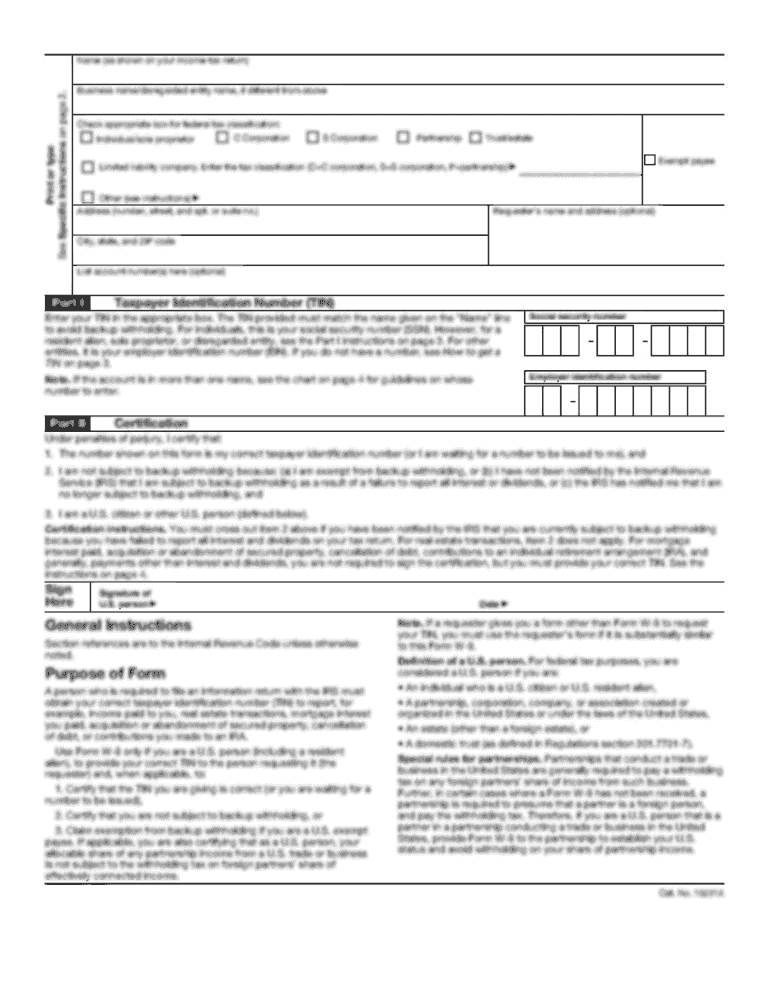
Signature Log Template is not the form you're looking for?Search for another form here.
Keywords relevant to agent documentation form
Related to physician log signature
If you believe that this page should be taken down, please follow our DMCA take down process
here
.