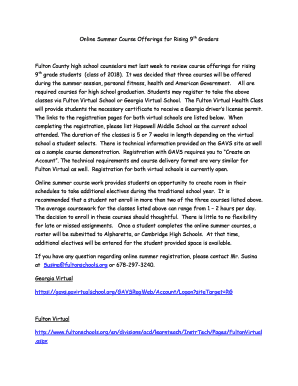Get the free template payroll form
Show details
Payroll giving
award
Sponsored by
The
CPPS
10th
Annual
Payroll & Pensions
Excellence
Awards
Nomination template
Payroll giving has been on the agenda for some time, but never been given the attention
We are not affiliated with any brand or entity on this form
Get, Create, Make and Sign

Edit your template payroll form form online
Type text, complete fillable fields, insert images, highlight or blackout data for discretion, add comments, and more.

Add your legally-binding signature
Draw or type your signature, upload a signature image, or capture it with your digital camera.

Share your form instantly
Email, fax, or share your template payroll form form via URL. You can also download, print, or export forms to your preferred cloud storage service.
Editing template payroll online
Follow the guidelines below to benefit from the PDF editor's expertise:
1
Create an account. Begin by choosing Start Free Trial and, if you are a new user, establish a profile.
2
Prepare a file. Use the Add New button to start a new project. Then, using your device, upload your file to the system by importing it from internal mail, the cloud, or adding its URL.
3
Edit uk nomination form. Rearrange and rotate pages, add new and changed texts, add new objects, and use other useful tools. When you're done, click Done. You can use the Documents tab to merge, split, lock, or unlock your files.
4
Save your file. Select it in the list of your records. Then, move the cursor to the right toolbar and choose one of the available exporting methods: save it in multiple formats, download it as a PDF, send it by email, or store it in the cloud.
pdfFiller makes working with documents easier than you could ever imagine. Register for an account and see for yourself!
How to fill out template payroll form

How to fill out template payroll:
01
Gather all necessary employee information such as name, employee ID, department, position, and contact details.
02
Input the employee's basic salary or hourly rate.
03
Calculate and input any additional earnings, such as bonuses, overtime, or commissions.
04
Deduct any applicable taxes, such as income tax or social security contributions.
05
Subtract any authorized deductions, such as health insurance premiums or retirement contributions.
06
Calculate the net pay by subtracting the total deductions from the total earnings.
07
Input the pay period, start and end dates.
08
Review the completed payroll template for accuracy and make any necessary corrections.
09
Save the filled-out template for further reference or printing.
Who needs template payroll?
01
Small business owners who want to efficiently manage their employees' payroll process.
02
Human resources professionals who handle payroll responsibilities within an organization.
03
Accountants or financial officers responsible for calculating and processing employee salaries.
04
Independent contractors or freelancers who need to keep track of their income and taxes.
05
Any individual or organization that wants a structured and organized method to handle payroll calculations and documentation.
Fill template form payroll : Try Risk Free
People Also Ask about template payroll
How do I create a payroll in Excel?
What is a payroll template?
How do I create a simple payroll?
What is the formula for payroll in Excel?
Is there a payroll template in Excel?
For pdfFiller’s FAQs
Below is a list of the most common customer questions. If you can’t find an answer to your question, please don’t hesitate to reach out to us.
What is template payroll?
A template payroll refers to a predefined format or structure that is used to create and manage payroll records for employees within an organization. It typically includes sections for personal information, such as employee name and address, as well as fields for recording hours worked, wage rates, deductions, and other payroll-related data. This template can be filled in regularly with current information and used as a basis for calculating and processing employees' payroll, ensuring accuracy and consistency in payroll management.
Who is required to file template payroll?
There is no specific individual or job title that is required to file a template payroll. The responsibility of filing a template payroll can vary depending on the organization or company. It is typically the responsibility of the human resources department or the payroll department to prepare and file payroll documents, which may involve using a template. In some smaller businesses, the responsibility may fall on the business owner or an accountant. Ultimately, it is important for whoever is handling payroll to ensure compliance with relevant laws and regulations.
How to fill out template payroll?
To fill out a template payroll, follow these steps:
1. Obtain the necessary information: Collect all the required details such as employee names, employee numbers, pay rates, hours worked, deductions, and any other relevant information.
2. Input employee information: Start by entering the employee information such as name, employee number, job title, and any other identifying details.
3. Enter pay period: Indicate the start and end dates of the pay period for which the payroll is being prepared.
4. Record hours worked: Enter the number of hours each employee worked during the pay period. This can be done on a daily or weekly basis, depending on the template and how hours are tracked.
5. Calculate gross wages: Multiply the number of hours worked by the employee's hourly rate to determine the gross wages for each employee. If employees have different pay rates or overtime rates, adjust the calculations accordingly.
6. Deductions: Deduct any pre-tax and post-tax deductions from the gross wages, such as taxes, benefit contributions, or wage garnishments. Ensure the deductions are accurately calculated based on the employees' specific circumstances.
7. Calculate net pay: Subtract the total deductions from the gross wages to arrive at the net pay for each employee.
8. Summarize totals: Total up the gross wages, deductions, and net pay for all employees listed on the payroll.
9. Verify accuracy: Double-check all calculations and ensure the information filled in is accurate and error-free.
10. Save and distribute: Save the completed payroll template and distribute the pay stubs or payroll reports to the respective employees through the desired method (e.g., printing or electronic distribution).
Remember to consult any specific instructions provided with the template and follow your organization's payroll policies and procedures when filling out the template.
What is the purpose of template payroll?
The purpose of a template payroll is to provide a standardized and organized format for recording and calculating employee salary and benefits. It helps in accurately tracking and managing employee payments, deductions, taxes, and contributions. A template payroll can also simplify the process of generating pay stubs, payroll reports, and ensuring legal compliance with labor laws and tax regulations. It serves as a convenient tool for businesses to streamline their payroll administration and maintain accurate financial records.
What information must be reported on template payroll?
The specific information required on a template payroll may vary based on the country and employer's internal policies. However, generally, a template payroll should include the following information:
1. Employee Information: Full name, employee ID or code, job title/position, employment status (full-time, part-time), department, and contact details.
2. Pay Period: Start and end date of the pay period for which the payroll is being generated.
3. Earnings: A breakdown of various types of earnings, such as regular wages/salary, overtime pay, commissions, bonuses, and allowances. This should include the number of hours worked, rate of pay, and any applicable deductions for taxes, retirement plans, or other benefit programs.
4. Deductions: Any deductions made from the employee's gross pay, such as taxes (federal, state, local), Social Security contributions, Medicare, health insurance premiums, pension contributions, and voluntary deductions like union dues or charitable contributions.
5. Net Pay: The final amount that the employee receives after all deductions have been subtracted from the gross pay.
6. Year-to-Date (YTD) Information: A cumulative summary of the employee's earnings, deductions, and net pay from the beginning of the calendar year to the current pay period.
7. Employer Contributions: If applicable, details of any employer contributions towards employee benefit plans, such as healthcare, retirement, or insurance.
8. Time Off: Information about paid time off (such as vacation and sick leave), including any balances accrued and used during the pay period.
9. Payment Method: How the employee is paid, such as direct deposit, physical check, or electronic transfer.
10. Employer and Employee Taxes: A breakdown of employer's tax liabilities like employment taxes, unemployment insurance taxes, and worker's compensation fees, along with any matching contributions made by the employer. Additionally, the employee's tax filing status, exemptions, and taxable income should be indicated.
It is important to note that this list is not exhaustive, and employers may have additional requirements or specific information they must report on their template payroll, as mandated by local laws or company policies. Therefore, it is advisable to consult relevant legal and accounting resources to ensure compliance.
What is the penalty for the late filing of template payroll?
The penalty for the late filing of template payroll may vary depending on the specific regulations and laws of each country or jurisdiction. In general, late filing penalties typically involve financial penalties or fines. The specific amount of the penalty may depend on various factors such as the number of days or months the filing is delayed, the size of the company, or the number of employees affected. It is advisable to consult local labor and tax authorities or a professional accountant to obtain accurate information regarding the penalties for late filing of template payroll in a specific area.
How do I complete template payroll online?
pdfFiller has made it simple to fill out and eSign uk nomination form. The application has capabilities that allow you to modify and rearrange PDF content, add fillable fields, and eSign the document. Begin a free trial to discover all of the features of pdfFiller, the best document editing solution.
How do I edit united kingdom payroll online?
The editing procedure is simple with pdfFiller. Open your payroll giving in the editor. You may also add photos, draw arrows and lines, insert sticky notes and text boxes, and more.
How do I make edits in uk nomination form without leaving Chrome?
Install the pdfFiller Google Chrome Extension in your web browser to begin editing template giving form and other documents right from a Google search page. When you examine your documents in Chrome, you may make changes to them. With pdfFiller, you can create fillable documents and update existing PDFs from any internet-connected device.
Fill out your template payroll form online with pdfFiller!
pdfFiller is an end-to-end solution for managing, creating, and editing documents and forms in the cloud. Save time and hassle by preparing your tax forms online.

United Kingdom Payroll is not the form you're looking for?Search for another form here.
Keywords relevant to uk award form
Related to nomination template form
If you believe that this page should be taken down, please follow our DMCA take down process
here
.